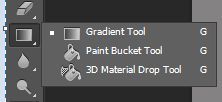- Home
- Photoshop ecosystem
- Discussions
- Re: Missing Paint bucket tool in tool pallete
- Re: Missing Paint bucket tool in tool pallete
Copy link to clipboard
Copied
Hi all,
I am using Photoshop CC latest version, and I discovered today that there is no paint bucket tool in the tool pallet. There where the gradient tool is in the tool pallet, I click and held on it, but there is no usual flyout menu extending to right whereby the paint bucket tool should be showing. All other tools are showing fine up and down in the tool pallet.
I went to Keyboard Shortcuts and Menus, was able to trace it there under Shortcuts for Tools, and I am aware that I can add an other single letter shortcut, however I really want to bring it back under a 'G' where it always was with the gradient.
Someone knows what is going on here and how to fix this?
 1 Correct answer
1 Correct answer
In the Tool panel, in the lower part there's a symbol with three little circles, clic on that symbol to have back all the tools. They're hidden in there.
Explore related tutorials & articles
Copy link to clipboard
Copied
In the Tool panel, in the lower part there's a symbol with three little circles, clic on that symbol to have back all the tools. They're hidden in there.
Copy link to clipboard
Copied
Bravo Bettina, you made my day. Thank you ![]()
Copy link to clipboard
Copied
Oh my gosh, I have been looking for it for WEEKS! And that took .5 seconds! Thank you! Thank you!
Copy link to clipboard
Copied
I have just installed the latest version of PS CC and do not see a symbol with 3 circles. Can anyone help?
Copy link to clipboard
Copied
Ok 2018 now puts the paint bucket within the last tool which was showing Long vertical Marquee. A bunch of tools there....
Copy link to clipboard
Copied
You see where the red arrow is pointing towards in the screenshot i uploaded? Its there. Make sure that with your mouse, dont just click, but keep it press on the 3 dots for 2-3 second so that the flyout menu appears, where you will see all other not shown tools.
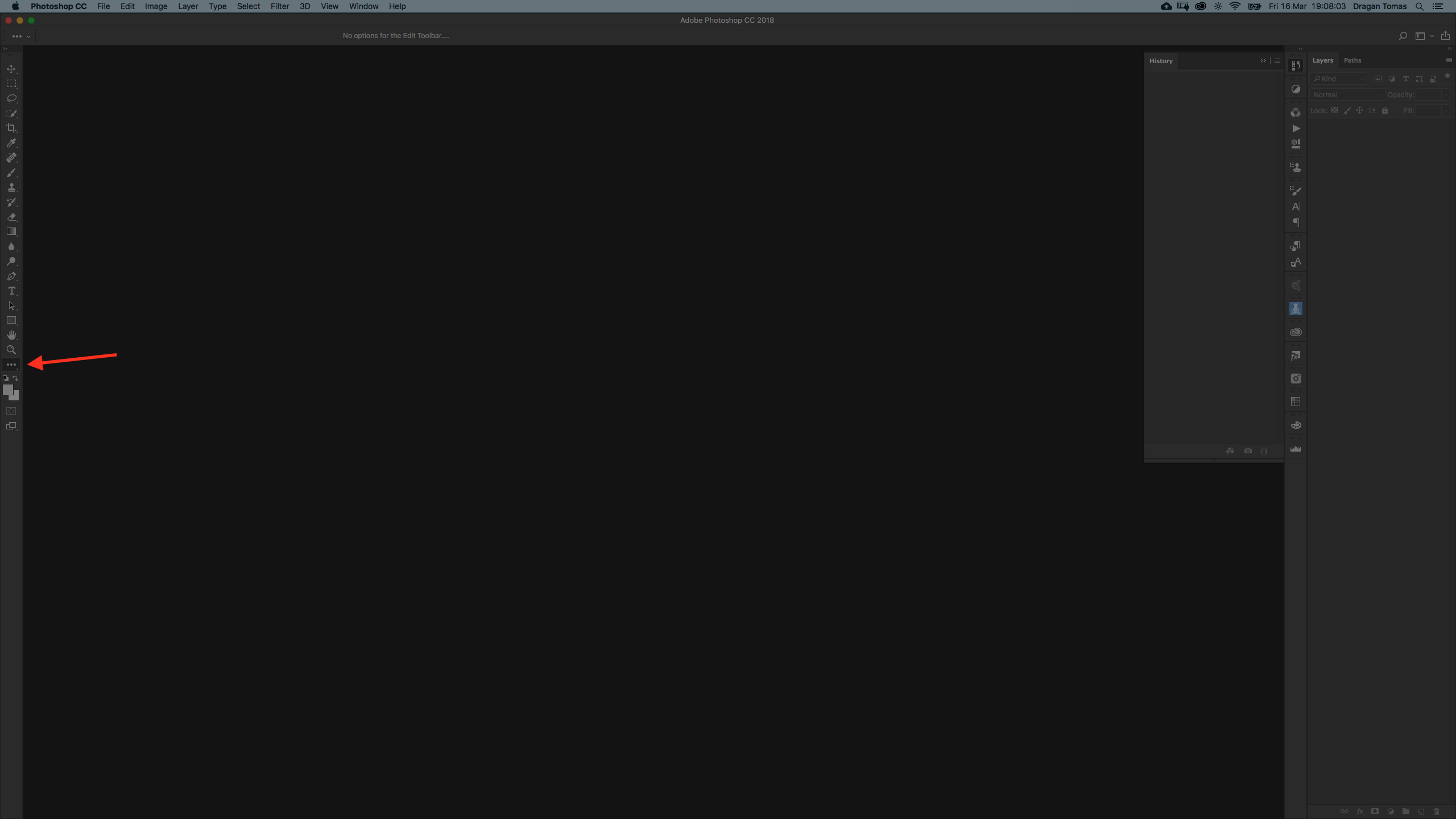
Copy link to clipboard
Copied
Thank you!!!
Copy link to clipboard
Copied
I do not have this symbol I cannot find the paint bucket anywhere. Seems like evertime thes eisan update which is all the time they move things, Very Fustrating!
Copy link to clipboard
Copied
I also have the same problem in Photoshop 2025
Copy link to clipboard
Copied
Thank you 🙂
Copy link to clipboard
Copied
I have Photoshop 2025, and when I go into the… menu, it doesn't show up, even when I click Edit Toolbar, it doesn't do anything
Copy link to clipboard
Copied
Where is the tool panel located
Copy link to clipboard
Copied
When I try and do that 3 circle thing it says no options for edit tool bar - I just want my paint bucket pls...
Copy link to clipboard
Copied
If you go to edit > toolbar, you'll be able to see all available tools and customize your tool bar however you see fit!
Copy link to clipboard
Copied
I stopped updating and am at CC 2019 so this kind of crap would stop. why? why would you hide the tools? OMG so frustrating.
Copy link to clipboard
Copied
you made my dayyyyy ! I were struggling for a while after found that my paint bucket tool is gone and i followed your step and finally found it !!!! thanks so much
Copy link to clipboard
Copied
You might have changed it Gradient Tool without knowing. Just right click on it and change it back to Paint Bucket Tool
Find more inspiration, events, and resources on the new Adobe Community
Explore Now