- Home
- Photoshop ecosystem
- Discussions
- Re: Missing Red-Eye (and all extra) Tool PS CC 19....
- Re: Missing Red-Eye (and all extra) Tool PS CC 19....
Copy link to clipboard
Copied
I am missing the red-eye tool in Photoshop CC 19.1.4. In fact, I cannot right click the spot healing tool to get any of the extra tools. I have uninstalled and reinstalled and still have the same issue.
Did Adobe remove the red-eye and other tools from the spot healing tool sub-menu?
Thanks
 1 Correct answer
1 Correct answer
You can also go to Edit > Toolbar then from the right side column (Extra Tools) click and drag any tool to the left column (Toolbar). Confirm on Done and dragged tool(s) will be available in the toolbar. Another option is to click on Restore Defaults button what will make all tools available in the Toolbar.
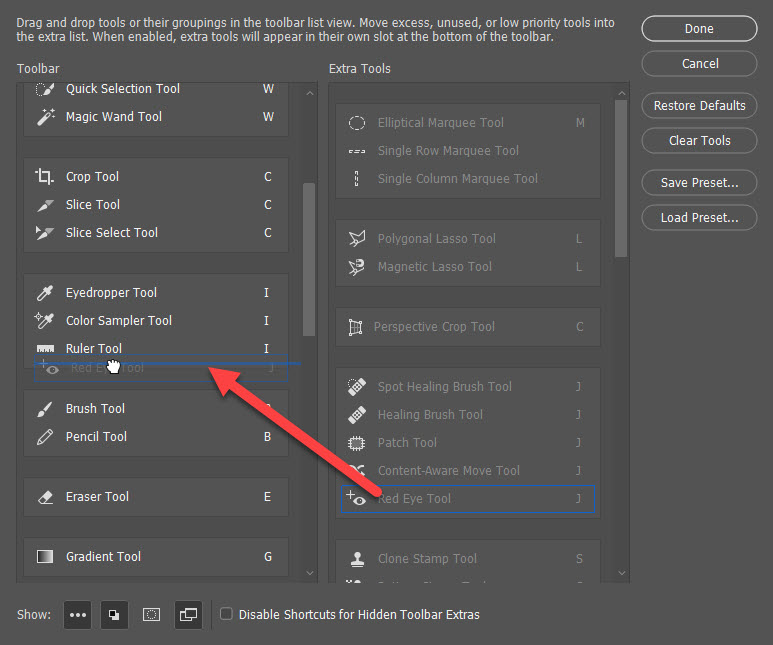
Explore related tutorials & articles
Copy link to clipboard
Copied
No, it all depends on the Workspace you choose. Try the "Essentials" workspace and it will show up under the Spot Healing Brush.
Window menu > Workspace > Essentials (Default)
Copy link to clipboard
Copied
You can also go to Edit > Toolbar then from the right side column (Extra Tools) click and drag any tool to the left column (Toolbar). Confirm on Done and dragged tool(s) will be available in the toolbar. Another option is to click on Restore Defaults button what will make all tools available in the Toolbar.
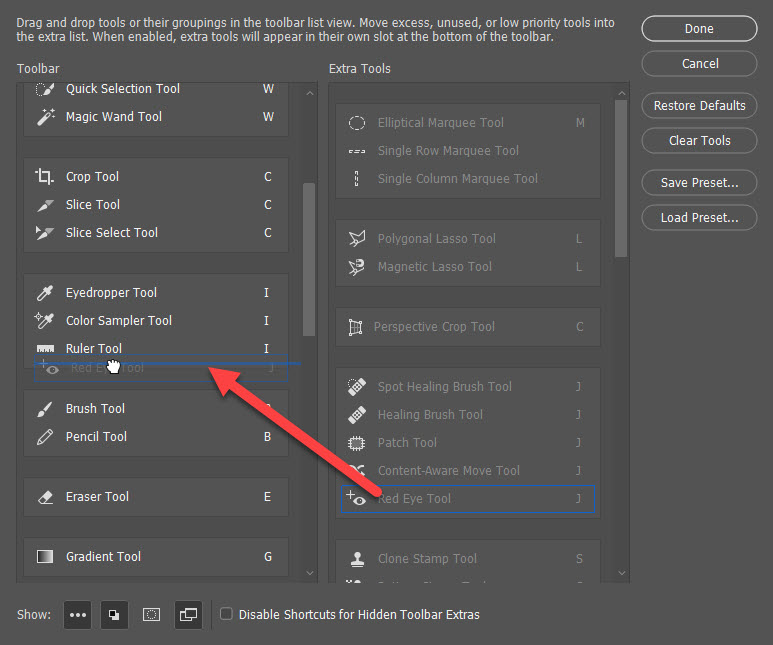
Copy link to clipboard
Copied
thanks, did the trick!
Copy link to clipboard
Copied
Thank you. This was driving me crazy after updating to PS 2020. I don't remember other versions doing this.
Copy link to clipboard
Copied
Omg THANK YOU! This has been driving me nuts!

