 Adobe Community
Adobe Community
- Home
- Photoshop ecosystem
- Discussions
- Monitor Color Profile Used for 5 min Then Ignored
- Monitor Color Profile Used for 5 min Then Ignored
Copy link to clipboard
Copied
I created a color profile using ColorMunki for my monitor but after a Windows 10 automatic update, the profile is ignored. If I create a new profile everything is fine. FOr five minutes then it's ignored, you can see the monitor drop from its color-balanced setting to a yellow-green. I updated my display driver and rebooted and updated ColorMunki and I'm still stuck.
Windows 10
Adobe CS6
ColorMunki
NVidia GeForce GT 620 display adapter
Low-end Dell monitor, Dell E198WFP(Digital)
 1 Correct answer
1 Correct answer
Something is obviously interfering or conflicting.
Don't change anything in Windows Color Management > Advanced. The Windows Calibration app is not needed here, you already have a calibrator. Leave it alone. All you do in the Color Management dialog, is to check that the correct profile is set up as default.
I suggest you remove and delete all your earlier monitor profiles (I see you have a lot of them), with their associated calibration targets stored in them. You won't ever need them again, jus
...Explore related tutorials & articles
Copy link to clipboard
Copied
You may be confusing the monitor profile with the calibration. They are two different things.
It sounds like the calibration tables are kicked out of your video card LUT - but the profile may still be used. You can check that in the Windows Color Management dialog. Make sure "use my settings" is checked:
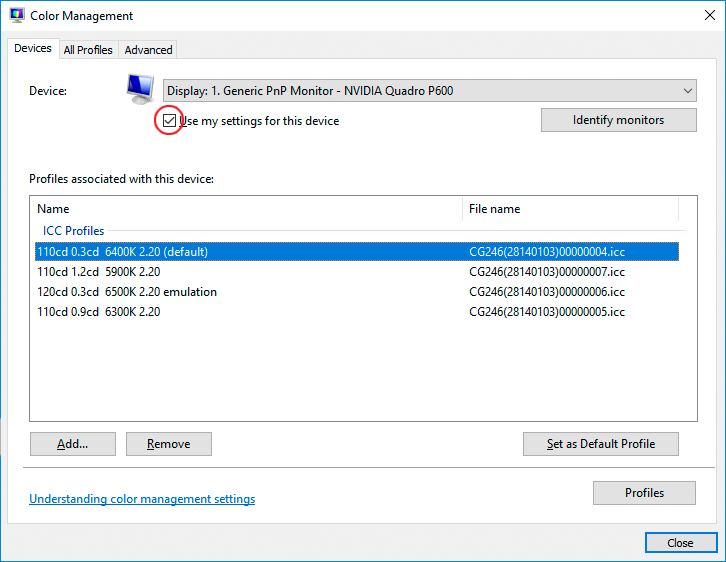
The thing is - the profile is a description of the monitor in its calibrated state. So the two have to correspond, the map has to correspond to the landscape, so to speak.
Copy link to clipboard
Copied
Thanks, D Fosse!
It's checked. I'm wondering if there is another setting in here that was switched on me. Do I need to load the profile ColorMunki created? I never had to do that before.
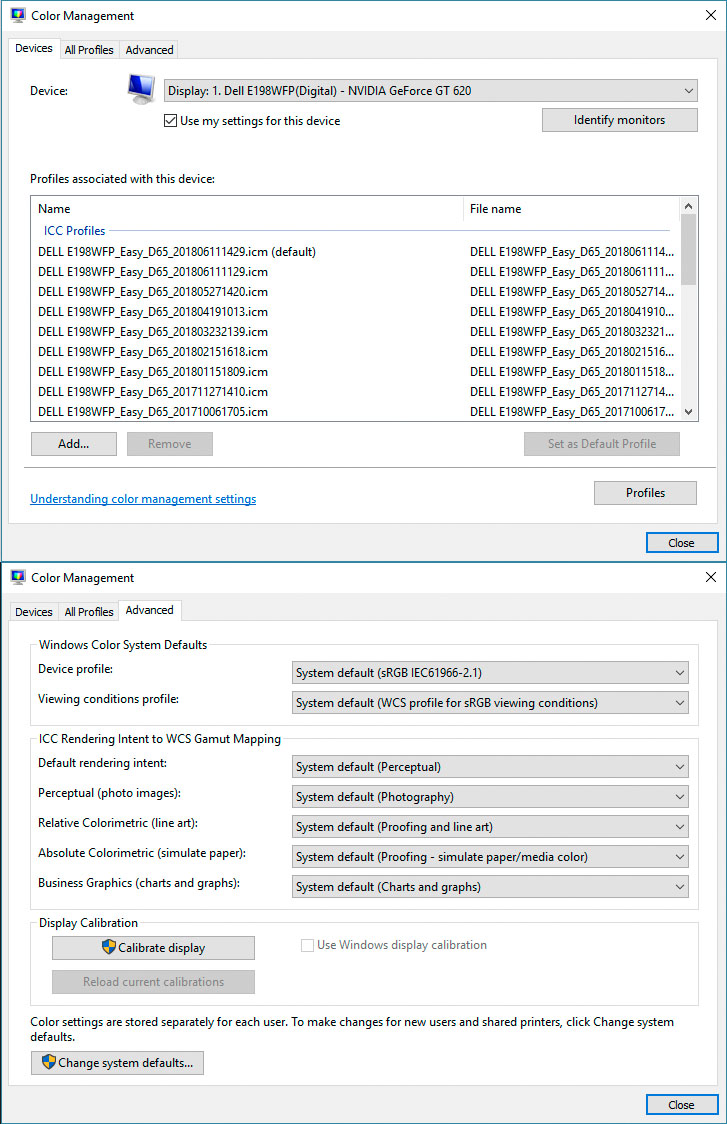
Copy link to clipboard
Copied
Then it seems the profile as such is OK, that's not the problem. Photoshop uses the profile it gets from the OS (the one marked default).
But the calibration adjustments to the monitor seem to drop out. These adjustments are stored in the profile for convenience, but is actually an unrelated element that is not part of the profile. It is loaded into the video card at bootup by a subroutine usually placed in your Startup folder.
I have never used ColorMunki, but if you go into your Startup folder (from the start menu) and click on the calibration loader sitting there, whatever it's called, does it return to normal?
Copy link to clipboard
Copied
Hi D,
Interesting... that pointed me to XRGamma.exe and, as you predicted, when I clicked on it the screen returned to its proper colors. But after some time, five or ten minutes, the setting is lost again. I tried setting it to run under compatibility mode for Windows XP but that didn't seem to help.
This is way over my head. I thought I knew a thing or two but I guess not.
Copy link to clipboard
Copied
Maybe some setting in the video driver interferes. See if you have a "reset everything to defaults" button there.
Copy link to clipboard
Copied
There was no "Reset Everything" but there was a "Roll back to previous". I selected this. Could it be that Windows is trying to manage color while ColorMunki is trying to and so sometimes one wins and other times the other? Do I need to turn off Windows color management somehow?
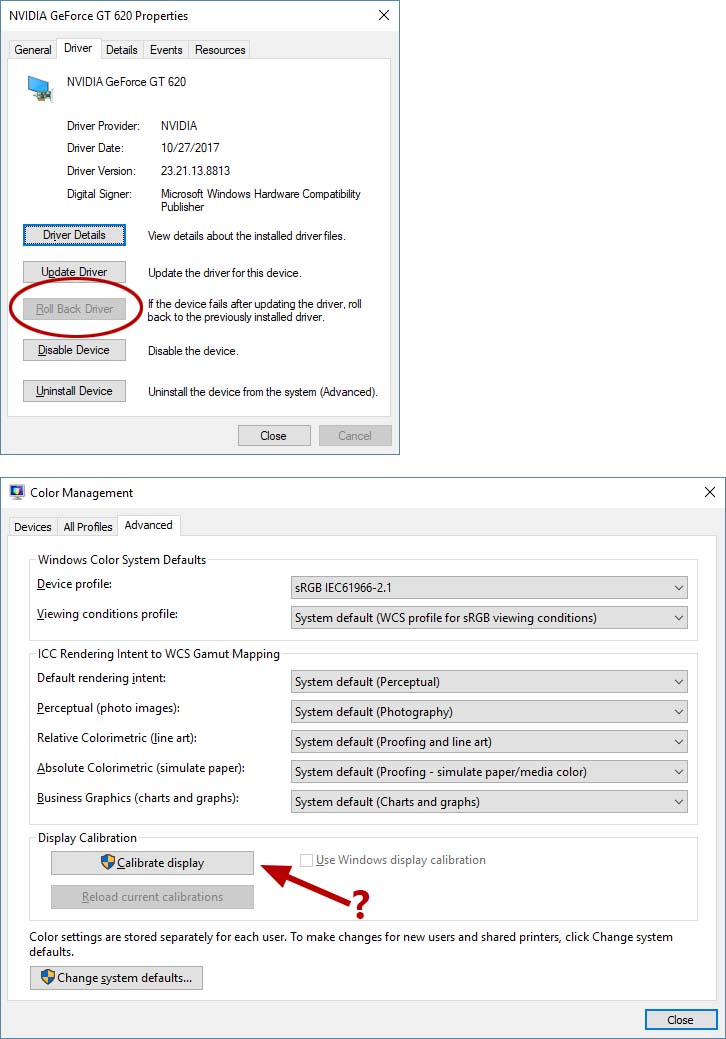
Copy link to clipboard
Copied
Something is obviously interfering or conflicting.
Don't change anything in Windows Color Management > Advanced. The Windows Calibration app is not needed here, you already have a calibrator. Leave it alone. All you do in the Color Management dialog, is to check that the correct profile is set up as default.
I suggest you remove and delete all your earlier monitor profiles (I see you have a lot of them), with their associated calibration targets stored in them. You won't ever need them again, just keep the current one.
Roll back driver means uninstalling it and replacing it with an earlier version. I don't see why that should help if settings remain. What you need is to reset the user settings in the driver. There is usually a way to do that.
A calibrator should normally work without any user intervention beyond setting white point parameters. Make sure everything is at default settings, and reset if it isn't.
Copy link to clipboard
Copied
Hi
Try what D.Fosse suggests first.
If it still keeps unloading there is something else you can try. If something in Windows is being triggered to overwrite or unload the calibration data from the GPU, then you could try using the Windows calibration routines, rather than the XRGamma.exe, to load the calibration data from the profile. Note - that is different to "calibrating" with Windows which I would not suggest. I do that here to load calibration data within profiles made with Argyll CMS.
That way if something is triggering Windows to clear the data it should also trigger Windows to reload using the data within the default profile. Whereas the XRGamma routine will only run at startup.
If you want to try it, let me know and I will add the steps.
Dave
Copy link to clipboard
Copied
Do you have an app called EYEREST installed?
Copy link to clipboard
Copied
Something I did seemed to keep the calibration loaded. The only thing I think I did was roll-back the driver. Does that make sense? Maybe I did something else without realizing it.
I really want to thank you D. I don't know what I would have done without your help. DaveCM and Test Screen Name thank you too. Boy, this is a complicated environment. I'm so impressed by your knowledge.
If you want to see what I'm using my calibrated monitor for, you can see my portfolio here: https://michaelhunterportfolio.com/ (Beechcroft under the Galeries menu is my most recent art).
Thank you, thank you, thank you,
Michael
Copy link to clipboard
Copied
Glad you're sorted.
Nice work on that site ![]()
Dave