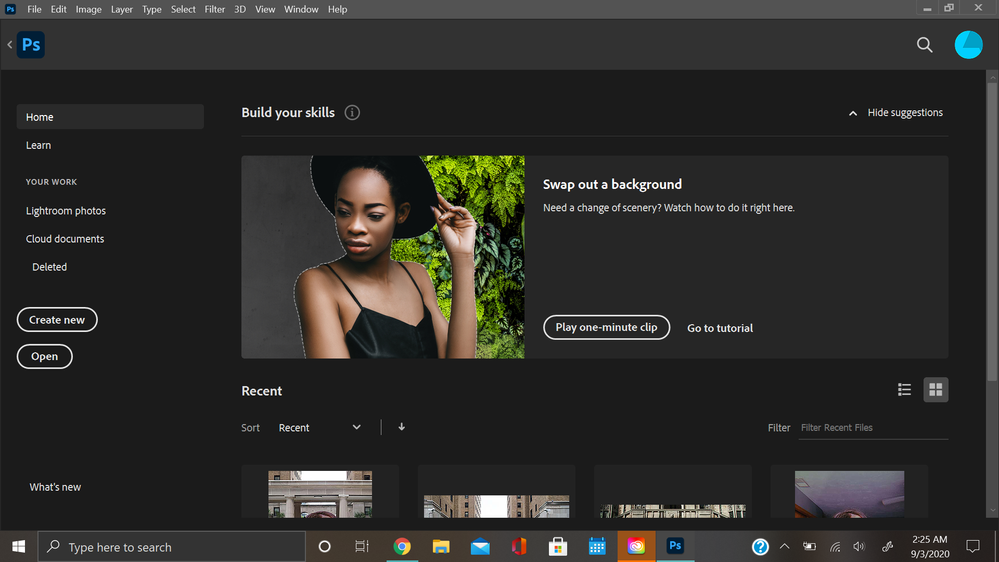- Home
- Photoshop ecosystem
- Discussions
- Mouse cursor disappear after starting Photoshop (W...
- Mouse cursor disappear after starting Photoshop (W...
Copy link to clipboard
Copied
Hello, so I've had a bit of a rough time trying to solve this problem. My pointer disappeared in Photoshop, but not when I was actually working on a project. When I enter the application, I can't see my mouse at all (this isn't a brush problem but the cursor as a whole). I can't see where my pointer is when I'm trying to click "new project" which is why I am not doing well with navigating right now. I tried a few remedies, but nothing is working as most people's fixes are problems that are within the brush realm.
This is a picture of my screen when I enter Photoshop. As you can see, there is no mouse at all.
 1 Correct answer
1 Correct answer
Hi I just got back onto Photoshop this morning and I guess my mouse is back now? It's just weird since it was gone last night.
Explore related tutorials & articles
Copy link to clipboard
Copied
Hi there,
Sorry that your mouse pointer is getting dissappeared every time you start Photoshop on your Windows computer.
Which version of Photoshop are you using? Please checkout the troubleshooting steps below:
- Does disabling the Start workspace helps the cause?
- On a Windows computer choose Edit > Preferences > General and on Mac OS choose Photoshop> Preferences > General.
Clear the Show "Start" Workspace When No Documents Are Open check box.
2. Restore the preferences for Photoshop, see this article for reference: https://t.co/ulJI7cGn1G You may want to backup your settings beforehand: https://t.co/4dX7gkr36D
Let us know if that helps.
Thanks,
Akash
Copy link to clipboard
Copied
Hello, did you try to do a CTRL+N, enter to see if you can get inside Ps, and get a cursor then?
Copy link to clipboard
Copied
Hi I just got back onto Photoshop this morning and I guess my mouse is back now? It's just weird since it was gone last night.
Copy link to clipboard
Copied
I know this is an old post but I had this issue today in Photoshop 2023, so thought I'd post the fix.
Rebooting PC didn't help. Neither did turning Capslock & Numlock on or off, which is recommended in some posts.
What did fix it for me was open the Windows mouse settings and under pointer options, unselect "Display pointer trails".
This gave me back my cursor in photoshop. Just to check it wasn't a fluke, I turned the pointer trails back on & the cursor disappeared in Photoshop again. So I'm pretty sure this is the issue.
Find more inspiration, events, and resources on the new Adobe Community
Explore Now