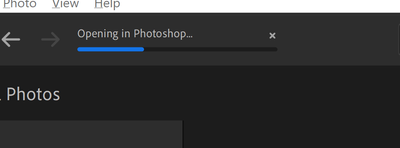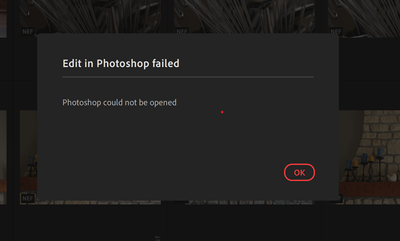Adobe Community
Adobe Community
- Home
- Photoshop ecosystem
- Discussions
- Re: Moving a Lightroom photo to Photoshop
- Re: Moving a Lightroom photo to Photoshop
Moving a Lightroom photo to Photoshop
Copy link to clipboard
Copied
When I click on Edit in Photoship from the pull down box in Lightroom, a bar appears at the top that says "opening in Photoshop" and a blue line moves about halfway across the bar, then I get a message that says "Edit in Photoshop failed, Photoshop could not be opened." How do I move a photo from Lightroom to edit it in Photoshop?
Explore related tutorials & articles
Copy link to clipboard
Copied
Do you have the current version of Photoshop installed on your computer? Did you try opening Photoshop before trying to send a photo to it from Lightroom? Which version of Lightroom are you using, Lightroom or Lightroom Classic?
Copy link to clipboard
Copied
Photoshop 24.01...just updated 3 days ago but problem still exists. I have tried opening Photoshop before trying to send a photo. Lightroom Classic.
Copy link to clipboard
Copied
My bad! I have Lightroom (formerly Lightroom CC), NOT Lightroom Classic. Version 6.0
Copy link to clipboard
Copied
In addition to what is asked above, can you post some screenshot to illustrate the issue?
Copy link to clipboard
Copied
Copy link to clipboard
Copied
Copy link to clipboard
Copied
In the first screenshot, the blue line gets to the midway point very quickly, then pauses for approximately a minute and then I get the message in the second screenshot.
Copy link to clipboard
Copied
I have the same issue but the message box says go to privacy and security to allow ps to open. This has never happened before and have no idea what to do next.
Copy link to clipboard
Copied
In your system settings (Apple menu.)