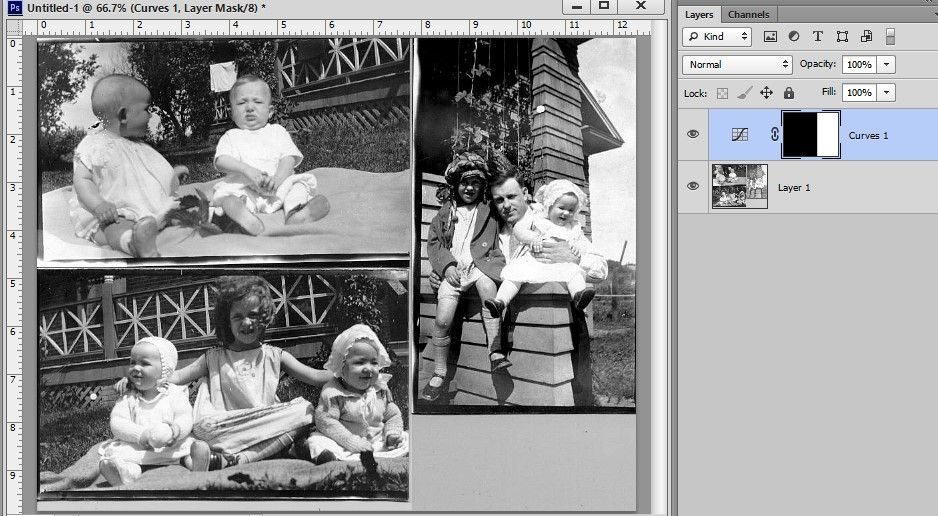Turn on suggestions
Auto-suggest helps you quickly narrow down your search results by suggesting possible matches as you type.
Exit
- Home
- Photoshop ecosystem
- Discussions
- Re: Multiple Area Exposure Adjustment
- Re: Multiple Area Exposure Adjustment
0
New Here
,
/t5/photoshop-ecosystem-discussions/multiple-area-exposure-adjustment/td-p/12009521
May 02, 2021
May 02, 2021
Copy link to clipboard
Copied
Is there a way, in the photo below, to SIMPLY (for lack of a better term:) EQUALIZE the entire picture all at once?
My goal is to adjust the over exposure image on the right to match those on the left.
or blend them all (exposure) to look the same.
I know I can cut the image up into three pieces, adjust each one then stitch it back together, but I'm curious about a shorter method.
Hope I'm clear about this.
Help?
Kevin
Community guidelines
Be kind and respectful, give credit to the original source of content, and search for duplicates before posting.
Learn more
 1 Correct answer
1 Correct answer
Enthusiast
,
May 02, 2021
May 02, 2021
Use a mask.
Explore related tutorials & articles
Enthusiast
,
/t5/photoshop-ecosystem-discussions/multiple-area-exposure-adjustment/m-p/12009554#M536827
May 02, 2021
May 02, 2021
Copy link to clipboard
Copied
Use a mask.
Community guidelines
Be kind and respectful, give credit to the original source of content, and search for duplicates before posting.
Learn more
56Loaches
AUTHOR
New Here
,
LATEST
/t5/photoshop-ecosystem-discussions/multiple-area-exposure-adjustment/m-p/12026727#M539272
May 10, 2021
May 10, 2021
Copy link to clipboard
Copied
Now I'll learn what a mask is 🙂
Thanks
Community guidelines
Be kind and respectful, give credit to the original source of content, and search for duplicates before posting.
Learn more
Resources
Quick links - Photoshop
Quick links - Photoshop Mobile
Troubleshoot & Learn new things
Copyright © 2024 Adobe. All rights reserved.