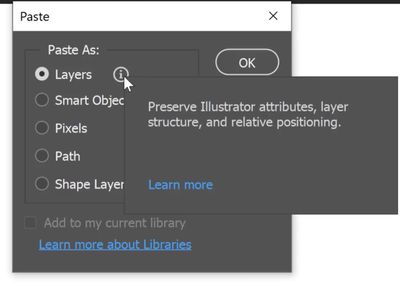Multiple Page PDF Question
Copy link to clipboard
Copied
Hello, I have created a calendar in Illustrator that is going to be printed. The printer requires that all layers be flattened and submitted via PDF. The Illustrator document is 28 pages (art boards). When I save it as a PDF and open it in Photoshop, Photoshop opens each page as a separate document. What am I doing wrong here? And how do I have the PDF just be all in the same Photoshop document? Thanks!
Explore related tutorials & articles
Copy link to clipboard
Copied
It is not possible to open multipage PDF document in Photoshop as layered document or as separate artboards what you may expect. The only way is to use Place command to get all pages, one by one, on separate layers.
Copy link to clipboard
Copied
@default47js4jgivq45 wrote:
And how do I have the PDF just be all in the same Photoshop document?
Hi
If you don't need to work in Photoshop, then when you Save As > PDF in Illustrator, turn off the checkbox to create layers. You can flatten from the Layers panel menu.
https://helpx.adobe.com/illustrator/using/layers.html
If you do need to work in Photoshop and if you have Photoshop 2022, there is a new feature:
- Illustrator: Select artwork and copy
- Photoshop: Paste > select Layers > OK
This will keep everything in layers in the same Photoshop document. When finished, save the PSD with layers, then make a copy and Export it to PDF from Photoshop.
Jane
Copy link to clipboard
Copied
Why are you needing to open it in Photoshop? Illustrator can save flattened PDFs without of Photoshop bring involved.
Copy link to clipboard
Copied
I didn't know that. So illustrator can flatten everything to an image? Do you have a link for that?
Copy link to clipboard
Copied
Its not really flattened to an image. Fonts are still fonts,for example, not pixels.
Copy link to clipboard
Copied
Your first post said the layers needed to be flattened and now you are saying everything needs to be an image. These are two different things, so confirm with the print shop what they want.
If you need an image, you can export to jpeg from Illustrator.
Jane
Find more inspiration, events, and resources on the new Adobe Community
Explore Now