- Home
- Photoshop ecosystem
- Discussions
- Re: My Adope Photoshop CS6 Doesn't have Average Bl...
- Re: My Adope Photoshop CS6 Doesn't have Average Bl...
Copy link to clipboard
Copied
Hello forum, AddiTech here. My question my sound a little crazy,
but I do not have the Average option when I pull up my Blur Column.
Does anyone have any idea why this is?
 1 Correct answer
1 Correct answer
If it is not here:
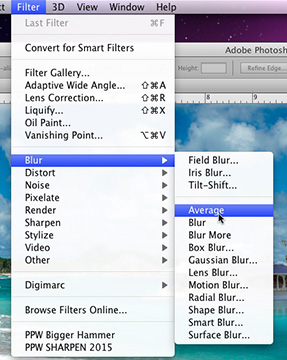
... then logical next step would be to reset your Preferences.
To reset Preferences:
If Photoshop is already open on your screen, close it (Quit). Then hold down Shift+Ctrl+Alt (Win) / Shift+Command+Option (Mac) on your keyboard and start Photoshop.
A dialog box will pop up asking if you want to delete the existing Preferences file (the "Settings"). Click Yes in the dialog box. The existing Preferences file will be scrapped and a new one will be created.
Explore related tutorials & articles
Copy link to clipboard
Copied
Hi additech,
Could you please close Photoshop , and reopen it, Also what is the file format that you are working on ?
Regards,
Tanuj
Copy link to clipboard
Copied
Thanks for the quick reply Tanuj, i'm working on an .jpg image
and closing out and reopening did not solve the problem.
Copy link to clipboard
Copied
Please try resetting the preferences of Photoshop .
How to reset the preferences of Photoshop : FAQ: How do I reset my preferences?
Copy link to clipboard
Copied
If it is not here:
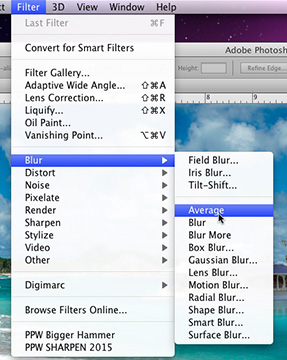
... then logical next step would be to reset your Preferences.
To reset Preferences:
If Photoshop is already open on your screen, close it (Quit). Then hold down Shift+Ctrl+Alt (Win) / Shift+Command+Option (Mac) on your keyboard and start Photoshop.
A dialog box will pop up asking if you want to delete the existing Preferences file (the "Settings"). Click Yes in the dialog box. The existing Preferences file will be scrapped and a new one will be created.

Copy link to clipboard
Copied
Hi I'm having the exact same problem as I want to make a LowPoly picture but can't please help (Shift+Ctrl+Alt did nothing aswell)
Copy link to clipboard
Copied
No funciona el reset.
Find more inspiration, events, and resources on the new Adobe Community
Explore Now