- Home
- Photoshop ecosystem
- Discussions
- Re: My asian fonts stop working.
- Re: My asian fonts stop working.
My asian fonts stop working.
Copy link to clipboard
Copied
They show eather a square glyth or regular western alphabet. dus anybody know what happend? or know how to fix this?
thanks
Explore related tutorials & articles
Copy link to clipboard
Copied
Hi,
Which Adobe applications are you using?
Copy link to clipboard
Copied
Hi, It happens on Illustrato and Photoshop.
Copy link to clipboard
Copied
Hi,
If you are on Windows OS please check the language and font packs are correctly installed. See Compose text Asian languages
Copy link to clipboard
Copied
thank you but im not I,m on the latest Mojave 10.14.
Copy link to clipboard
Copied
Thanks,
In your mac System Preferences>Language & Region do you have the required languages and keyboard preferences set?
If they have been set correctly then:
- Do you have the same problem in any other applications or only Photoshop and Illustrator?
- Are these Adobe fonts that you are using? It might be useful to see a screen shot of the fonts panel.
- If they are fonts attached to your ID you might want to check that you are still logged in with the same Adobe ID or try signing in again.
Copy link to clipboard
Copied
Hi thank you.
the thing is i have done notning. thy just stopetapearing properly.
I will try to un instal and install again and sewhat happends.
But the wierd thing is that it is the same in both psd an ai. havent looed in indesign or other application yet.
im swedish so my keybord i set on swedish. the language on the adobe cc apps is engelish. im makeing a art for an asian klient.
and have som text i want to write in asian text. have done it befor. But now i cant.
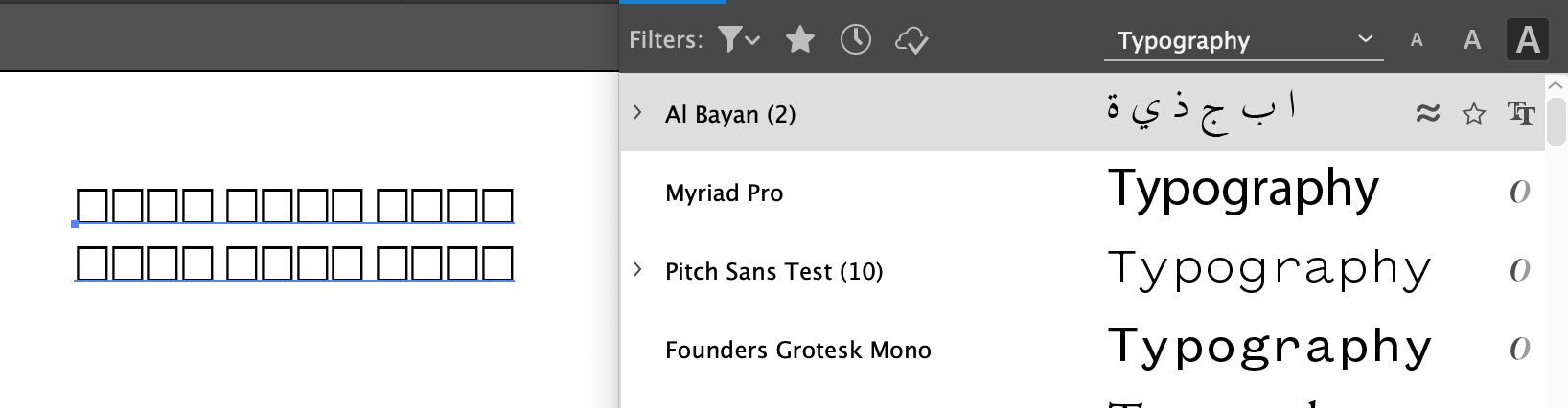
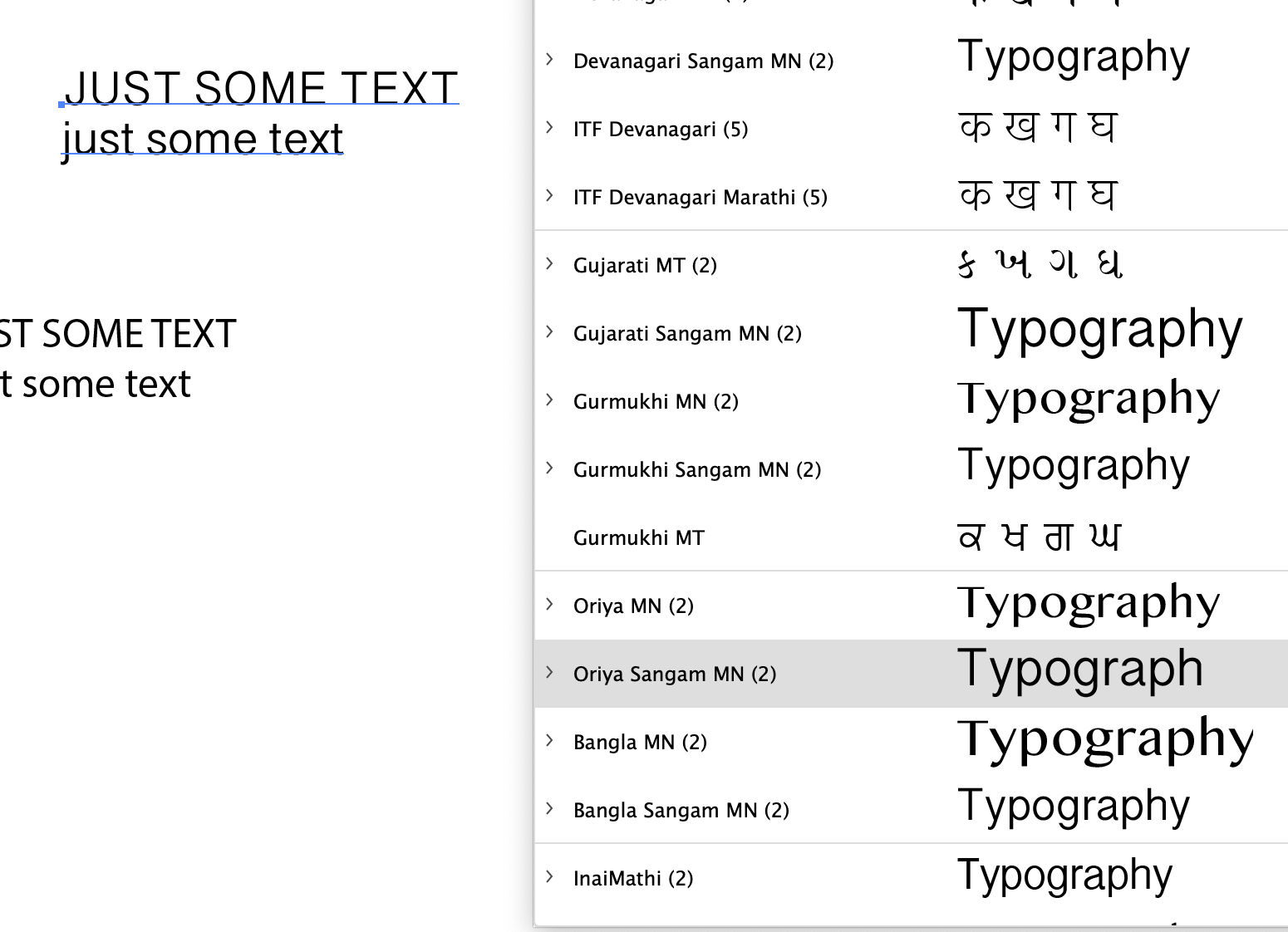
Copy link to clipboard
Copied
Thanks,
I found that I had to add the required language and keyboard support in the Mac OS Preferences, then I needed to select the language from the top bar of the Finder.

Copy link to clipboard
Copied
it doesn't work unfortunately, and i don t understanfwhy i would need to do like that when i have nerver dun it like that before
Ii have even uninstalled and reinstalled the apps but the problem presist.
How come this is happening?!
Copy link to clipboard
Copied
OK, I'll also add this thread to the Photoshop forums as I think you will get a wider response there.
You can also open a case with support via Contact Customer Care
Discussion moved from Enterprise & Teams to Photoshop
Copy link to clipboard
Copied
Thank you for you effoert.