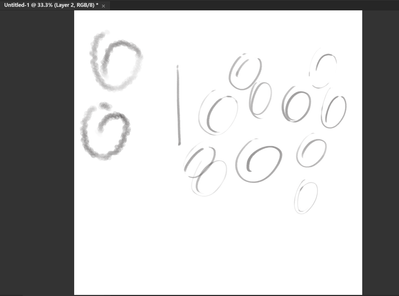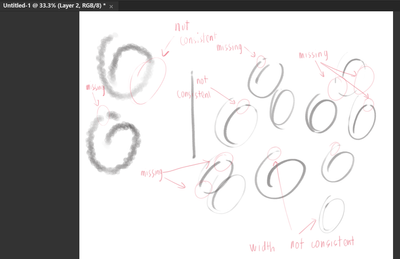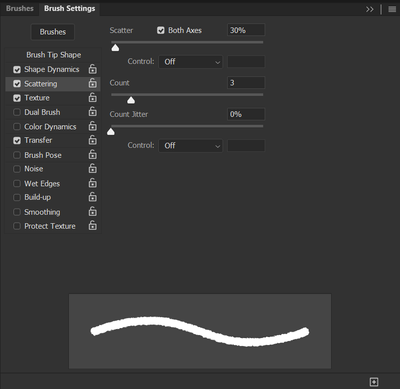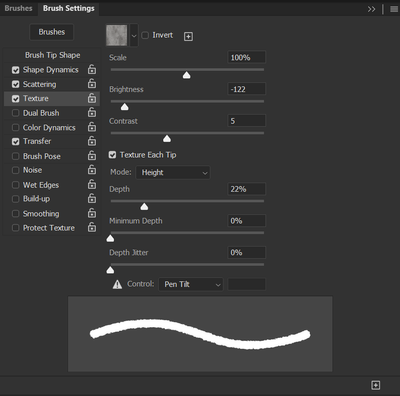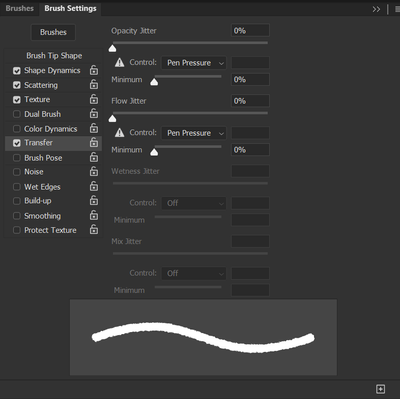- Home
- Photoshop ecosystem
- Discussions
- Re: My Brush is not working properly
- Re: My Brush is not working properly
My Brush is not working properly
Copy link to clipboard
Copied
Hi guys, the first two images is what happening to all my Photoshop brushes regardless which brushes do I use. It creates the disconnected lines and its width is not uniform eventhough I draw with the same pressure. I tried to draw in Paint tool Sai and I attached the image here as well. It works perfectly fine. So I don't think my tablet screen or my pen are the issue. Does anyone experience the same thing and how do I fix this? T . T
Explore related tutorials & articles
Copy link to clipboard
Copied
Sorry, but you have not offered anything useful like actual info on your system, your tablet, your brush settings. Just because it works in one program mustn't mean it works elsewhere.
Mylenium
Copy link to clipboard
Copied
Thank you very much for your reply, and sorry for the lack of info.
The following are what I'm using:
-Processor Intel(R) Core(TM) i5-10210U CPU @ 1.60GHz 2.11 GHz
-RAM 8.00 GB
-64-bit operating system
-Photoshop version 22.4.2
-Wacom Cintiq 16 Creative Pen Display 16.6x11.2inch tablet
(DTK-1660/K1-CX)
The following screenshots show the setting for one of my brushes:
As mentioned previously, the same problem also happened to other brushes. But the brush setting given is what I used the most.
Please let me know if you need further info.
Kap