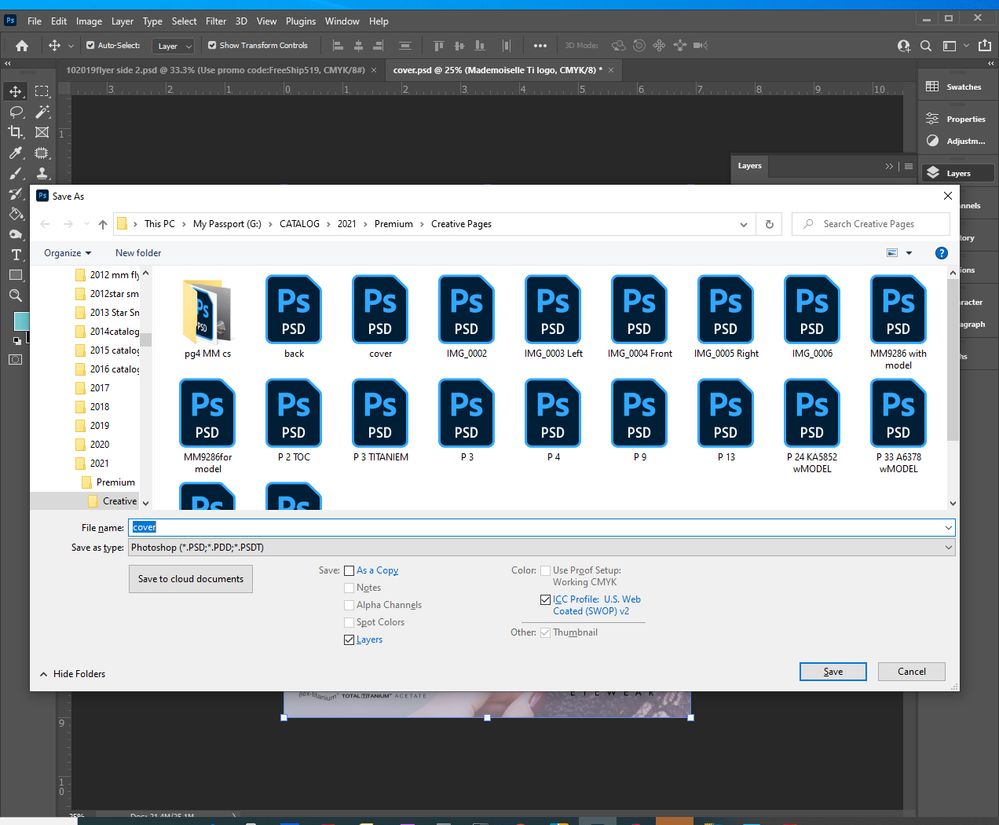- Home
- Photoshop ecosystem
- Discussions
- Re: My CS6 Photoshop will not save files as jpg. I...
- Re: My CS6 Photoshop will not save files as jpg. I...
Copy link to clipboard
Copied
My CS6 Photoshop has stopped allowing me to save any files as jpg files. When I try to change from a Photoshop file to a jpg file and save it will only save as a Photoshop copy and not a jpg.
 1 Correct answer
1 Correct answer
Does your document have any layers?
Try flattening the file first or check flatten in the dialog box. Confirm that is not the issue before we look for other solutions.
Explore related tutorials & articles
Copy link to clipboard
Copied
What is your image mode set to?
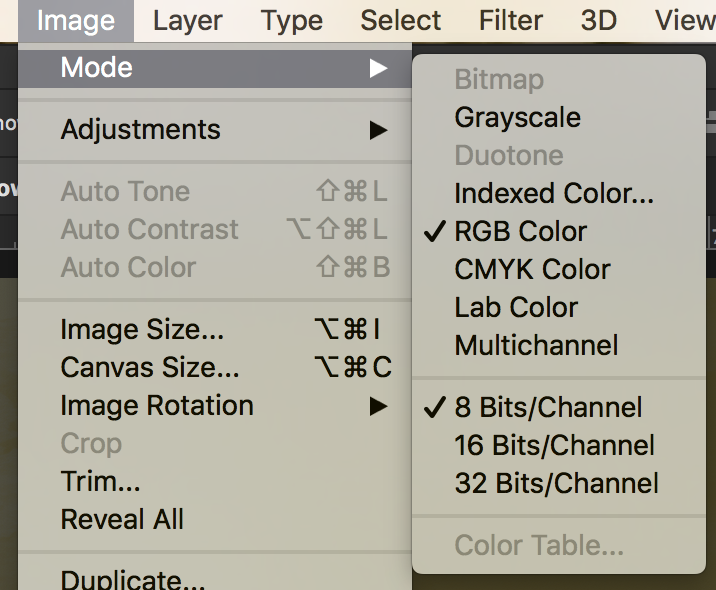
Copy link to clipboard
Copied
Yes my files are RGB at 8 bits
Copy link to clipboard
Copied
When I try to do a save as for a Photoshop file and change to jpg it says the file is a copy.psd
Copy link to clipboard
Copied
Do you mean it adds those to the filename? Just take them off.
Copy link to clipboard
Copied
When I save as a jpg the file name does not change to "filename.jpg" instead it changes to "filename copy.psd"
Copy link to clipboard
Copied
What do you do to select JPEG format in the Save dialog? You can't just type .jpg in the filename.
Copy link to clipboard
Copied
When I have a Photoshop file I have been working on and then I do a "save as". Then in the dialog box in the pull down I select jpg and the file name then does not change to .jpg it changes to copy.psd.
Copy link to clipboard
Copied
Does your document have any layers?
Try flattening the file first or check flatten in the dialog box. Confirm that is not the issue before we look for other solutions.
Copy link to clipboard
Copied
Try making sure your Photoshop cs6 is updated. I have experienced this problem many times.
Copy link to clipboard
Copied
I have exactly the same problem. My work-around has been to delete the copy.psd and replace it with .jpg. But I just tried 3 times to obtain an update, and get the same message that the server may be offline. Any other ways to look for an update?
Copy link to clipboard
Copied
What exact version do you have today?
Copy link to clipboard
Copied
I have exactly the same problem, psd saves as fake jpg with "copy.psd" extention. I save them a lot and I have to change them manualy every single time. This is depressing ![]()
Copy link to clipboard
Copied
I created a Stamp (shift+ctrl+alt+e) and then it worked 🙂
Copy link to clipboard
Copied
lower part dont have it checked Save: As acopy only as Layers
Copy link to clipboard
Copied
thank-you!!
Find more inspiration, events, and resources on the new Adobe Community
Explore Now