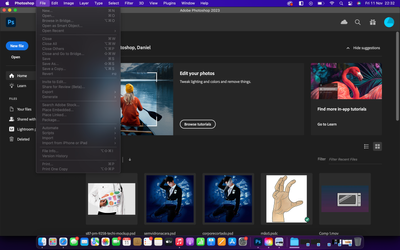- Home
- Photoshop ecosystem
- Discussions
- My entire menu greyed out in Photoshop
- My entire menu greyed out in Photoshop
Copy link to clipboard
Copied
I just installed Photoshop 2023 and I started facing a problem I have never expeirenced with Photoshop another time. I tried to open a video on Photoshop and sudenly my entire menu greyed out. I closed the video and opened different images, I was not using anything from the options bar and the problem persisted.
No, it is not possible to reset the preferences settings since the edit menu is not available. The shortcuts are not working either.
I haven't seem anyone reporting this bug online before, I think it might be something with the 2023 version of Photoshop.
 1 Correct answer
1 Correct answer
First try Quit and Relaunch, then try Shut Down, Reboot, and Relaunch.
If those don't work, reset Preferences this way:
- Quit Photoshop
- Hold down Ctrl+Cmd+Opt+Shift and keep holding them down
- Click PS in the Dock. The shortcut menu will appear. Click Open.
- When you see the dialog to reset preferences, release the four keys. A new preferences file will be created.
Jane
Explore related tutorials & articles
Copy link to clipboard
Copied
First try Quit and Relaunch, then try Shut Down, Reboot, and Relaunch.
If those don't work, reset Preferences this way:
- Quit Photoshop
- Hold down Ctrl+Cmd+Opt+Shift and keep holding them down
- Click PS in the Dock. The shortcut menu will appear. Click Open.
- When you see the dialog to reset preferences, release the four keys. A new preferences file will be created.
Jane
Copy link to clipboard
Copied
It went back to normal after a few hours of closing and reopening... Thanks for your help
Find more inspiration, events, and resources on the new Adobe Community
Explore Now