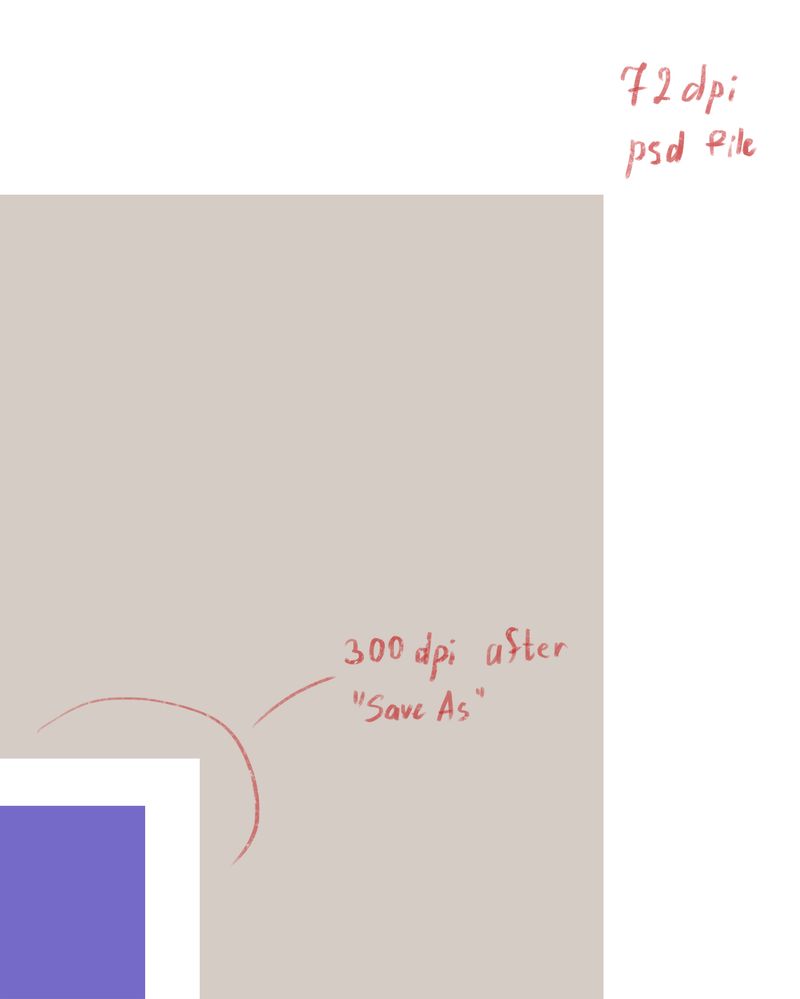- Home
- Photoshop ecosystem
- Discussions
- Re: My image at 300 dpi becomes smaller after "Sav...
- Re: My image at 300 dpi becomes smaller after "Sav...
Copy link to clipboard
Copied
When I save my 300 dpi image with "Save As" and try to open it in psd file with 72 dpi of the same dimentions, it becomes several times smaller. But if I save with "Export" or "Savc for Web" the size stays as it should.
If I try to do the same vise versa - save 72 dpi image and open it in 300 dpi psd file - image stays the same and doesn't change.
Why higher resolution image becomes smaller? Is "Save As" working as it should?
 1 Correct answer
1 Correct answer
If you copy/paste, ppi is irrelevant and doesn't apply. The pixels align 1:1.
If you Place or otherwise make a smart object, you need to make sure the ppi numbers are the same. Otherwise one will be scaled.
Export and Save For Web are both for web/screen/mobile devices. Their purpose is to produce as small and compact files as possible, and all properties unnecessary for that purpose are stripped.
For storing your master files, or for print, you need to use Save. This stores the full, comp
...Explore related tutorials & articles
Copy link to clipboard
Copied
Please post meaningful screenshots.
How do you place the image (File > Place …)?
What are the image’s and the receiving image’s pixel dimensions and resolutions?
Copy link to clipboard
Copied
I tried different ways to place the image (File > Place Embedded, Place > Linked, just drop from the explorer). When I open 300 dpi image in photoshop and copy whole layer to put it in 72 dpi file - size doesn't change.
Copy link to clipboard
Copied
I tried different ways to place an image (File > Place Embedded, File > Place Linked, just drop it from the explorer).
Copy link to clipboard
Copied
I tried to place my file different ways (File > Place Imbedded, File >Place Linked, just drop it from the explorer). Copy from another opened psd 300 ppi file works and size doesn't change (however, it's not "saved as" image, of course).
Here are some screenshots:
Copy link to clipboard
Copied
Save works as it should.
Pixels per inch, ppi, is metadata, not a property of the image. The file itself is just pixels, and a digital image file has no size. That's why we have the ppi number, to define a size where needed. It's a formula to translate pixels into physical measurements where needed.
It is not needed on screen. A computer display already has a native pixel grid, and the image pixels just align to that. On screen, there is no ppi; the resolution is the native screen resolution. So Export/Save For Web strip the ppi number from the file altogether. There's no need for it on screen.
On paper there is no such pixel grid, so one has to be defined. That's the ppi number. Pixels per inch. It means exactly what it says. It's a measure of pixel density, and hence size.
When you copy/paste images on your computer, one pixel grid simply aligns over the other. Ppi doesn't come into the picture. It's just pixels, one over the other.
Now, there are some situations outside printing where the ppi number is used. One is for typography. A point is an old physical size unit from the days of lead typesetting (1/72 inch). So we need the ppi number to translate from pixels to points.
Another is smart objects. A defining characteristic of a smart object is that it honors physical size, not pixels. That's a bit counter-intuitive to experienced Photoshop users, but there's a reason. It has to work this way for compatibility with vector files, which do work in size units. Smart objects are meant to move between, say Photoshop and Illustrator.
That's why c.p. asked the questions above. A regular image file and a Placed smart object behave differently, for a reason.
One last thing: Dpi, dots per inch, is unambiguously the wrong term here. I know a lot of people say "dpi" instead of ppi, but it's wrong. Dots per inch refers to the ink dots put on paper by a printer. It has no relation to the pixels of a raster image file.
Copy link to clipboard
Copied
Thank you for your detailed response!
I understood that ppi is for translation to physical image, but does this not mean that the image size should not change at all when copied into psd file with different ppi? Why does this happen with 300 ppi "Saved As" image to 72 ppi file, and not the other way?
Should I always save my files with "Export/Save for web"? If so, why use "Save As" at all?
Copy link to clipboard
Copied
If you copy/paste, ppi is irrelevant and doesn't apply. The pixels align 1:1.
If you Place or otherwise make a smart object, you need to make sure the ppi numbers are the same. Otherwise one will be scaled.
Export and Save For Web are both for web/screen/mobile devices. Their purpose is to produce as small and compact files as possible, and all properties unnecessary for that purpose are stripped.
For storing your master files, or for print, you need to use Save. This stores the full, complete file.
Copy link to clipboard
Copied
I understand, thank you for your explanation!
Copy link to clipboard
Copied
I THINK this is because you are placing the file (or similar). Don't. Just OPEN it and use Image > Image size.
Find more inspiration, events, and resources on the new Adobe Community
Explore Now