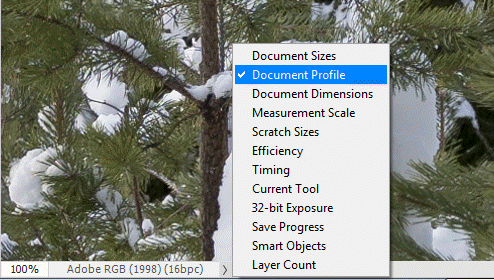- Home
- Photoshop ecosystem
- Discussions
- Re: My jpeg file looks dull when I save it from ph...
- Re: My jpeg file looks dull when I save it from ph...
Copy link to clipboard
Copied
I am a beginner textile designer. My files are done in RGB code. When I save my photoshop file to jpeg for printing it becomes dull. Is this normal? What am I doing wrong?
 1 Correct answer
1 Correct answer
@Texstyle wrote:
Hi Per
In Photoshop it says untagged RGB(8bpc).
And that's the problem! You must tag the image data. Without, you have RGB mystery meat, numbers with no scale (color space) and Photoshop assumes a color space that may not be correct. The data came from where, in what color space?
Once you know the answer, or once you try differing profiles to get the color appearance you want, use the same profile to assign to that data in the future. See:
Explore related tutorials & articles
Copy link to clipboard
Copied
What is the embedded color profile of the jpg?
To find out, open it in Photoshop, click the little arrow bottom left on the status bar, and choose Document Profile.
In what application does the jpg look dull?
- What is your operating system and version number?
Copy link to clipboard
Copied
Hi Per
In Photoshop it says untagged RGB(8bpc).
When I look at it bridge v12.0 is when it looks dull.
Is that what you mean?
Copy link to clipboard
Copied
@Texstyle wrote:
Hi Per
In Photoshop it says untagged RGB(8bpc).
And that's the problem! You must tag the image data. Without, you have RGB mystery meat, numbers with no scale (color space) and Photoshop assumes a color space that may not be correct. The data came from where, in what color space?
Once you know the answer, or once you try differing profiles to get the color appearance you want, use the same profile to assign to that data in the future. See:
http://digitaldog.net/files/06AssignProfileCommand.pdf
Copy link to clipboard
Copied
That's great. Thank you so much.
Copy link to clipboard
Copied
Moderator replace Actions and scripting label by Cross-app workflows in this thread (and remove my post).
Find more inspiration, events, and resources on the new Adobe Community
Explore Now