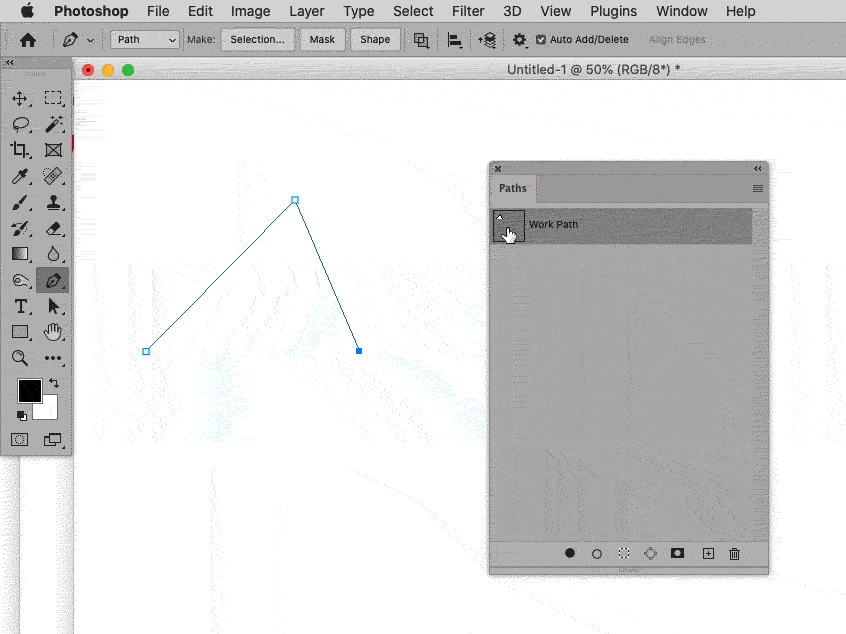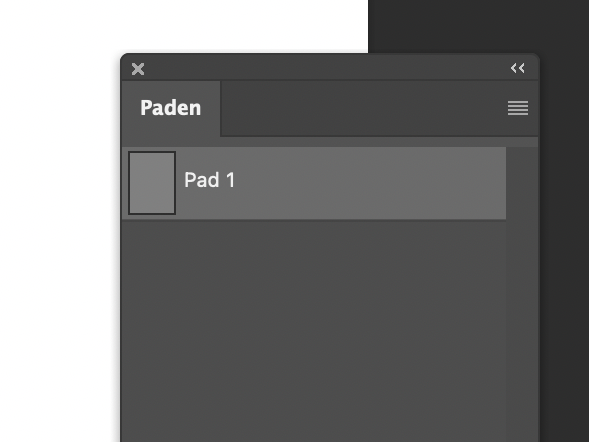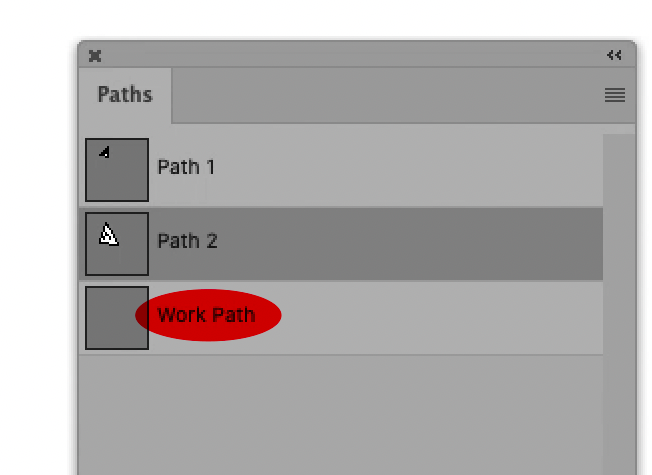- Home
- Photoshop ecosystem
- Discussions
- My Pen Tool is missing the path line
- My Pen Tool is missing the path line
My Pen Tool is missing the path line
Copy link to clipboard
Copied
Hey everybody. I wonder if anyone else is having the same issue here. Since updating to 22.3 I have lost my path 'lines'. The anchors are all there but there's no path between them. Pre existing paths are all fine but if I want to add a new one, I can't. In my screen shot you can see where I am trying to exclude part of one object from another.
Explore related tutorials & articles
Copy link to clipboard
Copied
The bug has been acknowledged, a work-around is to maintain a Work Path when working on named Paths.
Copy link to clipboard
Copied
Hi, do you know if there is any sign of solving this problem? I can not work with this error 😞 and get very frustrated! There is no option of chancing previous math paths if they already have a name....
Copy link to clipboard
Copied
»There is no option of chancing previous math paths if they already have a name.... «
That seems untrue here; did you maintain a Work Path?
Could you please post screenshots with the pertinent Panels (Toolbar, Paths, Layers, Options Bar, …) visible?
Copy link to clipboard
Copied
The first time a make a path (temporary path) it will work fine (left path), but when i make it a path with a name (pad 2) and draw again on the same layer it will only show dots with no lines between them. And the lines are really not there, because when i make a selection from the path it will show nothing, Only a selection of the path on the left, they are in the same path layer for shure.
Copy link to clipboard
Copied
I told you to maintain a Work Path while working on named Paths.
There is no Work Path in your screenshot.
Copy link to clipboard
Copied
This is not how i use a work path's for 20 years now.... the solution to just have one path is not a workable solution to me. A work path layer can contain multiple closed small paths (for example for a, free standing photo object imported to InDesign). And can be modified after you made it a named path, this is not the case now, i only get dots, no lines.
Copy link to clipboard
Copied
»the solution to just have one path is not a workable solution to me«
It is also not what I said.
Again: Please maintain a Work Path and work on however many named Paths (edit: with varying numbers of subPathItems) you want (I know there is a limit on the number of Paths but I can’t remember what it is).
Copy link to clipboard
Copied
Copy link to clipboard
Copied
Copy link to clipboard
Copied
As I mentioned several times you need to maintain a WORK PATH.
Work on the named Path, just leave the Work Path …
Copy link to clipboard
Copied
Please look at the gif I posted; there is a Work Path and there are named Paths.
And working on the named Paths is possible as previously.
Copy link to clipboard
Copied
I could add to the above that in order to start a 'work path' you simply start drawing a path with the pen tool. Do not click 'new path' first.
Copy link to clipboard
Copied
That is not an option in my case as mentioned before. I need to modify paths, not only make new ones.
Copy link to clipboard
Copied
And i said serveral times: that dos not work on my mac.
But i going to contact adobe for it, hope they can help.
Thank you for trying to help me, but this is not working true this way.
Copy link to clipboard
Copied
You have not done what you have been asked to do so obviously the result is not as intended.
Where is the Work Path in your screenshot? There is none.
In my gif there was one.
Copy link to clipboard
Copied
Is your application language dutch?
If so that is not much help to me because I don’t speak that language but I suspect »Work Path« might be something like »Werkpad«.
As @b1gjust explained a Work Path is the Path that gets created when one simply uses the Pen Tool without creating a Path first and that one can change to a regular Path by double-clicking it in the Layers Panel and giving it a name.
Copy link to clipboard
Copied
Aaaa. oke, now i know where i't going sideways. The name "Work Path" is "Tijdelijk werkpad" in the dutch version.
Copy link to clipboard
Copied
Good to read it works (well, at least it works around the bug).
Copy link to clipboard
Copied
Yes! That is a relief, the way i work is with several path's (as many as 30 in a single document) and true this way I can modify them as i just to do. Thank for your perseverance!