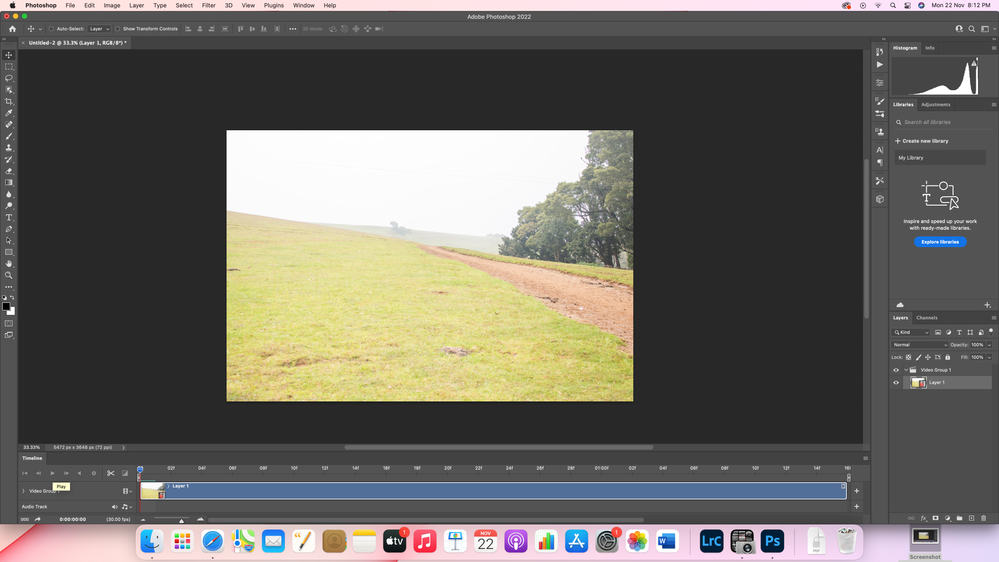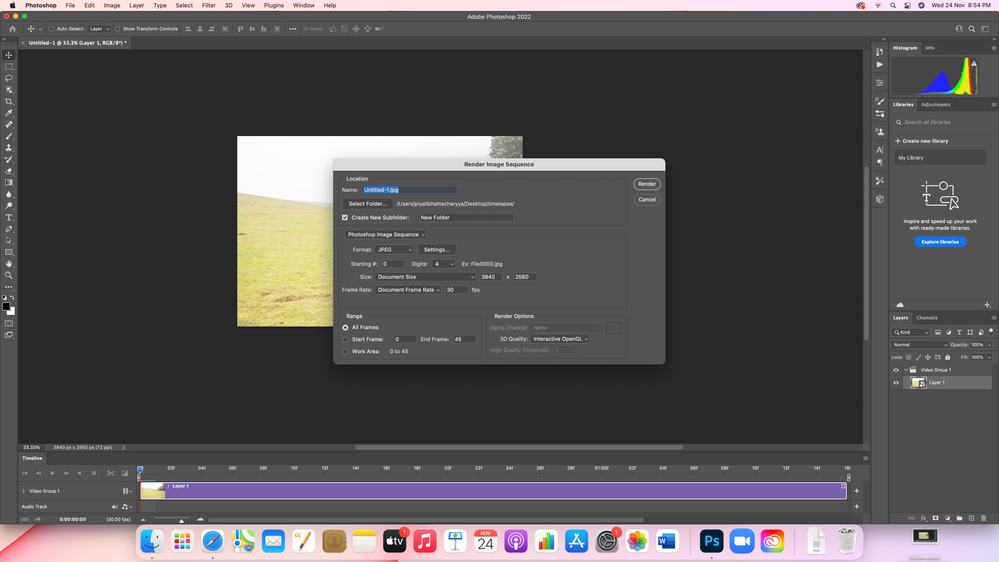- Home
- Photoshop ecosystem
- Discussions
- my timeline won't play while trying to make a time...
- my timeline won't play while trying to make a time...
Copy link to clipboard
Copied
my timeline won't play while trying to make a time-lapse video from a JPEG image sequence. i am new to the PS, i shot my sequence of images in RAW ( Canon, CR2) and first imported in PS adobe raw and exported as image sequence in a new folder as JPEG. Imported back the image sequence with proper numbering into PS. the time line shows up a video group, ( its not playing now), after making the image size 4K and converting to a smart object i exported /rendered as video. the resultant output created another series of JPEG imaghes not a video. i saw many youtube videos but could not get the solution.
while importing the video group has a red warning symbol, saying available only in PS. but im using PS only. sharing a screenshot.
 1 Correct answer
1 Correct answer
Thanks. I managed to figure it out, and in my case you are totally right. Ps didnt manage to open my photos as a sequence even though the photos are numbered sequentially. And it didnt throw a warning or anything. I exported them again (LrC) with new numbering, and after that everything worked as it should!
Explore related tutorials & articles
Copy link to clipboard
Copied
Hi, can we see the render settings you selected?
Copy link to clipboard
Copied
Copy link to clipboard
Copied
Your screenshot shows the settings to render a jpeg video sequence (i.e. a set of still images) rather than rendering a to a video format
Dave
Copy link to clipboard
Copied
Did you fund a solution?
Copy link to clipboard
Copied
You need to start a new thread. Tell us your Photoshop version? Your operating system and version?
A full res screen shot of your entire workspace showing timeline and layers panel.
Describe your workflow, and link to any tutorials you used to get to where you are.
From what I can see of the screen shots further up this thread, I suspect that the OP had not actually created a timelapse, which is why it wouldn't play. You should be able to see the video play in the timeline, and if that is working, then use Media Encoder to render the video. Thetr are lots of presets available, but you need to plan your project before you start. i.e. size your JPGs to fit the video format — 1080P, 2K, 4K...
If you can do that we'll take it fropm there.
Copy link to clipboard
Copied
Thanks. I managed to figure it out, and in my case you are totally right. Ps didnt manage to open my photos as a sequence even though the photos are numbered sequentially. And it didnt throw a warning or anything. I exported them again (LrC) with new numbering, and after that everything worked as it should!
Copy link to clipboard
Copied
Thanks for letting us know. I have marked your post as the correct answer, so it can help other people going forward.
Copy link to clipboard
Copied
I'm having the same issue, how do you change the render settings? There is no option for video format
Copy link to clipboard
Copied
Hi, could you post what you see exactly?
Find more inspiration, events, and resources on the new Adobe Community
Explore Now