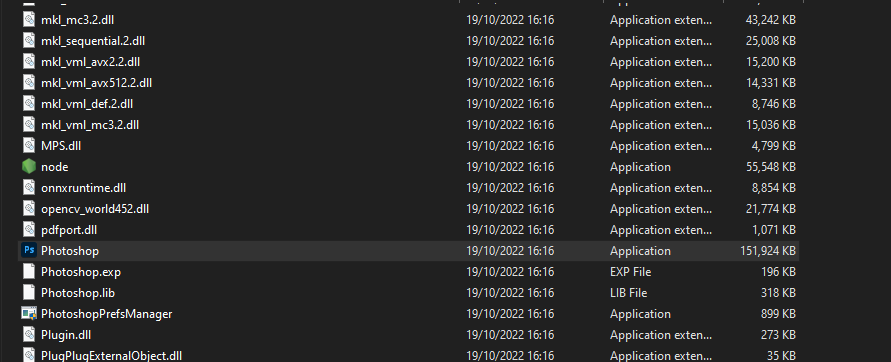Adobe Community
Adobe Community
- Home
- Photoshop ecosystem
- Discussions
- Re: Nach Aktualisierung kein Zugriff mehr auf Adob...
- Re: Nach Aktualisierung kein Zugriff mehr auf Adob...
Copy link to clipboard
Copied
An die Community
Ich habe ein Fotoabo mit Photoshop und Lightroom. Photoshop etc wurden vor 2 Tage aktualisiert. Jetzt sind die Desktop Icons verschwunden und Photoshop öffnet nicht mehr. Nach den auf dem Computer installierte Programme ist Adobe Photoshop 2023 aber auf meinem Computer installiert. Lightroom ist nicht betroffen.
Ich habe Windows 11 auf meinem Computer. Hat jemand ein ähnliches Problem? Weiss jemand wie ich Photoshop zurück bekomme? Danke.
 1 Correct answer
1 Correct answer
When I installed version 2023, right clicking on a file and choosing open with didn't have Photoshop 2023 as an option, I had to uninstall Photoshop without saving preferences and then reinstall.
Explore related tutorials & articles
Copy link to clipboard
Copied
Hi
To create a desktop shortcut, go to this location C:\Program Files\Adobe\Adobe Photoshop 2023
Scroll down to Photoshop
Right click on Photoshop and select Send to and then Desktop (create shortcut)
Copy link to clipboard
Copied
Thanks to Ged_Traynor for the reply, but unfortunately the desktop icon wasn't the problem. Perhaps my question was badly phrased - I posted my question on the German Adobe site and expressing myself in German is not one of my strong points. The actual problem is that, up to two days ago (the 2023 update), I could open Photoshop by simply right-clicking on the raw file of the picture I wanted to work on. But now Adobe Photoshop isn't even among the options I get. I can open raw files in Lightroom, but not in Photoshop, though, apparently, Photoshop 2023 has been installed on my computer. I've checked. I can access photoshop via program files, but I even then cannot open any pictures.
I somehow have the sneaking suspicion that I had the same problem last year, but can't remember how I got round the problem at the time. (My mushy brain is another 'software' problem ... ) So if you, or anyone else here, could enlighten me on the matter (Photoshop, not the mushy brain - that'll be another forum), that would be great. Thanks.
Copy link to clipboard
Copied
When I installed version 2023, right clicking on a file and choosing open with didn't have Photoshop 2023 as an option, I had to uninstall Photoshop without saving preferences and then reinstall.
Copy link to clipboard
Copied
Thanks, I'll give it a try.
Copy link to clipboard
Copied
It worked! I've got Photoshop back. Thank you very much for your advice. I vaguely remember now having to reinstall Photoshop last time too. Must try and remember that for next year.
Copy link to clipboard
Copied
You're welcome, glad you got it sorted 🙂
Copy link to clipboard
Copied
It is terrible. A professional software with this mistakes. After the last update (this month) the PS - Icon was removed. I have the Photographer bundle with lrC. I can not find the Adobe 2023 version on my pc (OS: Win10 pro). On the CreativeCloudDesktop it should be on the pc. I deinstalled the available version and installed the new version again, but the photoshop-icon is not here, also i can't find the actual photoshop-folder. To start the ne version is only with the app creative cloud desktop.
Copy link to clipboard
Copied
@KurtSteiner the Photoshop.exe file for 2024 is in this location C:\Program Files\Adobe\Adobe Photoshop 2024
Copy link to clipboard
Copied
Habe das gleiche Problem am Mac, musste auf PS Beta umsteigen, um weiterzuarbeiten. Bekomme keine Verbindung von LR auf PS 2023 hin nach dem neusten Update hin . Echt nervig . Kollegen, die das Update nicht gemacht haben, sind nicht betroffen.