- Home
- Photoshop ecosystem
- Discussions
- Re: Need advice on use of smart objects
- Re: Need advice on use of smart objects
Copy link to clipboard
Copied
I'm trying to develop a competence for compositing. Often, if I bring a new element into a composition, I will convert it to a smart object before resizing it. Then I will rasterize the layer to reduce the overall file size. If I decide I need to resize it again, or if I want to attach editable filters, I will again convert it to a smart object. Does that make sense, or am I misunderstanding how smart objects work?
 1 Correct answer
1 Correct answer
Your understanding of smart objects with respect to scaling and rescaling without loss of quality is correct providing the scaling does not go beyond the dimensions (>100%) of the original file.
Rasterizing the smart object to reduce file size is a valid workflow option, especially if you are placing many files as often compositing requires, but of course locks the size. Converting again to a smart object will only give you the flexibility of resizing up to the new dimensions you locked in at ti
...Explore related tutorials & articles
Copy link to clipboard
Copied
No, that does not make sense. If you rasterize a smart object, it is no longer a smart object. That means that resizing it again will not give you the benefits of the original smart object anymore, even if you change it into a smart object again.
To illustrate this, let's assume that your original smart object is a vector image. That means it can be resized to any size, without losing quality. If you rasterize it, it will be converted to pixels (at the current size of the layer). If you then convert it to a smart object again for further resizing, your new smart object will be a pixel-based image, not a vector image. So resizing it -especially when you make it larger- will not give you the same quality as when you were still working with the original vector-based smart object.
Copy link to clipboard
Copied
If you had a good reason to use a smart object layer why would you later rasterize the smart object layer and discard object layers, all smart filters, layer mask, filter mask and layer style. Cast all in concrete and discard all your hard work?
Copy link to clipboard
Copied
JJ, in answer to your question: "If you had a good reason to use a smart object layer why would you later rasterize the smart object layer and discard object layers, all smart filters, layer mask, filter mask and layer style. Cast all in concrete and discard all your hard work?" I may bring a fragment (let's say, a tree that was selected and removed from another image) into a new scene (more precisely, a base file in which a new scene is being constructed). I may convert that fragment into a smart object not only to resize it but also to apply a variety of smart filters, which I can continue to adjust as the construction of the new scene progresses. At a certain point, I have that fragment about where I want it. Construction of the new scene has progressed to where I'm no longer worried about being able to adjust those filters. I'm confident that fragment "fits." At that point, I may rasterize that layer to reduce file size.
Copy link to clipboard
Copied
But you went on to state if you want to resized it again you would convert the rasterize layer to smart object and resize. The problem is that would be a different object than you had.
For example your original object might have be a 16MP RAW file your placed into your document. Photoshop would render 16M pixels for that object layer pixels. Which Photoshop or you would scale to fit you current compost image use. Should you rasterize that smart object layer the 16M Pixels object would be discarded and you now would have perhaps a 200K pixel layer. If you later convert that layer to a smart object layer you will have a 200K pixel object not your original high quality 16M pixel object. You have a much lower quality object now and will not resize as well as it would have if you retained the original object rather than deleting it.
In other words you deleted your hight quality object. To get it back you would need to delete the rasterize layer and place in the RAW file again Which would not have the adjustment you made to your original Smart object layer like smart filters clipped adjustments etc. You also delete your work on the smart object too. You replaced all with a small pixels layer the composit view of the original smart object layer.
Copy link to clipboard
Copied
Yes, I see what your saying. Thanks for the clarification, JJ.
Copy link to clipboard
Copied
One of the reasons for creating a Smart Object is that you may change the image size -- from original to small and back to original size -- with no loss in quality. For example, in the side-by-side images below, the left column shows a reduction and then an enlargement back to original size. Note the quality loss. The right column does the same thing, after creating the top image as a Smart Object.
The Smart Object is infinitely resizable without quality loss (as long as you do not enlarge beyond the original size). The rasterizing step, as you described it, is inappropriate. So. Doc, in answer to your question: Does your current method make sense, the answer is no.
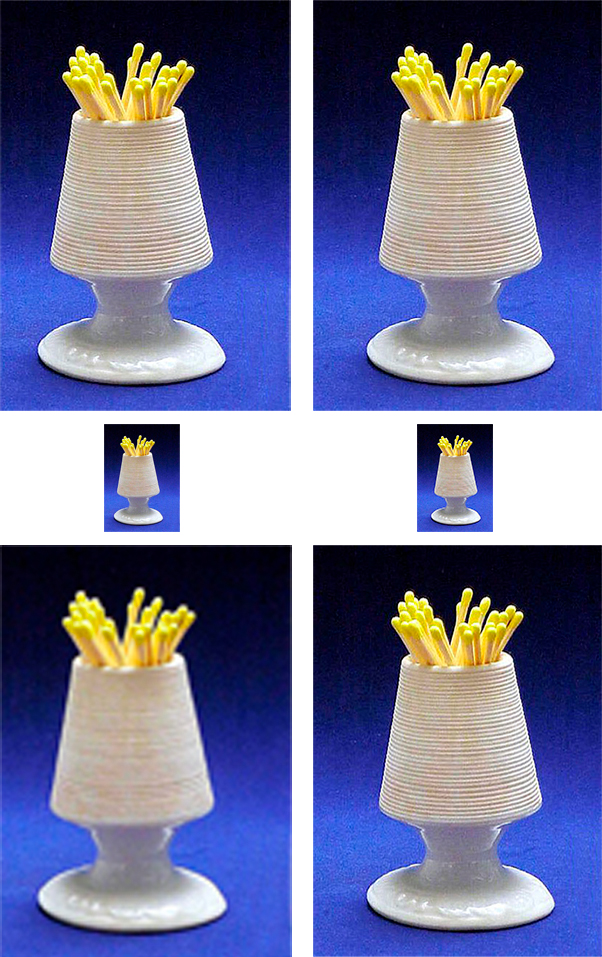
Copy link to clipboard
Copied
Think of a smart object as a container. I describe it to my students as safe deposit box for your pixels. The contents of the box can not be harmed or altered unless you open the container. You open a smart object by double clicking on the layer. Everything you do to the container (smart object layer) is just a set of instructions for the contents of the container. The effects are non destructive until you rasterize the layer.
Copy link to clipboard
Copied
Your understanding of smart objects with respect to scaling and rescaling without loss of quality is correct providing the scaling does not go beyond the dimensions (>100%) of the original file.
Rasterizing the smart object to reduce file size is a valid workflow option, especially if you are placing many files as often compositing requires, but of course locks the size. Converting again to a smart object will only give you the flexibility of resizing up to the new dimensions you locked in at time of rasterization.
To address your file size concerns you may want to use linked smart objects (if you aren't already) as opposed to embedded smart objects. The saved file doesn't carry the weight of the smart objects when using linked objects.
File > Place Linked...
Copy link to clipboard
Copied
D.A.R., your comment "Converting again to a smart object will only give you the flexibility of resizing up to the new dimensions you locked in at time of rasterization." is the clarification I really needed. Thanks.
Find more inspiration, events, and resources on the new Adobe Community
Explore Now


