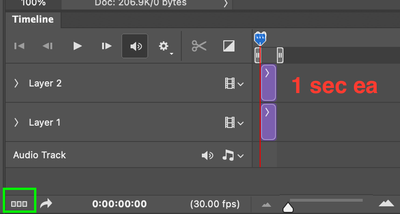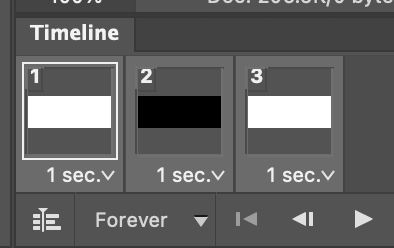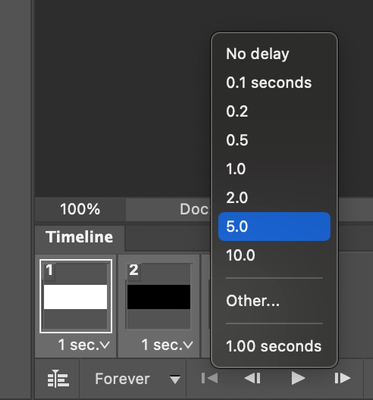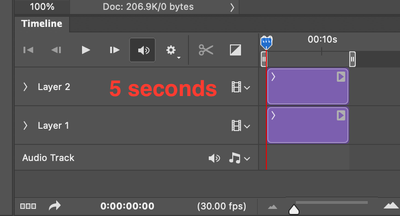Need Photoshop video help
Copy link to clipboard
Copied
I have used Photoshop CS6 to edit my still images for quite some time. Now I'm learning how to create simple videos with timeline in CS6.
When creating a slideshow of still images, I came across a problem. I can shorten or lengthen the play time of an image, but have to do so repeatedly for each one. Is there an easier way to apply the same play time to all the images?
Also, are there online forums on Photoshop video?
Thanks in advance.
Explore related tutorials & articles
Copy link to clipboard
Copied
Have you looked through the Help files?
https://helpx.adobe.com/photoshop/using/new-video-features-photoshop-cs6.html
Also, there are numerous tutorials on YouTube that might be informative.
Copy link to clipboard
Copied
Thanks. Yes, the Help files and a few YouTube videos got me started. They are mostly about video clips, and not much about still images.
When a Fade is set up in the timeline for one image or clip, it can be dragged and applied repeatedly to the other images or clips. I'm looking for a similar way to apply the same duration for all the images.
Copy link to clipboard
Copied
PS doesn't offer this kind of streamlining and automation. Such stuff would of course be easy to do in After Effects....
Mylenium
Copy link to clipboard
Copied
OK. Just want to make sure that I didn't miss such a feature.
Copy link to clipboard
Copied
No, there is no way that I know of. You have to adjust the duration of each clip individually…and it still works that way in the current version of Photoshop, a decade after CS6.
Being able to adjust the duration of multiple clips at the same time is a standard feature in video editing applications such as Adobe Premiere Pro. It would be a nice thing to have in Photoshop…but getting that going will at least need a feature request in the Ideas section of this community, if there isn’t already one in there to vote up.
Copy link to clipboard
Copied
You can convert your video timeline to Frame animation, then select all your frames (images) and adjust the delay on each. When you convert back to video timeline, all will have the same timing applied.
Convert to Frame and adjust delay...
Then convert back to video timeline. All images now have the same timing.