 Adobe Community
Adobe Community
- Home
- Photoshop ecosystem
- Discussions
- Re: Need Virtual Keyboard for Photoshop Hotkeys to...
- Re: Need Virtual Keyboard for Photoshop Hotkeys to...
Copy link to clipboard
Copied
Hello,
I have three monitors. two are vertical and one sits on the desk angled up a bit. The desk monitor is 10-touch.
I use it for music creation and for Corel Painter but mostly useless for Photoshop work.
So my question is: I will like to make some use of the Multi-touch monitor when working on images.
What is the best virtual keyboard or hotkey manager that can help my work flow with Photoshop and LightRoom.
 1 Correct answer
1 Correct answer
The Top button on the Surface Pro 3 Pen is Blue tooth the can be used via eventghost and the ben is also blue tooth so It must be paired to you machine Bluetooth support as a pen device. So there must be some device support installed into windows. I do not know if Windows Plug and play or Blue Tooth support would install the required support on a non surface machine for the position information need to be relative top the display which is calibrated with a windows tablet pen support.
Explore related tutorials & articles
Copy link to clipboard
Copied
I use touchkey on my Surface Pro 3.
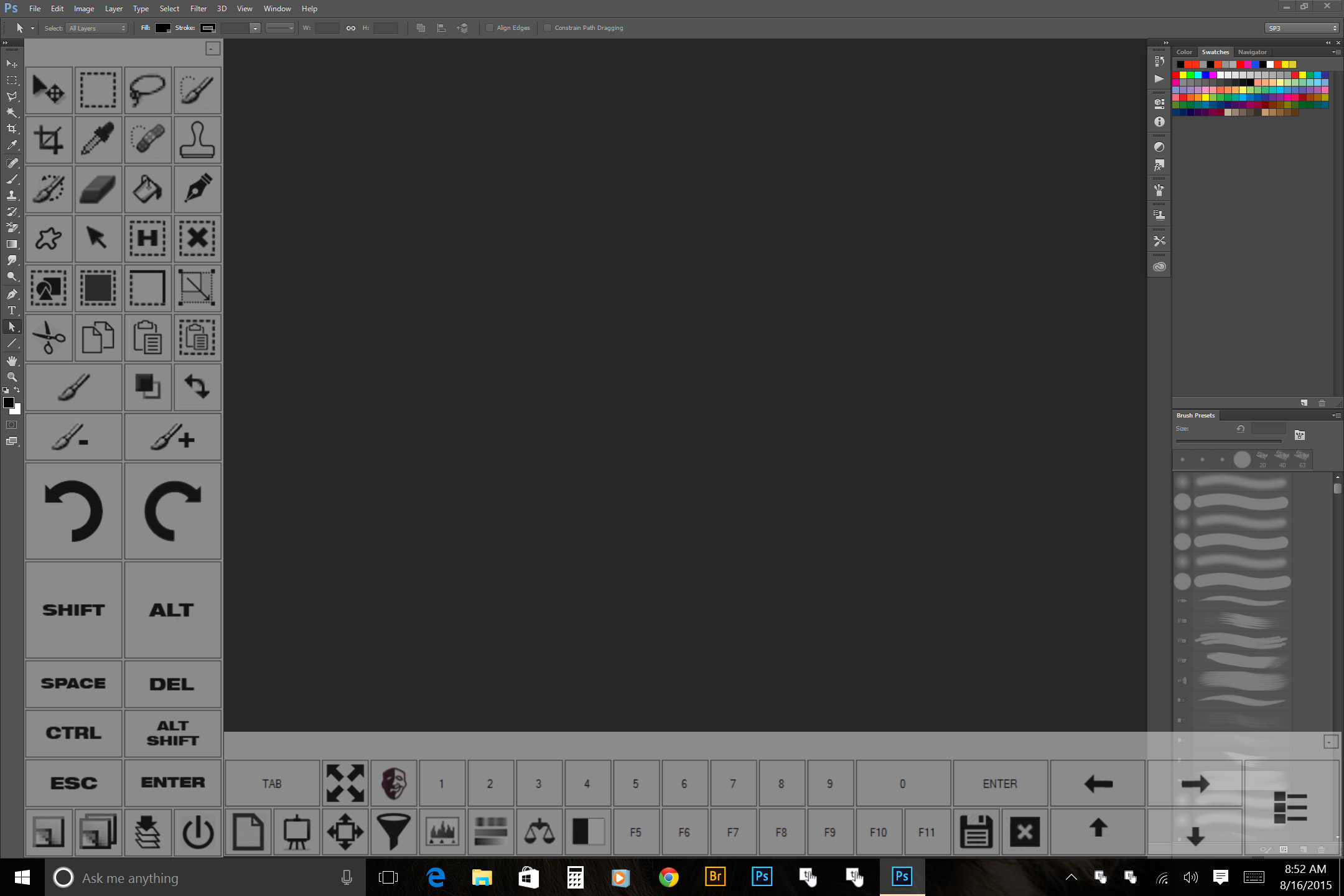
Touchkey (tutorial) - Touchscreen art keys for Surface Pro 3 and other Windows tablets - YouTube
Copy link to clipboard
Copied
JJMack,
It is much more than I asked for. Great!
I need more time to check it out.
So this is a PS plugin or a stand alone?
The edit on the touch screen is reflected on the PS screen.
I can see that I need to do a lot more research.
Copy link to clipboard
Copied
Stands on its own.
Copy link to clipboard
Copied
HI JJMack,
What I really need is basic multi-touch Virtual Keyboard or Hot Key Buttons app that controls a few Photoshop commands.
I already have the multi-touch monitor so would be a great to use it.
However a Windows app that controls Photoshop with more features would be interesting.
Something that has some of the features of Cintiq http://www.wacom.com/en-us/products/pen-displays
may be worth checking out.
I do not need another image manipulation/editing program even if 10-touch capable.
That is unless there is a compelling reason to do so.
Copy link to clipboard
Copied
Touchkey gives you a touch keyboard(s) like windows give you, like wacom gives you, like Android give you like IOS give you etc. Its not an image process application any more then windows on screen keyboards or android Touch Screen keyboards or IOS touch screen keyboards. Like Wacom touch can be customized with Touckey you can design keyboards to use with application like Photoshop have on screen Photoshop Shortcut keys you known like B brush however you do not need to label it B you can label it with a Brush Icon and you can also use a touchkey shift key with it to switch between brush tools or touchkey touch ctrl hey to open color balance etc. You can design custom touch screen keyboards that what touchkey is about..
Photoshop and Windows support pens. If you have a Pen (not a stylus a finger substitute) a pen like on my surface Pro 3 you have pressure sensitive pen support in Photoshop. In fact you can have touchkey turn off an on screen keyboard when you move the pen into the on screen touchkey keyboards and turn back one when the pen moves outside the keyboard area.. Pen support and touch support are different. Pen support is not touch support. A stylus uses touch support it just a finger substitute they are not pens.....
It's windows I do not think there is a Mac version. You can use Microsoft virtual key but not well. CC2015 has a few key you can have touch for at ctrl and shift I believe. I do not use CC2015 has too many issues.
Copy link to clipboard
Copied
JJMack wrote:
Photoshop and Windows support pens. If you have a Pen (not a stylus a finger substitute) a pen like on my surface Pro 3 you have pressure sensitive pen support in Photoshop. In fact you can have touchkey turn off an on screen keyboard when you move the pen into the on screen touchkey keyboards and turn back one when the pen moves outside the keyboard area.. Pen support and touch support are different. Pen support is not touch support. A stylus uses touch support it just a finger substitute they are not pens.....
My 23” Viewsonic TD2340 10-touch screen does not have a device that reads the pressure from a pen. The Surface Pro can read the pressure data from a pen because it is made to do so. The question is, is there a Pen that comes with a USB device that can read the pressure data from a pen. I would like to get a pen for my touch screen so I am looking forward to your advice.
Copy link to clipboard
Copied
I would not know if such a device is manufactured. I would suggest using some web searches to see if there are any. Pen support requires both position and pressure could also support tilt and Rotation like some Wacom Pens. If tou usinf Wibdows and have a USB port available you could use something like a Wacom Intuos Pro tablet. I have use my Intuos Pro with my Surface Pro 3 all I need to is plug in the wireless Wacom adapter into the Surface's USB3 port.
Copy link to clipboard
Copied
JJMack wrote:
I would not know if such a device is manufactured. I would suggest using some web searches to see if there are any. Pen support requires both position and pressure could also support tilt and Rotation like some Wacom Pens. If tou usinf Wibdows and have a USB port available you could use something like a Wacom Intuos Pro tablet. I have use my Intuos Pro with my Surface Pro 3 all I need to is plug in the wireless Wacom adapter into the Surface's USB3 port.
I just found out that the Surface Pro 4 pen uses blue tooth. The Surface Pro has built-in Blue Tooth and runs on Windows 10.
My Window 10, 64 bit desk top PC does not have Blue Tooth but I can get a USB Blue Tooth 4.0 adaptor.
My 23” Viewsonic TD2340 10-touch and the Surface Pro use capacitive touch.
Will the Surface Pro Pen then work on my Viewsonic touch screen with a USB Blue Tooth adaptor?
I've search all over Google but have not found the answer.
Copy link to clipboard
Copied
The Top button on the Surface Pro 3 Pen is Blue tooth the can be used via eventghost and the ben is also blue tooth so It must be paired to you machine Bluetooth support as a pen device. So there must be some device support installed into windows. I do not know if Windows Plug and play or Blue Tooth support would install the required support on a non surface machine for the position information need to be relative top the display which is calibrated with a windows tablet pen support.
Copy link to clipboard
Copied
I see what you are saying.
If I get a MS Surface pen and a separate USB bluetooth adaptor
will Windows 10 pair them in the same way as the Surface Pro
pairs the Surface Pen to itself. How can I find this out?
If so then it should be true for any pen made specifically for the
Surface Pro. At least it would seem so.
Copy link to clipboard
Copied
Looks like there is no such thing as a Pen, powered by batteries and USB Bluetooth combination that will do most of what Surface pen will do on a Windows Multi-touch monitor. One reason is that the Surface Pro has a substrate that detects the pen's signal. The Bluetooth potion of the pen only performs ONE Note functions. So the Surface Pen will not work in my set up.
In my case the 23" Viewsonic TD2340 10-touch monitor has no such substrate. So the question still remains, is there a pen that will work with Bluetooth, Wifi or other wireless technology with my set up? Granted I can see it will not have a hover capacity and perhaps not as accurate and maybe even lacking pressure capability. For me anything better tha the rubber tip pen will be an improvement.
Copy link to clipboard
Copied
Try the cool virtual keypad with all hotkeys, that able to customize for any shortcut hotkey. It's working on Windows OS and compatible with all touch screens.
Copy link to clipboard
Copied
Hello sir are you there!? I have a little quistion. can i asked you???🥲
