Copy link to clipboard
Copied
Hi, I have this photo here:
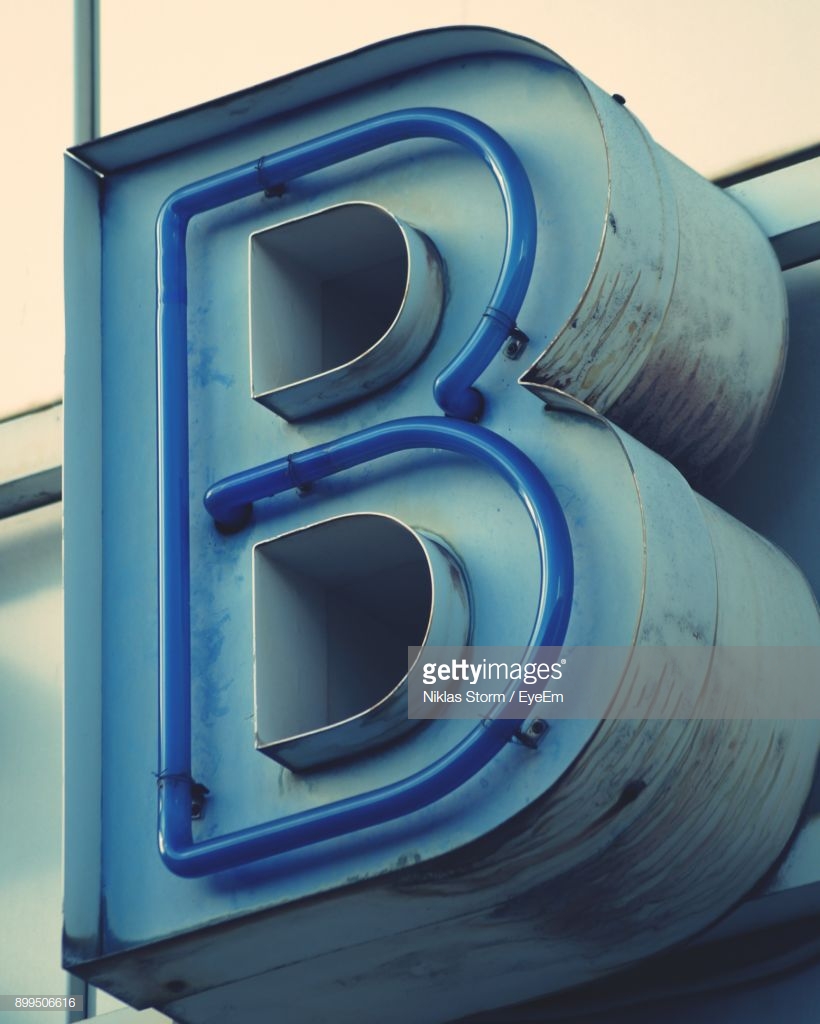
I'm trying to 'turn on' the neon light on photoshop but nothing seems to make it look realistic. Does anyone have any ideas?
 1 Correct answer
1 Correct answer
Hi
We are lucky ! I rarely keep the images after replying, so I would have had to create it again. But fortunately I not used those layer effects since, so the last settings were still in the dialogue
 :
:

Dave
Explore related tutorials & articles
Copy link to clipboard
Copied
Well, the issue might be more complex than you expected, in my opinion you should remove the shadow of the neon lamp, mask the lower part and the inside of its wall to be able to create a more realistic lighting situation with Adjustment Layers.
For the lit lamp itself a Shape Layer with a Stroke and some Layers Styles on a Group thereof might suffice.
Copy link to clipboard
Copied
c.paffenbichler is right - it would be better with the shadow removed first
Dave
Copy link to clipboard
Copied
Hi
You could use the pen tool to make a shape then use a combination of blending modes and layer styles
Here a blue shape set to vivid light , A white Inner Glow set to screen and a light blue outer glow set to Linear Dodge (Add)

Dave
Copy link to clipboard
Copied
Hi Dave,
Could you show me the exact levels of the inner glow and outer glow?
Thanks!
Copy link to clipboard
Copied
Hi
We are lucky ! I rarely keep the images after replying, so I would have had to create it again. But fortunately I not used those layer effects since, so the last settings were still in the dialogue
 :
:

Dave
Copy link to clipboard
Copied
Thanks so much Dave!!
Copy link to clipboard
Copied
As the neon lamp itself would be a light-source I think it might be useful to create it as a shape of its own.

Copy link to clipboard
Copied
Would you be able to offer a step by step tutorial for this? I can't get the inner fill color correct.
