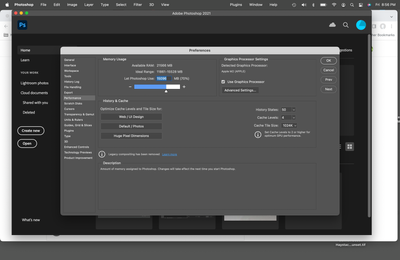Neural filters all greyed out
Copy link to clipboard
Copied
Transferred old Macbook Pro new M2 Macbook Air (OS 12.5.1 - 24 gig RAM) PShop is version 22.5.9 Graphics processor is enabled.
Neural filters are all greyed out.
Help!
Explore related tutorials & articles
Copy link to clipboard
Copied
Double-click on the little circular symbol on the right side of the filter name.
Some filters need to be downloaded -- those with a little cloud icon on the right.
Copy link to clipboard
Copied
What is happening when you click to enable filter?
Copy link to clipboard
Copied
So, I usually get a notification when there's an update for PShop. This time AFAIK this didn't happen. When I launched PShop from the dock it launched what I thought was the latest version - but it actually wasn't and the neural filters didn't work. So I phoned Adobe support and they told me that there was in fact a newer version. Did a search in my applications folder and found the newer version - that I wasn't aware had been installed. Dragged its icon to the dock and launched it and presto everything now works.
Get ready! An upgraded Adobe Community experience is coming in January.
Learn more