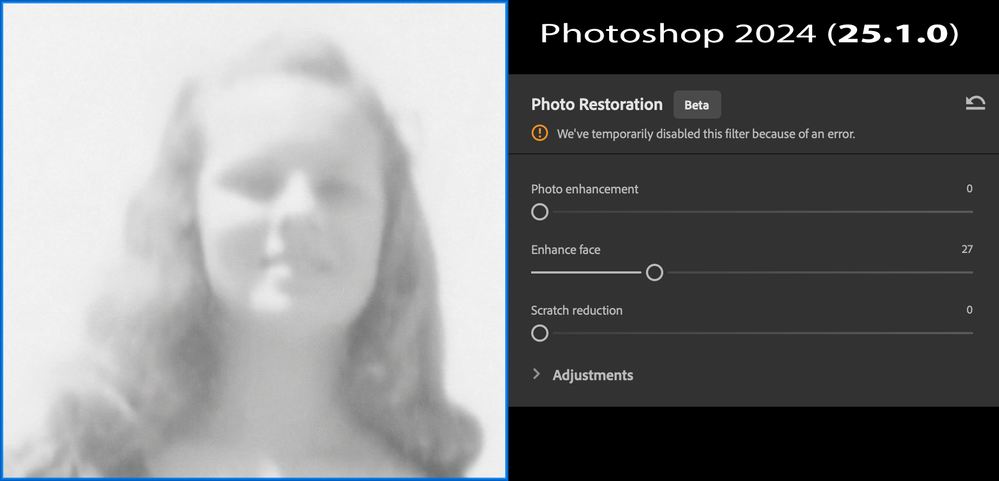Adobe Community
Adobe Community
- Home
- Photoshop ecosystem
- Discussions
- Neural Filters - not working - "we've temporarily ...
- Neural Filters - not working - "we've temporarily ...
Copy link to clipboard
Copied
 1 Correct answer
1 Correct answer
Thanks, I tried to remove the person (subject) from the image then it worked fine. As far as I understood is that too many subjects could be the issue. It worked with the other images well.
Explore related tutorials & articles
Copy link to clipboard
Copied
Have you tried the solutions here:
Copy link to clipboard
Copied
Yeah, and NOTHING happened!! Another helping here, please?
Copy link to clipboard
Copied
Hi @Bhai26056321swhl, curious if this issue is present for any image you try to use Landscape mixer or just some?
Let's make sure we're in a default state and there are no stale settings somewhere:
Restore your preferences using this manual method:
https://helpx.adobe.com/photoshop/using/preferences.html#Manually
Does it work correctly?
If that doesn't solve it, you can quit Photoshop and put the Settings folder back.
It may help if we could see your Photoshop System Info. Launch Photoshop, and select Help >System Info...and copy/paste the text in a reply.
Thank you,
Cory
Copy link to clipboard
Copied
Thanks, I tried to remove the person (subject) from the image then it worked fine. As far as I understood is that too many subjects could be the issue. It worked with the other images well.
Copy link to clipboard
Copied
This isn't working for me. I get this message willy nilly and more and more often as I use it. This filter for me is now completely unreliable. Frustrating
Copy link to clipboard
Copied
Sorry, I mispoke - yes, you're right. It seems to work if you turn down the "enhance face" but the "enhance face is often the needed effect with this filter. It seems to often fail even if there is only s single face in the picture. IMO...this filter still isn't working properly.
Copy link to clipboard
Copied
I have the same issue with the photo restauration filter.
It works just fine as long as there are no faces in the image, but even a single face triggers the "we've temporarily disabled this filter" message.
Any idea when it might come back? I'm working on some old scans of my grandparents, where this would be very helpful.
Copy link to clipboard
Copied
nobody is taking care of this issue? I have the same problem with the restoration option
Copy link to clipboard
Copied
Me too, restoration and colorize
Copy link to clipboard
Copied
im having the same problem customer service refuses to help, they just disconnect or hand me off to some who also disconnects, there is no real help for us. hope you get it figured out
Copy link to clipboard
Copied
this is what happens to me too. It can't handle more than one person in a photograph - so annoying!
Copy link to clipboard
Copied
Hi all, some of the neural filters have been disabled with the same warning message, could you solve your problem? did you tried to contact an Adobe agent? Tech support?
Thanks
Arturo
Copy link to clipboard
Copied
Win 11 system. Requirements r good.
Every time going into Neural filters, get as far (sometimes) as selecting the filter, in this case was matching style and custom, chose file and amount of style to apply.... zzzzz lag zzz lag some more to get a result of the disabled error. These Neural filters have worked on and off, more off than not w these errors. Hasn't just been this laptop either - has been multiple (I've upgraded 3x within the last few years) and regardless of how awesome I try to keep up w the 'System Requirements ' and makr similar adjustments within the preferences, the problem is the filters programming itself. Can we FINALLY get some resolution on this directly from Adobe?
Copy link to clipboard
Copied
customer service just gives us the run around, i dont think they really want to do deal with it even though we pay to use this program, almost feels like were getting cheated by adobe
Copy link to clipboard
Copied
My neural filter worked until I did an update. I feel the same way an adobe customer representative spent 5 hours on my computer and could not figure it out and then he blamed it on my computer and hung up.
Copy link to clipboard
Copied
Same problem and when it does work it distorts the facial features horribly. I'm going to get rid of it as the sky filters are all that works well, and we can buy more skies for a lot cheaper than 10.00 a month. Adobe
sucks really. The 2022 version was much better than this crap. I'm going back to the basics. Make the shot perfectly from the camera and don't edit.
Copy link to clipboard
Copied
March 7 2024 - and it still is not resolved. VERY annoying.
Copy link to clipboard
Copied
I'm getting the same message, none of the profiles work, will we get a refund ?
Copy link to clipboard
Copied
I doubt it but I'm going to discontinue my account with them. PS 2024 isn't that great. I like the sky effects but that's about it. Not worth ten$$ a month
Copy link to clipboard
Copied
I agree completely! I'll keep my 2022 version to tweak a little if I have to but that's it.
Copy link to clipboard
Copied
Even isolating a single face, the Beta "Photo Restoration" feature is crapping out when attempting to use the "Enhance face" slider at all. It worked on other faces (similarly faded and blurry), but this face confounds the neural filter. Why Adobe?
Copy link to clipboard
Copied
Update to this issue. I've been having the same problem across the latest release and beta versions. The same thing on two very different machines.
I don't think this is client side at all.
Out of desperation more than anything else I tried firing up a VPN and watching network traffic. I changed my location to California in the USA - it worked immediately, changed back to APAC region - it failed again with the same unhelpful message. I can now toggle the problem on and off simply by changing geographic location.
I'm assuming then that this problem is server load or resources?
Copy link to clipboard
Copied
I would assume a server load issue would only apply to cloud based processing. I am having this problem on both native processing (Photo restoration) and cloud processing nural filters (smart portrait)
Copy link to clipboard
Copied
Acabo de comprar el Ps 24 y .cuando activo los neural filters, me sale el mismo mensaje. Me da que no han hecho nada por resolverlo.