- Home
- Photoshop ecosystem
- Discussions
- Re: New CC 2017 feature: Custom Brush in CC Librar...
- Re: New CC 2017 feature: Custom Brush in CC Librar...
New CC 2017 feature: Custom Brush in CC Library for PS/Sketch syncing – BUT HOW?????
Copy link to clipboard
Copied
So according to this Adobe blog post…
Kyle T. Webster’s Photoshop Brushes Now Available in PS Sketch | Creative Cloud blog by Adobe
… it's possible to "Take all of your favorite Photoshop brushes that you’ve created over the years, add them to a Creative Cloud Library and they will automatically appear for use in Photoshop Sketch."
For the life of me, I cannot figure out how to do it.
Dragging them from Tools Presets to Library does NOTHING, and clicking the + on the Library palette doesn’t show any options to add brushes. Hardly intuitive.
All the blog post tells you it how to use the free Kyle brushes!
Anyone else figured this out?
Explore related tutorials & articles
Copy link to clipboard
Copied
Ask in the Adobe Photoshop Sketch forum too
When I clicked save in the link you posted I got a pop up message stating I could use them the were copied to my library. But I have nothing in my library I have never put anything in there and that save did not put any brushes in there.??
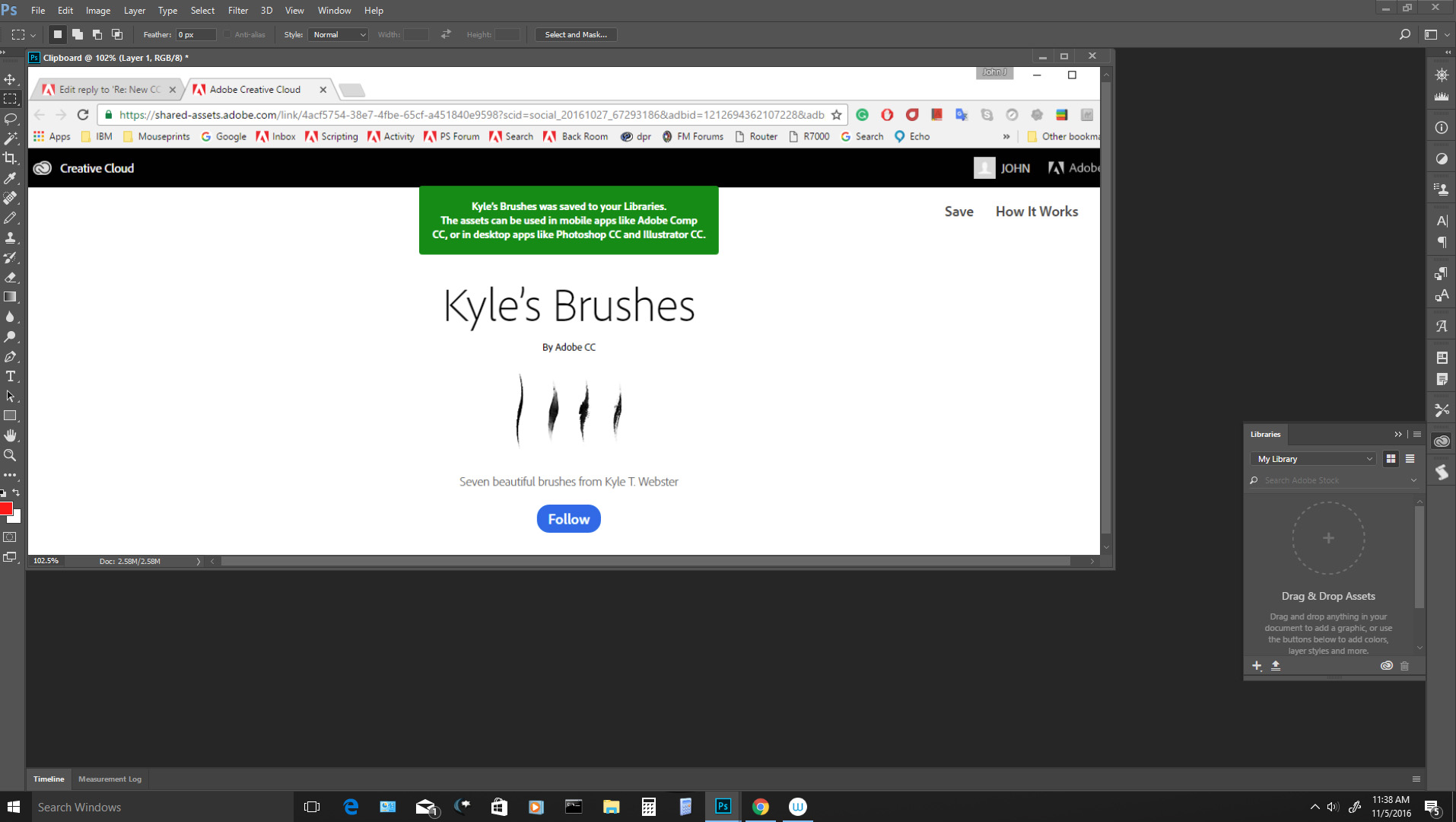
Copy link to clipboard
Copied
Have a look in this Sketch thread
Copy link to clipboard
Copied
That link states to follow the swap out brushes in four easy steps. However the four easy step are not easy when you do not have a device with Adobe Photoshop sketch installed. That seems to be a requirement.
Copy link to clipboard
Copied
I have Sketch on my iPad. The Kyle brushes I added in Sketch appear in my CC Photoshop Library on my Mac. I just can't add my own to the library. Frustrating.
Copy link to clipboard
Copied
Are you signed in on the iPad? It often signs appears me out and I have to sign back in to both Sketch and CC apps.
My brushes were slow to appear at first, presume they had to sync first etc.
Copy link to clipboard
Copied
I would agree with you. You do need to have Sketch installed on the iPad/iPhone, but as the OP appears to have it I thought, it was appropriate to point him there.
Copy link to clipboard
Copied
Ok, I've figured out how to do it. You can only drag from the BRUSH PRESETS palette to the Library. I was dragging from the TOOL PRESETS (which is where all the standard Kyle Brushes are loaded).
This means you have to convert any Tool Preset brush to a Brush Preset brush (by selecting the Tool Preset and clicking the New Brush icon in the Brush Preset palette.
This is completely ridiculous as I now have duplicate Brush/Tool Presets, and the new brush you create doesn't automatically match the name of it's Tool Preset version. I'm also curious if I lose anything converting it from a tool into a brush. What a mess.
However, can confirm that the Brush preset is now in my Library and I can select my library (and the brush) in Sketch on my iPad.
Copy link to clipboard
Copied
I'm glad you have it sorted, it does seem to be a strange way of doing things, perhaps a peculiarity of the particular brush as the many brushes I have sync as they should.
Copy link to clipboard
Copied
I just downloaded these, and they saved directly to a Library.
They're not yet usable in Sketch for Android. Phooey!
Copy link to clipboard
Copied
They now seem to be is a an Adobe library created for my creative cloud user id. Took time to show up. I have never used Adobe libraries. Show up many time for all the attempts I tried to add then in the past. Had to delete many Kyle's brushed. Now down to one.
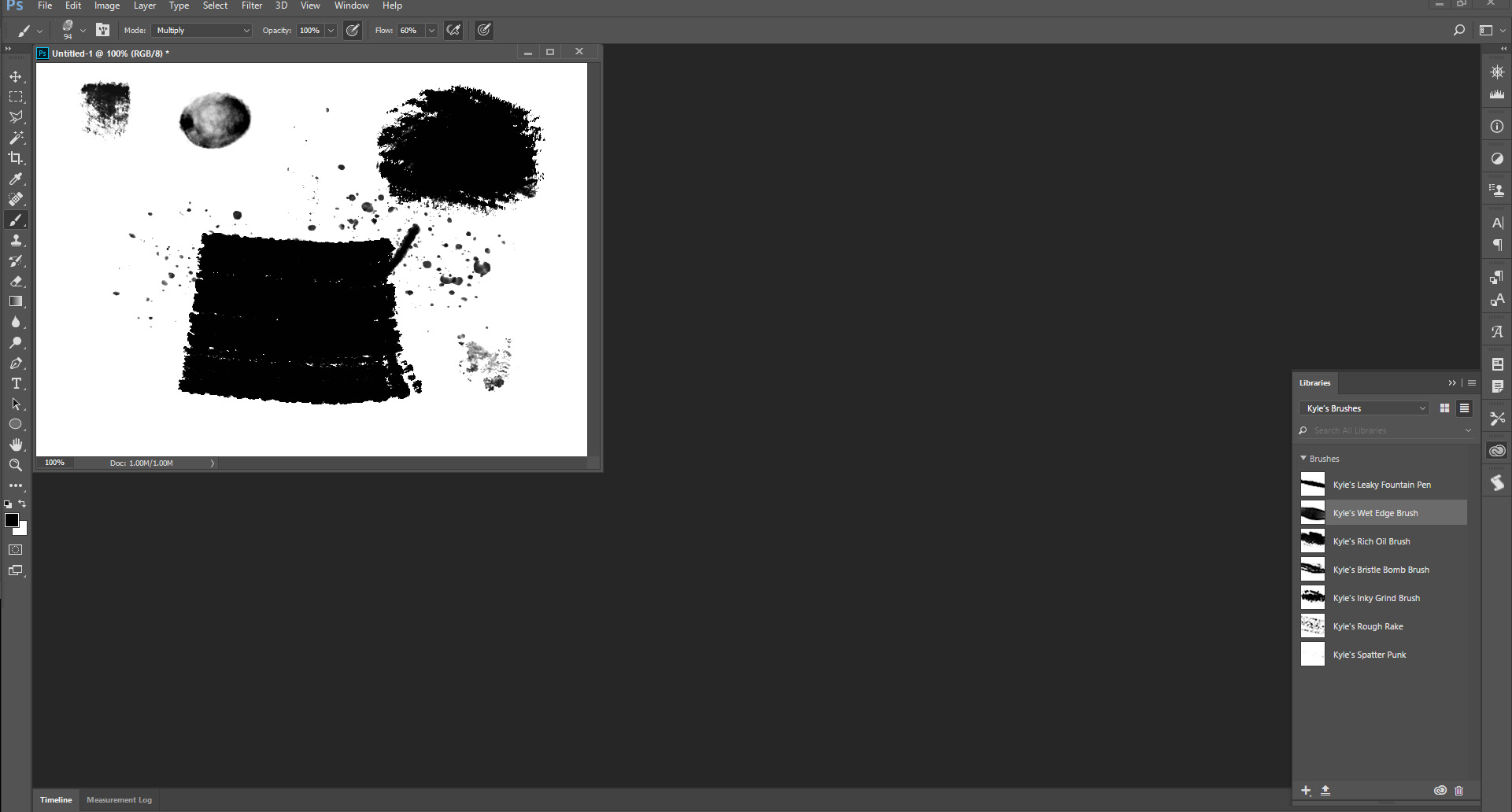
Copy link to clipboard
Copied
When you are in Sketch, click and hold on a brush. The standard sketch brushes appear. There's an arrow in the top left corner. Tap on that and then you will see your libraries. Tap the library you want to load and the brushes will be available to you in Sketch.
I still can't figure out how to get a Tool Preset into a CC Library.
Find more inspiration, events, and resources on the new Adobe Community
Explore Now
