- Home
- Photoshop ecosystem
- Discussions
- Re: new doc on photoshop doesn't have all mode opt...
- Re: new doc on photoshop doesn't have all mode opt...
new doc on photoshop doesn't have all mode options
Copy link to clipboard
Copied
hello, soddenly my Photoshop mode (when opening new doc) have only 2 options- RGB and BITMAP...? what happens?
Explore related tutorials & articles

Copy link to clipboard
Copied
Hi
What version of Photoshop and OS do you have, can you post a screenshot
Copy link to clipboard
Copied
 version 2018
version 2018
Copy link to clipboard
Copied
Your dialog is far too small but try scrolling (bar at the right).
Copy link to clipboard
Copied
it is not there- i scrolled...

Copy link to clipboard
Copied
Try resetting Photoshop preferences
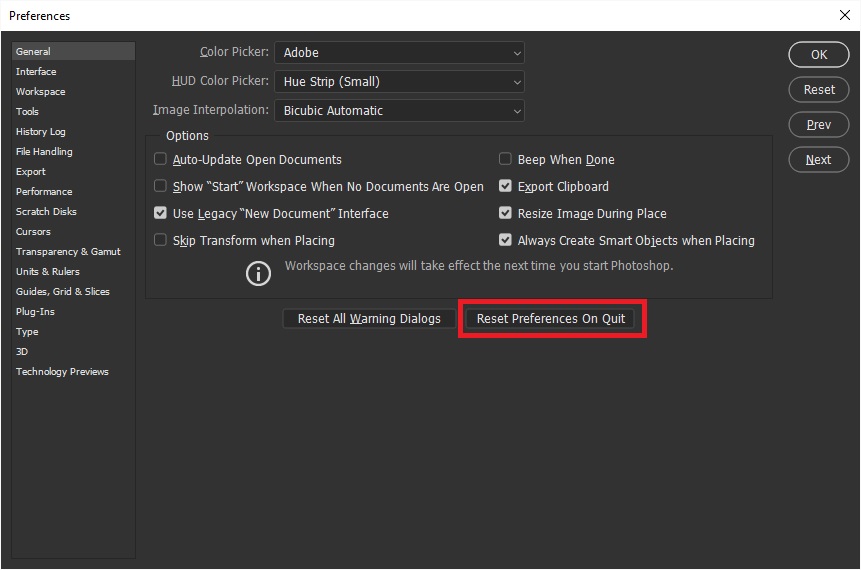
Copy link to clipboard
Copied
did not help...
Copy link to clipboard
Copied
As others have said, just use the scroll bar on the right of the dialogue box and scroll down to see the additional options.

It is unusual to see this cut off affect the Color Mode options list but it is common with the Background Documents box below.
Dave
Copy link to clipboard
Copied
i understud you, and that is the first thing to do - there are only 2 options - those two on screen

Copy link to clipboard
Copied
Please show scrolled (NB scroll bar at far right, not in the middle)
Copy link to clipboard
Copied

Copy link to clipboard
Copied
thank you all!!!
it got stack i guess ... it ok now
Find more inspiration, events, and resources on the new Adobe Community
Explore Now