- Home
- Photoshop ecosystem
- Discussions
- Re: New Document Screen is blank
- Re: New Document Screen is blank
Copy link to clipboard
Copied
Hello!
Since 1 or 2 weeks ago Photoshop CC is not loading (showing) anything in home screen (new document window), bellow is a screenshot of what I see every time I open PS. It stopped showing this window all of a sudden, I didn't do any software change for a long time (at least I don't know about it) - just regular system updates.
I run it on Windows 10, 64bit, drivers updated, OS updated, yesterday Photoshop was updated (19.1.1 release) - I thought this will solve the problem, but no - after update problem still remains. I've tried to reset Preferences, Reset workbook, nothing works. Also tried this solution: Photoshop CC: Total Black Screen Solution (Windows) | Photoshop Family Customer Community - didn't work, can't find any other solution...
Does somebody know how to solve this issue?
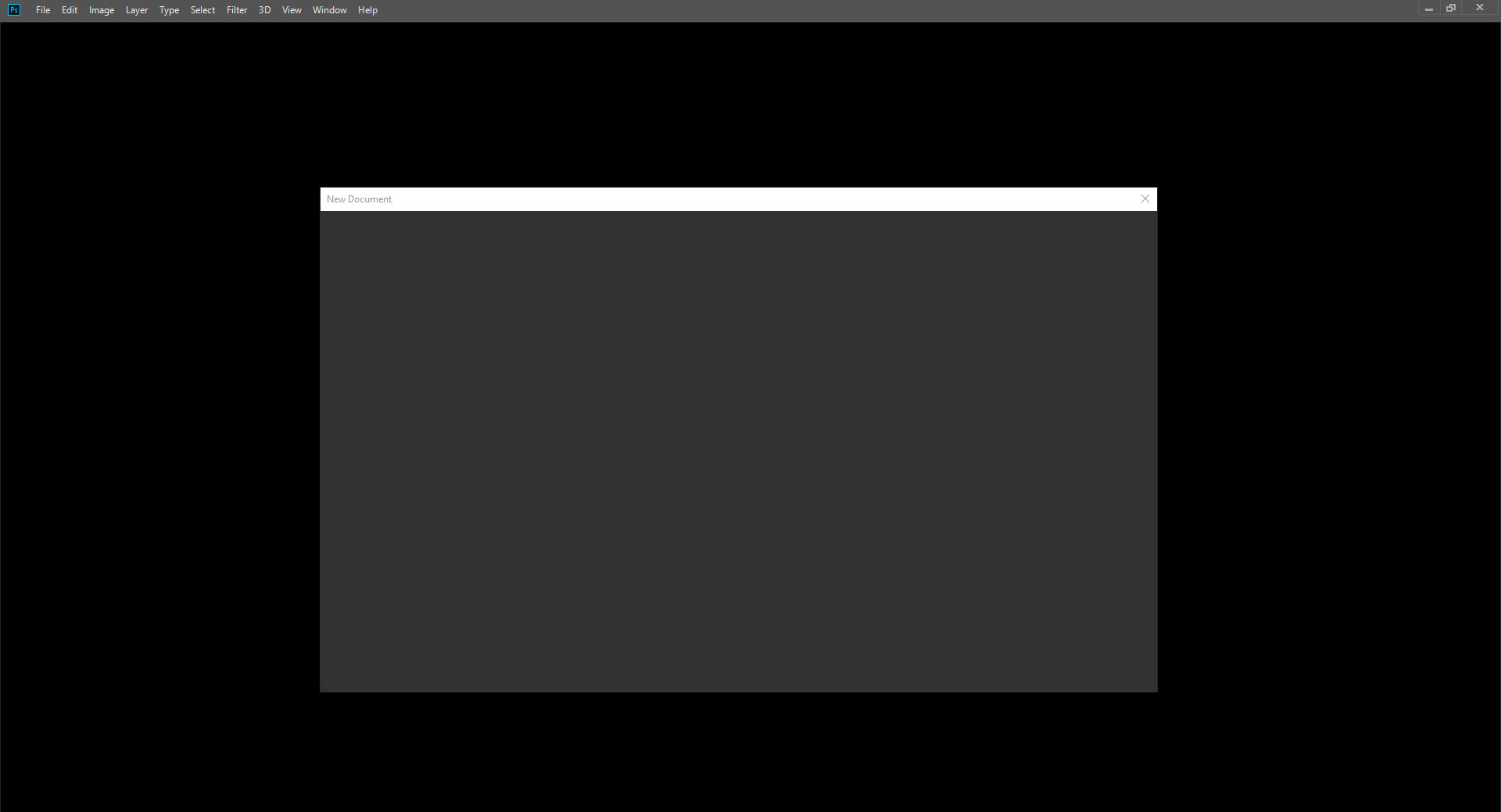
 1 Correct answer
1 Correct answer
For anyone still having this issue, go to Edit, Preferences, General and select the option "Use Legacy New Document Interface"
Explore related tutorials & articles
Copy link to clipboard
Copied
For anyone still having this issue, go to Edit, Preferences, General and select the option "Use Legacy New Document Interface"
Copy link to clipboard
Copied
Good way around, however the the new Document UI original layout with the graphic imagens representing A4, Mobile etc etc, will not display that way. with your solutions all looks a bit more technical :). But that thank you anyway. appreciated.
Copy link to clipboard
Copied
thanks a lot man
Copy link to clipboard
Copied
I have the same thing happening but it is on two different menues. One is when you got to file-save and the other is on the home screen when you click open. Any ideas on this? It is happening on multiple computers with different users.
Find more inspiration, events, and resources on the new Adobe Community
Explore Now