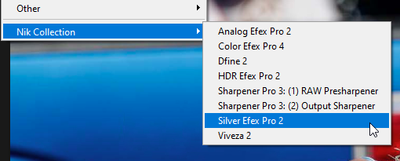- Home
- Photoshop ecosystem
- Discussions
- Re: Nik Collection not working in new 2023 version
- Re: Nik Collection not working in new 2023 version
Copy link to clipboard
Copied
My Nik Collection is not working in Photoshop 24.0 It loads when installs , however after making changes to photo, when I return to Photoshop, the changes do not occur.
 2 Correct answers
2 Correct answers
I finally upgraded my mac so I can run PS 2023 - in doing so, I purchased the most recent NIK plug-ins (they've been part of my workflow since they were free with google). with the new computer, new compatible PS software, I figured why not, and purchased the newest NIK plugins... and I'm glad I did. The plugins connected right to photoshop automatically and are under the "filters" menu. It's a little different, but many of the same tools and presets and new ones as well. My images have nev
...I wonder where it is on Mac. I tried getting that free and original Nik Collection under Application/Photoshop/Plugin but it doesn't work on my new computer. My order computer has that and it doesn't work...
Explore related tutorials & articles
Copy link to clipboard
Copied
I have exactly the same problem. Is there somebody who could help us?
Copy link to clipboard
Copied
In Photoshop 2023 Help/System info I found this reason:
Plugins that failed to load:
Analog Efex Pro 2 NO VERSION - - from the file “C:\Program Files\Adobe\Adobe Photoshop 2023\Plug-ins\Nik Collection\Analog Efex Pro 2\Analog Efex Pro 2.8bf”
BackgroundFilter NO VERSION - - from the file “C:\Program Files\Adobe\Adobe Photoshop 2023\Plug-ins\Nik Collection\Dfine 2\Background.8bf”
Color Efex Pro 4 NO VERSION - - from the file “C:\Program Files\Adobe\Adobe Photoshop 2023\Plug-ins\Nik Collection\Color Efex Pro 4\Color Efex Pro 4.8bf”
Dfine 2 NO VERSION - - from the file “C:\Program Files\Adobe\Adobe Photoshop 2023\Plug-ins\Nik Collection\Dfine 2\Dfine2.8bf”
.
.
.
Copy link to clipboard
Copied
I have the original Nik collection from Google also and have used it in all the different Photoshop versions. I find that if I placed the plug-ins in this directory -
C:\Program Files\Common Files\Adobe\Plug-Ins\CC (Windows OS) they work.
A while ago, Adobe had advertised that PS Plug-Ins should now be stored in:
C:\Program Files\Common Files\Adobe\Plug-Ins\CC and that's where all my Plug-Ins are. I've never had any dramas with any plug-ins when I install new Photoshop versions
So, try can copy your Google/Nik folder from C:\Program Files\Adobe\Adobe Photoshop 2023\Plug-ins\Nik Collection\ to C:\Program Files\Common Files\Adobe\Plug-Ins\CC and see if that makes a difference.
Copy link to clipboard
Copied
So, try can copy your Google/Nik folder from C:\Program Files\Adobe\Adobe Photoshop 2023\Plug-ins\Nik Collection\ to C:\Program Files\Common Files\Adobe\Plug-Ins\CC and see if that makes a difference.
Its help, thank you!
Copy link to clipboard
Copied
Huge thanks for the solution!
Adobe Cloud erased my previous instalation that was working properly, installed in the Plugins directory. I'll set it to never erase previous instalations so it doesn't make Nik 2 disappear again.
Tried the DoX version but it's worse than the Google freebie and they dropped Silver Efex so I uninstalled after the demo and never bothered again with them.
Copy link to clipboard
Copied
That fixed it. Thank you so much!
Copy link to clipboard
Copied
Very thanks, you help me a lot.
Copy link to clipboard
Copied
I wonder where it is on Mac. I tried getting that free and original Nik Collection under Application/Photoshop/Plugin but it doesn't work on my new computer. My order computer has that and it doesn't work...
Copy link to clipboard
Copied
That is such a big help! Thank you!
Copy link to clipboard
Copied
Thanks. It seems to have worked for me.
Copy link to clipboard
Copied
Me too. Need some help here.
Copy link to clipboard
Copied
still wont work. i get transferred to PSCC 2023 and the change does not take effect, no layer appears to adjust opacity.
Copy link to clipboard
Copied
I'm experiencing the same issue as others here. Has anyone come up with a solution yet?
Copy link to clipboard
Copied
Ok, probably i figured out how to do, thats gone work. So... I instaled again Photoshop 2022, reinstaled google nik collection (nikcollection-full-1.2.11). When instalation of nik collection starts he finds only Adobe Bridge, click + mark and choose location to your main PS2022 folder.
Its gone install here: C:\Program Files\Adobe\Adobe Photoshop 2023\Plug-ins\Google
Now copy folder "Google" from Plug-ins folder and place him in same folder but in PS2023.
Now when PS23 starts, google dialogbox start as well. when using VIVEZA, he creates new layer. It looks thats everything works fine.
Im using win10 if its change anything
Copy link to clipboard
Copied
small issue:
Its gone install here: C:\Program Files\Adobe\Adobe Photoshop 2022\Plug-ins\Google
Now copy folder "Google" from Plug-ins folder and place him in same folder but in PS2023.
Copy folder google from PS2022 to ps2023
Copy link to clipboard
Copied
This worked fine for me and with Nik's original Collection Version 1.2.11 into Photoshop 24.0
When the installation of Nik collection starts, it finds only Adobe Bridge, click on the + mark sign and choose the location main folder.
Which is in C: Program Files\Adobe\Adobe Photoshop 2023\Plug-ins folder.
Click Ok, and then Google Nik Collection creates a folder, which will install into the Adobe Photoshop 2023\Plug-ins folder.
This worked for me and showed up on the filter panel in Photoshop, with no problems at all.
Copy link to clipboard
Copied
I'm on Mac Montery PS 24 and the Google Filters opens, but crashes PS when the filter is applied (Silver Effects). Anyone else? To address some other people's problems: I've had the filter act like it was working and then failing to produce the usual new layer. A work around is to then apply the filter again from PS last filter in the drop down. This applies the filter effect to the original without the layer. Any help on the full PS crash appreciated.
Copy link to clipboard
Copied
I can't even get my NIK collection plug-ins to merge anymore on Mac, what is happening?
I can see the above troubleshooting on Windows machines but with Macs, it's just awful.
How did you get yours to merge because this is completely unusable?
Copy link to clipboard
Copied
Which version of the Nik Collection do you use?
Copy link to clipboard
Copied
I use macOS Ventura
Intel I7 and Intel HD graphics, thankfully this wasn't the problem, I've managed to now fix it.
I've always had to drag and drop my files every year but this year with PS23 there wasn't a physical folder to drag and drop but the good news I right clicked and found there is a 'show package contents' on the application and inside that I was able to drag and drop the NIK collection plus-ins and it is now working as it should. :party_popper:
Copy link to clipboard
Copied
Hey .. Can you post the detailed steps for macOS Ventura? I am having the same problem .... What files did you copy from the package contents and what was their destination ?
Copy link to clipboard
Copied
Same here, I see the package contents but don't know anymore. Can you go into further detail?
Copy link to clipboard
Copied
it seems that Silver FX pro 2 doesn't work at all
Copy link to clipboard
Copied
Hi @rodrigounda, which version of the Nik Collection are you using? It's working fine for me (Windows 10, Photoshop 24.3 Release). When you say it doesn't work at all, is it grayed out on your menu? Is it crashing before or on trying to launch? Do all the other filters work normally? Does this happen with any image you try with the filters? Did you check the Image > Mode of the file? If it worked fine on the previous release, you may need to revert until you can figure out what's happening. Any more details you can provide will be good to know to see if we can help.
-
- 1
- 2
Find more inspiration, events, and resources on the new Adobe Community
Explore Now