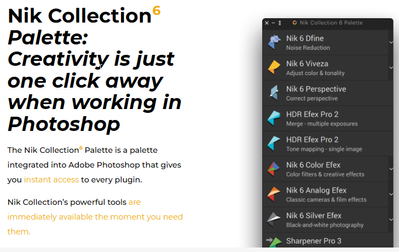- Home
- Photoshop ecosystem
- Discussions
- Re: Nik Collection not working in new 2023 version
- Re: Nik Collection not working in new 2023 version
Copy link to clipboard
Copied
My Nik Collection is not working in Photoshop 24.0 It loads when installs , however after making changes to photo, when I return to Photoshop, the changes do not occur.
 2 Correct answers
2 Correct answers
I finally upgraded my mac so I can run PS 2023 - in doing so, I purchased the most recent NIK plug-ins (they've been part of my workflow since they were free with google). with the new computer, new compatible PS software, I figured why not, and purchased the newest NIK plugins... and I'm glad I did. The plugins connected right to photoshop automatically and are under the "filters" menu. It's a little different, but many of the same tools and presets and new ones as well. My images have nev
...I wonder where it is on Mac. I tried getting that free and original Nik Collection under Application/Photoshop/Plugin but it doesn't work on my new computer. My order computer has that and it doesn't work...
Explore related tutorials & articles
Copy link to clipboard
Copied
It does not work for me either. I use PS CC 2023, and if I want to use Silver EFEX I have to close it and open a really old version of PS as it works on there. which is a nuiscance
Copy link to clipboard
Copied
Have you tried to deinstall the complete Nik Collection and install it again?
If no, then give it a try.
Copy link to clipboard
Copied
I had the same issue with NK6 and PS24. I disabled Use GPU for processing in the Nik preferences and it now works and returns the updated image to PS.
Copy link to clipboard
Copied
I've the same issues and I'm in contact with the DxO support.
Another workaround is to use the "Nik Collection 6 Palette". If you start for ex. Color Efex from there the changes returns to PS even the "Use GPU for processing" is enabled.
You can start the palette in the Photoshop File menu. Go to Automation and select Nik Collection Palette.
Or you use Smartobjects in PS.
Copy link to clipboard
Copied
Thank you. Verifying this workaround also works for me.
Copy link to clipboard
Copied
Same for me, but with palette it works.
Would it be better to also contact us DxO support? or are they already trying to solve?
Copy link to clipboard
Copied
excuse, but I don't find this setting in Nik preferences (in Photoshop), where are they?
Copy link to clipboard
Copied
excuse, but I don't find this setting in Nik preferences (in Photoshop), where are they?
By @gabe25ele
Which setting do you mean?
We need more informations aboutt your system:
- Adobe product and version number
- Version of Nik Collection
- Operating system and version number
Copy link to clipboard
Copied
Hi gabe25ele,
I have got the original Google Nik Collection 1.2.11. Which I purchased from them for £120.00 in 2014 and then in 2017, Google sold the Nik Collection to collection to DxO Labs.
So, my Google Nik Collection is from Google and not from DxO Labs.
My System info: desktop PC ASUS ROG STRIX Z390-F GAMING and all the drivers are up to date.
Processor: Intel(R) Core(TM) i9-9900K CPU @ 3.60GHz (16 CPUs), ~3.6GHz.
Memory: 32768MB RAM
Graphic card: Radeon RX 580 Series and is up to date.
Operating System: Windows 10 Pro 64-bit and is up to date!
I have now updated to Photoshop v25 (2024) and had to reinstall my Google Nik Collection 1.2.11. And has gone in perfectly, with no problems at all.
This is the best way, I found to install Nik Collection in order to work properly in Adobe Photoshop:-
When you first start the installation of the Nik collection, it will start and open up only Adobe Bridge for you to be able to add the Plug-ins.
From there: click on the + mark sign and choose the location main folder.
Which the location is in the C: Program Files\Adobe\Adobe Photoshop\Plug-ins folder.
Select the Plug-ins folder and then Click OK and then it will install and create a folder in Photoshop\Plug-ins folder.
And then open up Photoshop and you will find them under the Filter Tab.
Copy link to clipboard
Copied
works, perfect !!! thanks for the tip
Copy link to clipboard
Copied
Can't get them to work either
Copy link to clipboard
Copied
Please give us more informations about your system and your problem.
Which version of Nik and Photoshop do you sue?
Which operating system do you use?
What do you try to do with the Nik Collection. Please decribe your issue as detailed as you can.
This will help us to try to help you.
Copy link to clipboard
Copied
I finally upgraded my mac so I can run PS 2023 - in doing so, I purchased the most recent NIK plug-ins (they've been part of my workflow since they were free with google). with the new computer, new compatible PS software, I figured why not, and purchased the newest NIK plugins... and I'm glad I did. The plugins connected right to photoshop automatically and are under the "filters" menu. It's a little different, but many of the same tools and presets and new ones as well. My images have never looked better. I'd recommend the newest version. The only issue I've seen is the HD plug in (still looks like version 2 while the rest are 6). It doesn't work right... otherwise, its awesome.
Copy link to clipboard
Copied
Hi, I am on Windows 10 Pro 64bit and Photoshop 24.6.0
I have no problems with installing Nik's original Collection Version 1.2.11. Which is working fine, without any problems at all.
So what version of the Nik Collection have you got, for you are not able to work in Photoshop?
The best way to install Nik Collection in order to work properly and the way I found it worked for me!
Is when the first start the installation of Nik Collection starts it finds only Adobe Bridge, click on the + mark sign and choose the location main folder.
Which is in C: Program Files\Adobe\Adobe Photoshop 24.6.0\Plug-ins folder.
Click Ok, and then Google Nik Collection creates a folder, which will install into the Photoshop 24.6.0\Plug-ins folder.
This worked for me and showed up all the Nik plug-ins in filter panel of Photoshop, with no problems at all.
Copy link to clipboard
Copied
I have Nik 5 and a bit annoyed that I just missed qualifying for the upgrade by a couple months....so, not sure if I will upgrade no Nik 6
However, somehow I has able to get SivereFex working as an external editor, and then stumbled in this thread while looking for fixes.
Turns ou taht reinstalling the nik 5 after downloading from their site (my license is ofcourse valid) fixed the problem - DxO was the same btw. During the reinstallation, the app finds the current Adobe versions ( I subscribe) and fixes it all to work again.
It seems to be a double wammy - Adobe updates and Nik not extactly talking straight to each other
Copy link to clipboard
Copied
Very late response, the Nik PlugIn edit layer will appear at top of Filter Menu (next to Select), when you click on it the edit will complete.
Copy link to clipboard
Copied
I have got Photoshop V25.1.0 (2023) and my Google Nik Collection 1.2.11. which is the original from Google, that I paid for; before it was made available to be free from them.
And I have it all installed perfectly and all works fine, with no problems at all.
My Google Nik Collection is from Google and not from DxO PhotoLab.
So, what version is your Nik Collection and whom did you get it from?
If you have got it from DxO PhotoLab and is their latest Nik Collection 6 by DxO.
Then you need to consult their Help and Support page to solve your problem.
Copy link to clipboard
Copied
First, you need convert the layer who you would like to apply the effects in smart filter (filter > convert to smart filter). After that apply the stuffs of Nik Collection.
-
- 1
- 2
Find more inspiration, events, and resources on the new Adobe Community
Explore Now