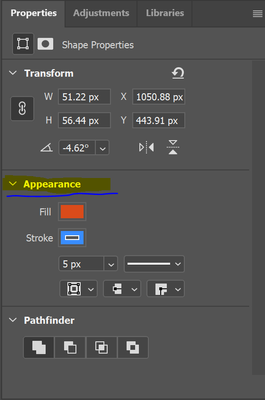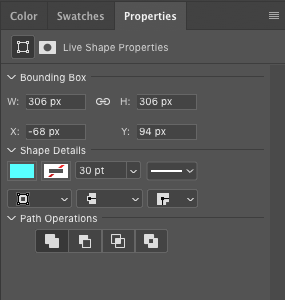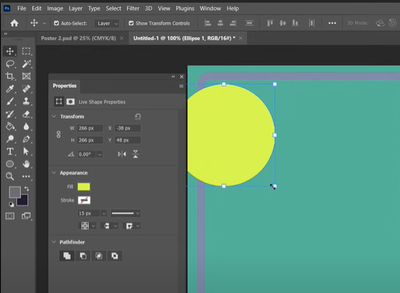- Home
- Photoshop ecosystem
- Discussions
- No Appearance panel in Photoshop? [2108]
- No Appearance panel in Photoshop? [2108]
Copy link to clipboard
Copied
My Photoshop CC does not have Appearance panel. Window menu also does not have Appearance menu item to open it. Shift + F6 also doesn't work. Is it broken? or the feature totally removed from Photoshop?
[ "2018" added to subject line by moderator, as this post from May 2018 is now drawing replies four years later ]
 1 Correct answer
1 Correct answer
The Appearance panel is a feature of Adobe Illustrator.
I don't think it's ever been part of Photoshop.
Explore related tutorials & articles
Copy link to clipboard
Copied
The Appearance panel is a feature of Adobe Illustrator.
I don't think it's ever been part of Photoshop.
Copy link to clipboard
Copied
This is incorrect. The appearance pannel has also been a part of Photoshop for some time now.
This question shouldn't be labeled as solved just yet.
Copy link to clipboard
Copied
PS 2021 Only?
Copy link to clipboard
Copied
Hi, Photoshop has a properties panel, not an appearance panel.
Copy link to clipboard
Copied
Somewhat Incorrect. Photoshop has an Appearance section nested within the Properties panel.
When creating a shape look within the Property Panel for the Appearance section.
Copy link to clipboard
Copied
Copy link to clipboard
Copied
I agree, mine went away from a shape I did. Whenever I do a new shape it appears though. Kind of annoying.
Copy link to clipboard
Copied
I have the same issue it keeps dissapearring on me when i want to change the stroke on shapes... how do i fix this?
Copy link to clipboard
Copied
It looks like they originally merged Appearance into the Properties Panel, but have since renamed it "Shape Details".
Copy link to clipboard
Copied
No, what they did was add Shape Details as a new feature. You simply won’t find an Appearance panel in any previous version of Photoshop…again, Appearance is an Illustrator thing.
Copy link to clipboard
Copied
Yeah, ok....
Copy link to clipboard
Copied
Hey...nice one! 🙂 I had not thought of the Appearance section of the Properties panel. In that way, you are right, there is an Appearance set of options in Photoshop.
But, and this is not to weasel out of it, but just to be very clear and precise about what we have been discussing: There has never been a separate Appearance panel in any previous version of Photoshop. They merely, as I said, added enhanced shape controls to Photoshop, and they are in a new Appearance section in the Properties panel. And the Properties panel is very new to Photoshop.
Copy link to clipboard
Copied
Exactly! The appearance section of Properties is very far from the power of Illustrator's appearance panel, where you can create a full image from a single anchor point, or create dynamic backround for text, for instance.
Copy link to clipboard
Copied
I'm trying to change the color of a drop shadow for a sunrise corona effect, but appearance has disappeared completely from the latest ID, either in properties or elsewhere. Here's a how to form 2018: https://helpx.adobe.com/ca/indesign/how-to/apply-color-effects.html. no help anywhere.
Copy link to clipboard
Copied
Hi, @JFG5 you are here in the photoshop forum, did you mean to answer to any particular thread in the ID forum?
Copy link to clipboard
Copied
PS, and Illy at the same time working on a corona and atmosphere effect
for a constructed planet. No alcohol involved ... just late and tired.
Thanks for reaching out. I did solve the issue in photoshop effects.
Nicely, too, for my modest expertise.
--
Jay Gamel
Kenwood, CA
Copy link to clipboard
Copied
This just happened to me. In my case it was because I used ctrl + right click to modify the shape. In that moment the properties' *appearance* panel disappeared and then only *mask* is shown. When I tried to modify a shape in other ways there was no problem to modify it later.