Copy link to clipboard
Copied
Hi
I am using Photoshop 2015 and am doing a course in the program.
On the tutorial sit explains how to choose the lasso then select and mask. I have managed to use the lasso to go around the face and shoulders however theres no " Select and Mask " button at the top.
#

As you can see from the video ( below ) it has a " Select and Mask " button
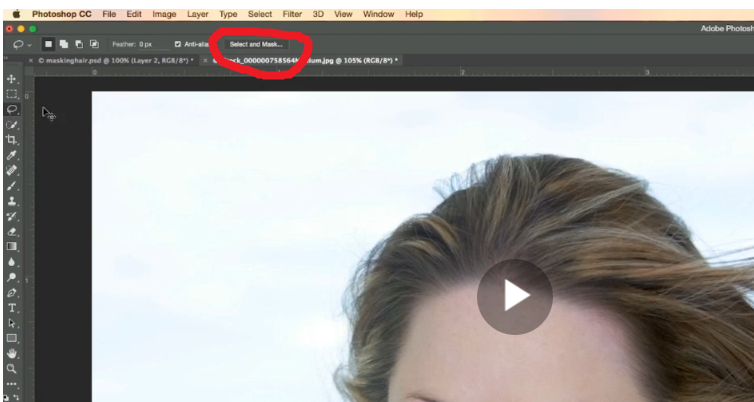
 1 Correct answer
1 Correct answer
After a bit of playing about with " Refine Selection " i have done it
thanks
Explore related tutorials & articles
Copy link to clipboard
Copied
Might you be working with an obsolete Photoshop version that still offered »Refine Edge«?
Copy link to clipboard
Copied
Thanks !
Yes it does have " Refine Edge " however i tried all of them and it ends up with this..
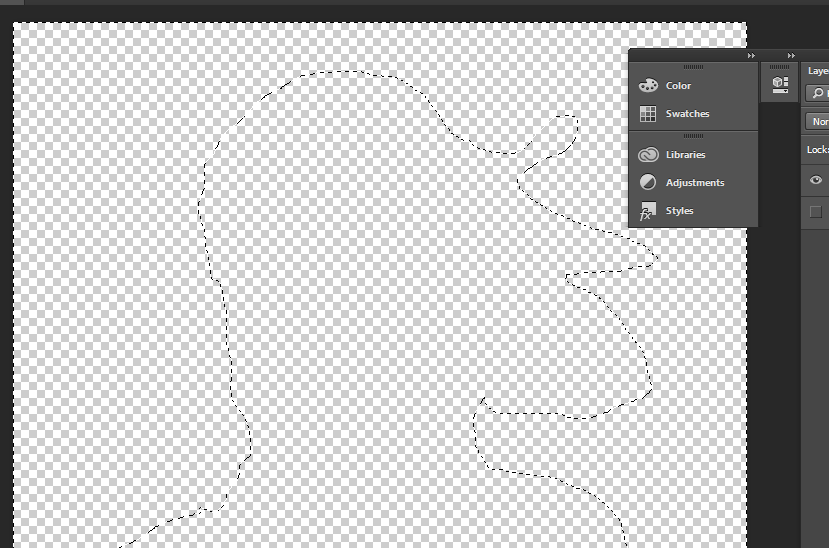
As opposed to this

Copy link to clipboard
Copied
According to
Adobe Photoshop version history - Wikipedia
»Select and Mask« was introduced in Photoshop CC 2015.5.
When deciding to work with an obsolete Photoshop version one has to expect that some newer tutorials will not apply.
Copy link to clipboard
Copied
After a bit of playing about with " Refine Selection " i have done it
thanks
Copy link to clipboard
Copied
As you seem to be paying for the CC anyway why do you not use a newer version of Photoshop?
Copy link to clipboard
Copied
can you help me too please
Find more inspiration, events, and resources on the new Adobe Community
Explore Now