- Home
- Photoshop ecosystem
- Discussions
- Re: No transparency choice on document creation
- Re: No transparency choice on document creation
Copy link to clipboard
Copied
I'm not sure but I think there was an update I downloaded and now when I start PS there is no option to make a transparent layer. I checked preferences and even reset them back to defaults and I still can't find transparency. Are there any suggestions?
 1 Correct answer
1 Correct answer
I found it. Instead of it showing in the drop down list the way it used to, now you have to scroll down even though there is no scrollbar to indicate that you actually needed to scroll. It makes it look like there are no other options. Either that or it's black like the background and I can't see it. Thanks for the responses though.
Explore related tutorials & articles
Copy link to clipboard
Copied
Hello, what is the color mode that you have selected?
Copy link to clipboard
Copied
RGB

Copy link to clipboard
Copied
Hi
Have you checked here
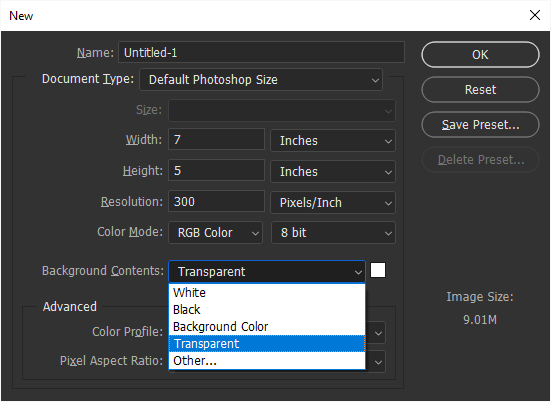
Copy link to clipboard
Copied
That's just it, there is no transparent choice anymore, just white, black and background color
Copy link to clipboard
Copied
I found it. Instead of it showing in the drop down list the way it used to, now you have to scroll down even though there is no scrollbar to indicate that you actually needed to scroll. It makes it look like there are no other options. Either that or it's black like the background and I can't see it. Thanks for the responses though.
Find more inspiration, events, and resources on the new Adobe Community
Explore Now