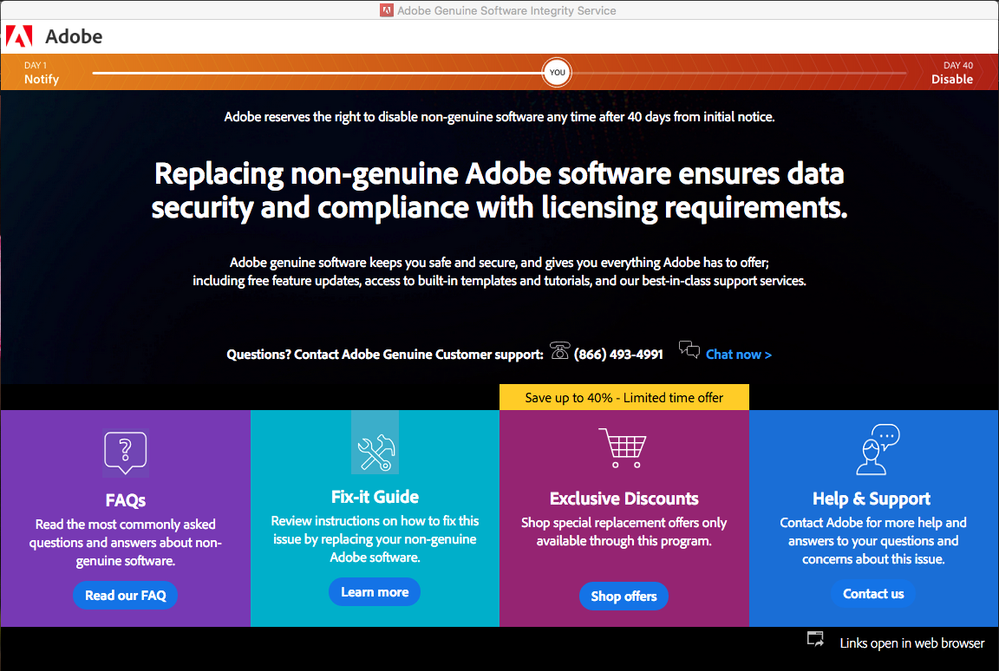Copy link to clipboard
Copied
I purchased Photoshop CS6 several years back. I spent somewhere close to $1000 for the disks. I registered the software with Adobe at the time and have gotten updates over the past years as I would expect. I am currently using this software on an iMac.
I have not had any problems until a few days ago. I knew at some point the Mac OS would evolve to a point to where my software would probably not work any longer and when Apple said "sorry dude, this software won't work with this version of OS" I would look into upgrading to the latest Photoshop. Well I have not gotten that message with my current Mac OS but am now getting this annoying pop-up that says my software is not genuine. I assure you it is. I have the disks with the license number. If I am reading the pop up correctly then after 40 days my software will be disabled. I will be very upset if that happens.
I am not a professional, I am a hobbyist. I can not justify the monthly fee with what little time I spend in Photoshop. I do like to have it available tho, so that if I have a need that Photos can't do I start it up and do my thing and move on.
It is my opinion that the software I purchased on a disk should work until me or my OS says that it can't. This seems like a strong arm tactic to increase income. If and when I decide to do so I will share a little bit of money, but not because I am forced to.
This is no way to treat loyal customers.
Also the pop ups are annoying another way to. You can't close them, you have to click on the "Learn More" button before it goes away. Which opens a web browser.
Why are you doing this? If I am forced to make a choice, I will purchase a different software package from someone else and never drop a nickel your way.
 2 Correct answers
2 Correct answers
Hi Mike:
Here are some resources from Adobe on the non-genuine software issues:
https://www.adobe.com/genuine.html
https://helpx.adobe.com/genuine/faq.html
You can also contact https://helpx.adobe.com/contact.html. As previously stated, we are users like you.
~Barb
Contact Adobe using the details on the pop up screen you showed.
If you bought the software from Adobe and have your record of purchase then I'm sure they will sort it out.
If you bought it from elsewhere then there is a possibility that you have been sold (mis-sold?) a licence that was not for resale i.e part of a volume license. When Adobe find that has happened then they can revoke the licenses. If that is the case then you would need to contact the retailer who sold you it.
My first contact
Explore related tutorials & articles
Copy link to clipboard
Copied
First, this is a User-to User forum, and you are not directly addressing Adobe here, although Adobe staff do often post here.
I see you registered your software. So, froma adobe's home page, click on "Manage your account". On the page that opens, click on "Plans" at the top of the screen (it's dark gray text, so it's hard to notice at first). On the page that opens, click on "My products". This will show all the Adobe software you have registered. Do you see your CS6 there?
Copy link to clipboard
Copied
Where exactly did you buy the software from?
Copy link to clipboard
Copied
Hi Mike:
Here are some resources from Adobe on the non-genuine software issues:
https://www.adobe.com/genuine.html
https://helpx.adobe.com/genuine/faq.html
You can also contact https://helpx.adobe.com/contact.html. As previously stated, we are users like you.
~Barb
Copy link to clipboard
Copied
I did as you suggested. I found all my Adobe products and their license numbers. I am not sure what to do next.
I know this is a user forum and I apologize for ranting. I do want to thank you for your assistance. I knew some one on the forum would know what to do. Thank You
Copy link to clipboard
Copied
Contact Adobe using the details on the pop up screen you showed.
If you bought the software from Adobe and have your record of purchase then I'm sure they will sort it out.
If you bought it from elsewhere then there is a possibility that you have been sold (mis-sold?) a licence that was not for resale i.e part of a volume license. When Adobe find that has happened then they can revoke the licenses. If that is the case then you would need to contact the retailer who sold you it.
My first contact though , would be to Adobe at the number given.
Dave
Copy link to clipboard
Copied
so my problem is similar to others. I bought my software as a student in 2014 and have used it since. I bought the actual disc from adobe along with 3 other softwares. Photo shop 7, indesign 2, adobe 6.0 professional i still have all the origianl cases and codes, but adobe wants my original sales receipt. I am pretty good with my bills but i dont keep one small receipt for 5 years handy. It would take me hours of looking through dozens of boxes or old computer towers to find.
They are saying unless i find the receipt they wont unlock it. This seems like a total shake down for more money.
I bough this through them as it was a new purchase following my CS4 purchase some years earlier.
Any thoughts would be appreciated. I spoke with a rep via Chat. dont think they where even in the states and basically told me tough crap, I asked to speak with a manager and again they said tough crap
Is there somewhere else to appeal to a sensible person
Copy link to clipboard
Copied
I had the same issue with the pop up. The resolution turned out to be a trial of something that I had downloaded a while back and when I deleted it from my system it had not removed all of the pertinant parts.
The thing that triggered Adobe support to look somewhere else on my system was the fact that I had registered my Photoshop and the serial number was listed on the Adobe sight under my profile. If you registered your software at the time of purchase and have been getting updates since your purchase you should be ok. You will have to call them and lead them to the serial number that was registered. They can see it in your profile.
I have a Mac so it may be different for a Windows user but they had me go into my Library file and dig down into it to find a file that needed to be deleted. Once that file was deleted I no longer got the pop up.
Be patient, the person you talk to is definitly not from the US and can be a little hard to understand.
Good luck
Find more inspiration, events, and resources on the new Adobe Community
Explore Now