Non transparent Light Glow to a transparent Light Glow
Copy link to clipboard
Copied
I have an image of a product with an under glow.
I have an image of the same product with the under glow turned off.
Subtracting the 2 images generate color values in the range of 0 to 50 for each RGB channel.
The color of glow nonuniform and I would like to preserve this variation.
I would like to create a PNG file where the product is non transparent and the glow is transparent.
The PNG file would then be placed on a webpage with a dark background.
The rational for this is a large background to cover the fluid web design would be too slow.
So I will use a low resolution background and a high resolution png of the product and it's glow.
Thank you in advance.
Explore related tutorials & articles
Copy link to clipboard
Copied
I do not understand. If you have a product cutout on a layer. All you need to do is add a layer style drop shadow to create an under glow with a low opacity. When you save that as a png you should have what you seem to want.
Copy link to clipboard
Copied
Think of an image of a car with neon lights under the car photographed on a black background.
The web page will have a low-resolution background that is dark.
Using photoshop, I would like to turn the car image into a png (since this supports transparency),
where the neon part is transparent. So the glow is now on the low-resolution background.
A non solution is to take the photo into photoshop, add a mask and make the neon semi transparent. Result is a neon glow that is not visible.
Another non solution is to create 3 solid fill layers of red, green, blue and mask these layers with the RGB channels of the image. This almost works, but the colors of the neon get all distorted.
Hope this helps explain what I am trying to do.
Copy link to clipboard
Copied
Again why can you not just use a car cutout layer with a drop shadow or over a low opacity glow layer and save a png?
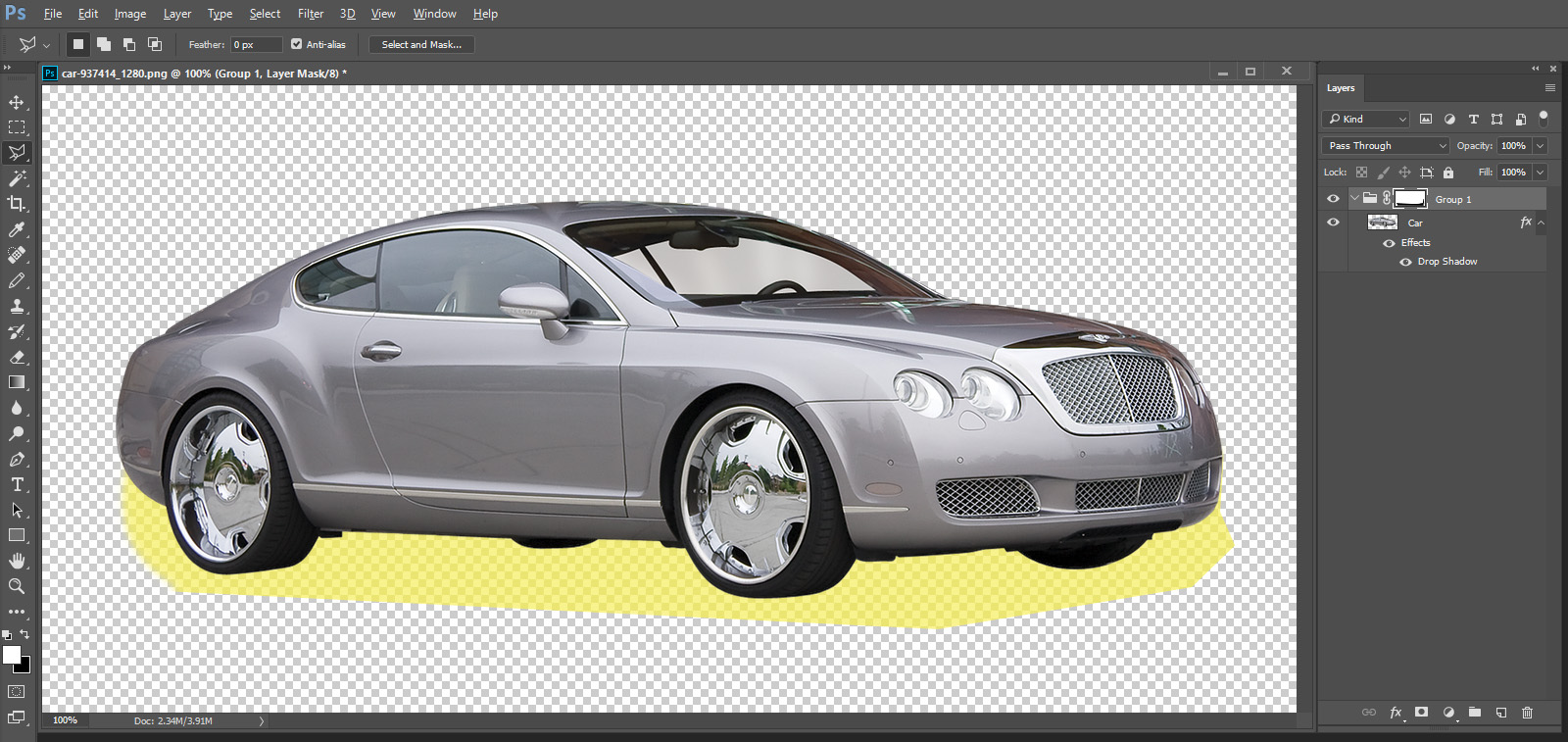

Copy link to clipboard
Copied

The glow has texture and would like to preserve the gradient lines in the glow.
Copy link to clipboard
Copied
Then create such a glow layer the shape size and the opacity you want. Forget about the black. You may want the glow over any color background. You can play with the glow layer opacity, position and view how it will look over any color background . Use layers that is where Photoshop's power is.
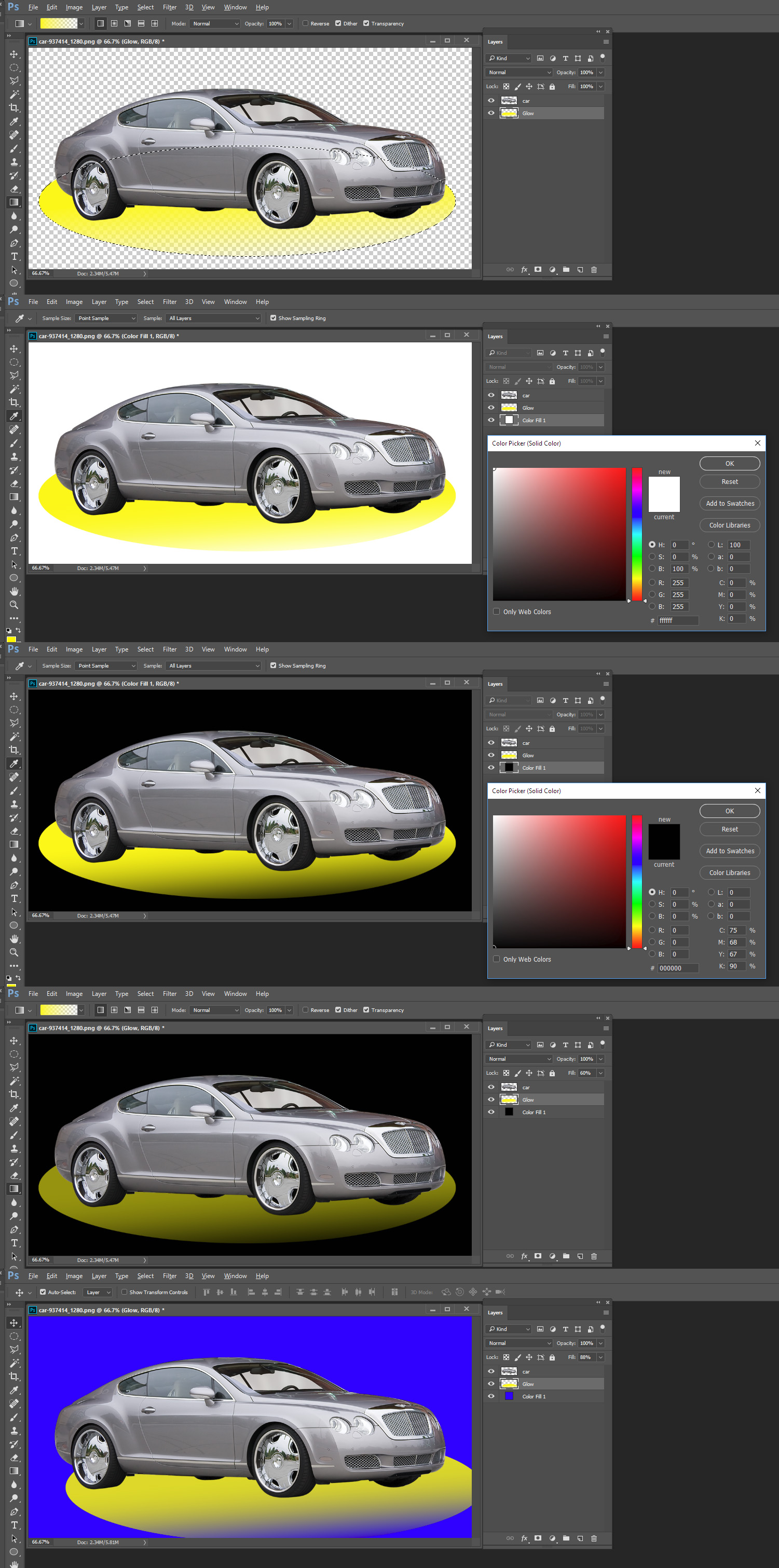
Copy link to clipboard
Copied
thank you
