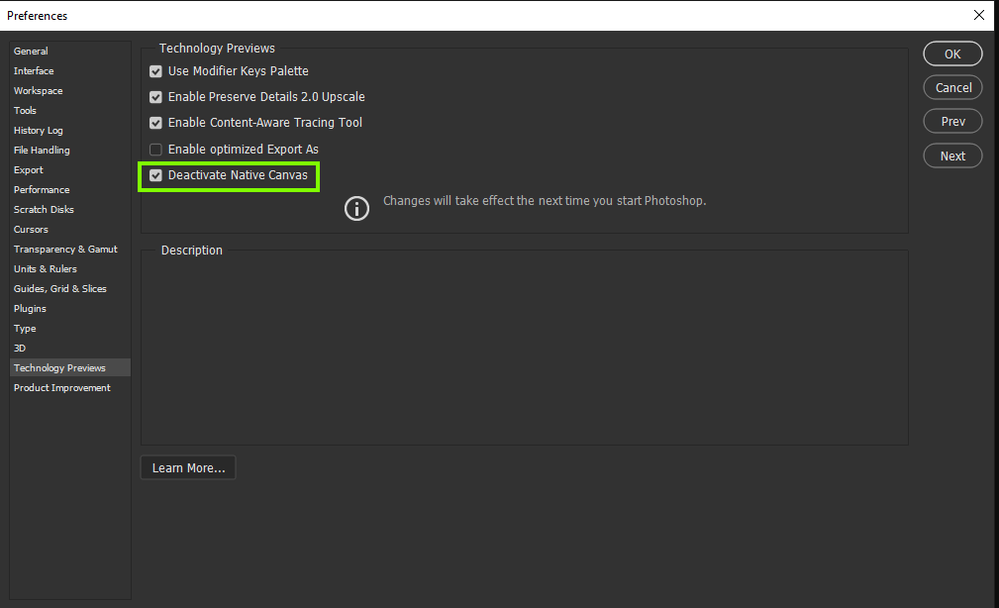Adobe Community
Adobe Community
- Home
- Photoshop ecosystem
- Discussions
- Re: obj file turns black or white in photoshop
- Re: obj file turns black or white in photoshop
obj file turns black or white in photoshop

Copy link to clipboard
Copied
sorry I'm not a native speaker.
In photoshop, i tried to open obj files, but it turns black layer or white meshes, and I couldn't adjust the roate, replace, everything.
it shows black layer and sometimes show white.
here I tried
1.reopen the photoshop, obj files
2.check obj files in 3d soft (adobe dimenshion, blender)
3.check 'screen' in 3D panel and check the box surface & backfaces.
4.I checked storages, it was enough 250GB
5.Open other jpeg, png files and check it also turn to black, but it wasn't.
6.Try open obj file in adobe Dimension and open again in photoshop, there was no different. It still shows black or white layers.
7.Just save it to jpeg and check the result, and it was just black screen jpeg.
i hope someone can help me
or do you know how to change obj file to dwg file?
Explore related tutorials & articles
Copy link to clipboard
Copied
Hi
Try enabling this option in preferences and restarting Photoshop to see if it helps.