- Home
- Photoshop ecosystem
- Discussions
- Re: Object printing dark grey in photoshop..not de...
- Re: Object printing dark grey in photoshop..not de...
Object printing dark grey in photoshop..not deep black
Copy link to clipboard
Copied
I have a vector smart object that I'm trying to print in Photoshop. It's C-75 M-68 Y-67 K-90, which I was under the impression is "True Black." However, when I print it it still comes out dark grey not black. When I print the same thing in Illustrator it comes out as true black.
What am I missing? Any help would be much appreciated.
Explore related tutorials & articles
Copy link to clipboard
Copied
What are the settings you use to print, in particular as they pertain to Color Management?
What is the image’s Color Space?
It's C-75 M-68 Y-67 K-90, which I was under the impression is "True Black."
CMYK per se has no real »true black« (and 100/100/100/100 is generally not permissible in real-life printing), it depends on the individual CMYK Color Space’s GCR/UCR and TAC.
Copy link to clipboard
Copied
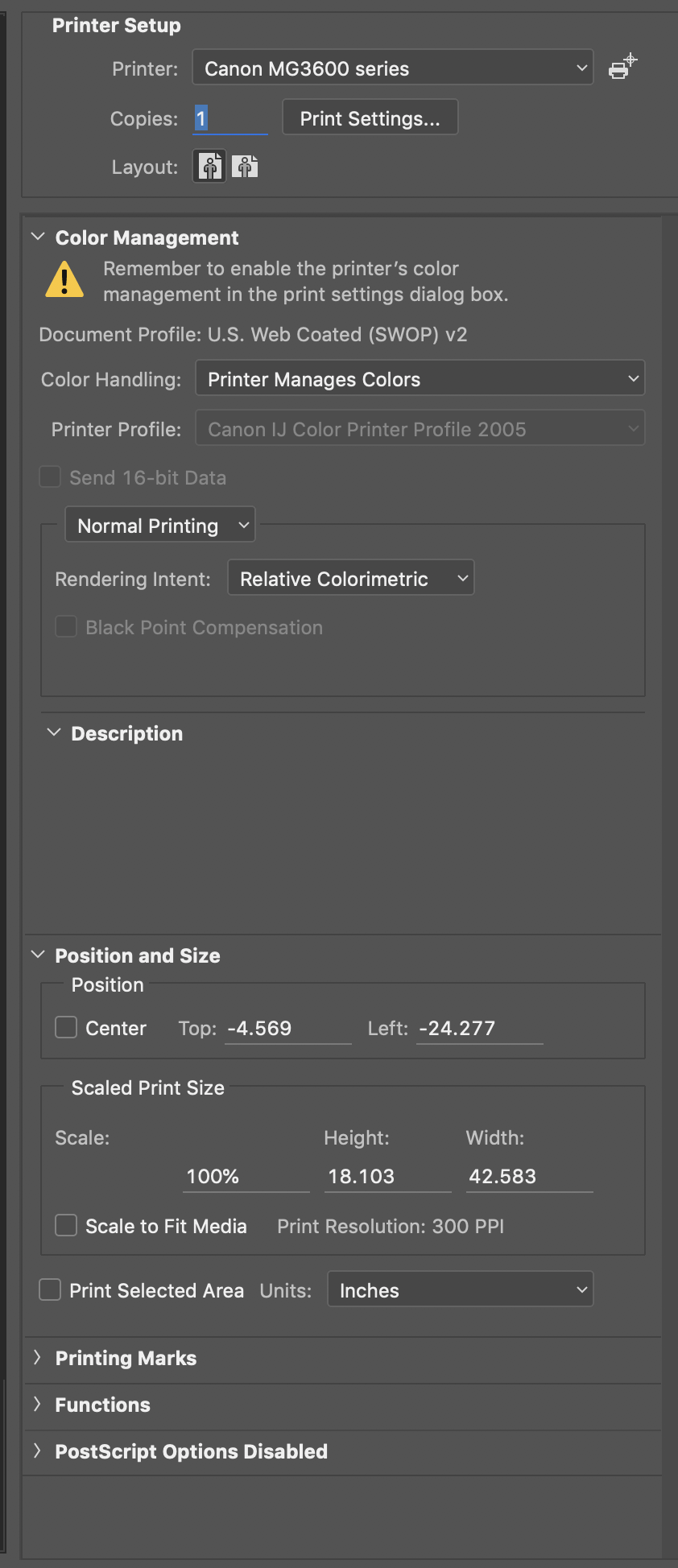
Copy link to clipboard
Copied
Hi Karl,
That should not be happening, as it's not a typical experience with Photoshop. Let's make it right.
As blacks are printing as dark grey, could you please let us know the version of Photoshop and operating system you're working on?
Could you please make sure of the following things:
Image > Mode > CMYK Coloris checked.View > Proof Setup > Working CMYKis checked.View > Proof Colorsis checked.
Let us know if it helps.
Regards,
Sahil
Copy link to clipboard
Copied
Sahil,
All of the settings you mentioned match mine. Still printing dark grey. I'm using Photoshop 2015 on a new iMac.
Copy link to clipboard
Copied
You're probably seeing the normal default behavior in the two apps.
Illustrator by default remaps CMYK rich black to RGB 0-0-0, when it outputs to RGB devices like an inkjet printer. You set this in Ai preferences > Appearance of black:
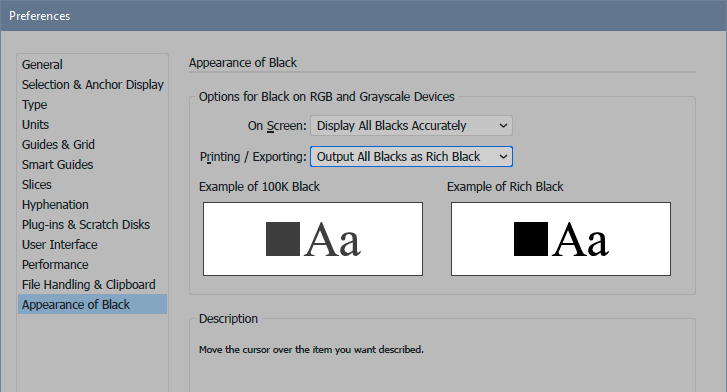
Rich black is inherently a little lighter than RGB black, since you can't have 100-100-100-100. That doesn't necessarily reproduce the actual reflectance of ink on paper, just this reduction from 400% ink to actual ink limit.
Anyway, Photoshop doesn't have this option. It's permanently set to "output all blacks accurately".
Copy link to clipboard
Copied
D Fosse, thanks for the explanation but do you have any advice on how to remedy my current situation?
Copy link to clipboard
Copied
Is the image in CMYK colorspace if so which one? Or is it still in RGB colorspace...if so Which one?
ICC programmer and developer, Photographer, artist and color management expert, Print standards and process expert.
Copy link to clipboard
Copied
Actually what I wrote isn't correct and I have no idea where my head was there...it was late. Sorry.
This Illustrator preference is an option to display 100K black in the same way as rich/4-color black. Printing on the black plate only produces a charcoal gray, compared to the deeper black you get when printing all four inks.
There is still a small lightening of blacks when you convert from RGB 0-0-0 and into a CMYK profile with a total ink limit less than 100% on all plates.
So what CMYK profile are you using, and is this consistent in the master file <> smart object?
Copy link to clipboard
Copied
This is the profile I'm using:
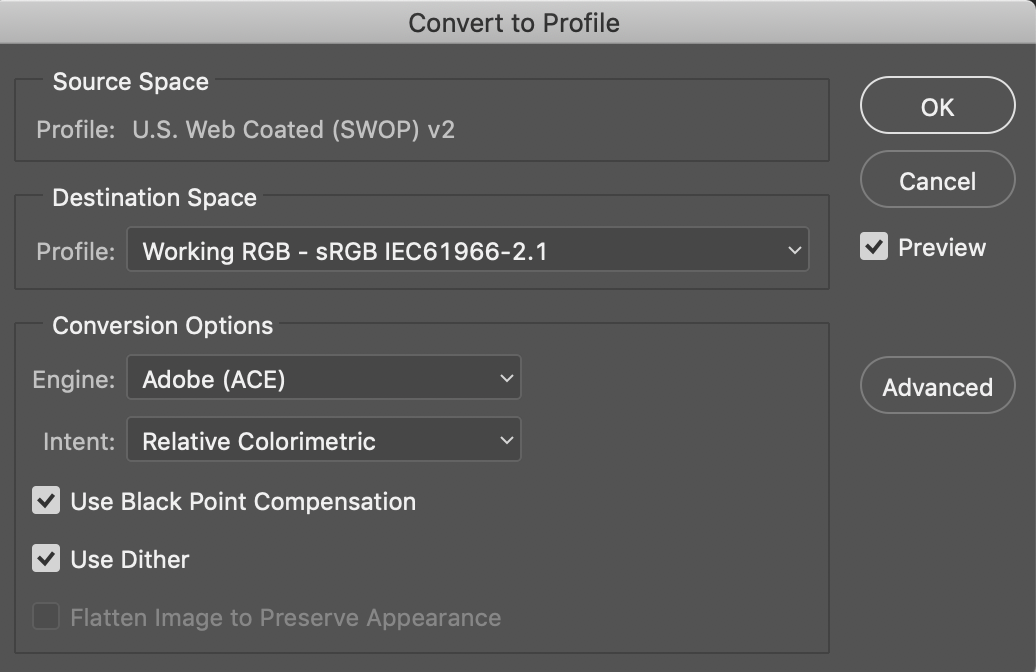
Copy link to clipboard
Copied
As long as you have "Printer manages color" in the print dialog, it's all done in the printer driver. So if both PS and Ai are sending out US Web Coated (SWOP) numbers, and the profile is embedded, there's no reason they should be different.
However, print settings are stored as metadata in the file. You need to have the correct settings in the printer driver (paper type and so on). Go over all your printer driver settings from both applications. They must be correct and identical.
You'd get more predictable results with the application managing color, and thus handling the conversion from CMYK into RGB. But then you need to have the printer profiles installed. All inkjet desktop printers are RGB devices that expect RGB data.
Copy link to clipboard
Copied
So if the printer prints light in SWOP CMYK it may be the printer profile or the driver. If it prints fine in sRGB then the driver is RGB and only RGB files will be color managed well.
ICC programmer and developer, Photographer, artist and color management expert, Print standards and process expert.
Find more inspiration, events, and resources on the new Adobe Community
Explore Now
