 Adobe Community
Adobe Community
- Home
- Photoshop ecosystem
- Discussions
- Re: Official description of Alt + Delete + Backspa...
- Re: Official description of Alt + Delete + Backspa...
Official description of Alt + Delete + Backspace command
Copy link to clipboard
Copied
I am searching for an explanation, in Adobe's official Photoshop vocabulary, of what the Alt + Delete + Backspace command does in the following sequence. I've searched Adobe and the net and cannot find it. Can anyone give me a reference for this?
- Open a black and white PNG file.
- Make the foreground color black.
- In the Channels panel, Ctrl-click on the RGB thumbnail.
- Select > Inverse.
- Create a new empty layer.
- Hold down Alt + Delete and then quickly press the Backspace key.
- The result is the creation in the empty layer of a transparency of the original file: white areas are made transparent; grey areas become semi-transparent; pure black areas remain black.
Explore related tutorials & articles
Copy link to clipboard
Copied
From this Adobe help document: Default keyboard shortcuts in Adobe Photoshop:
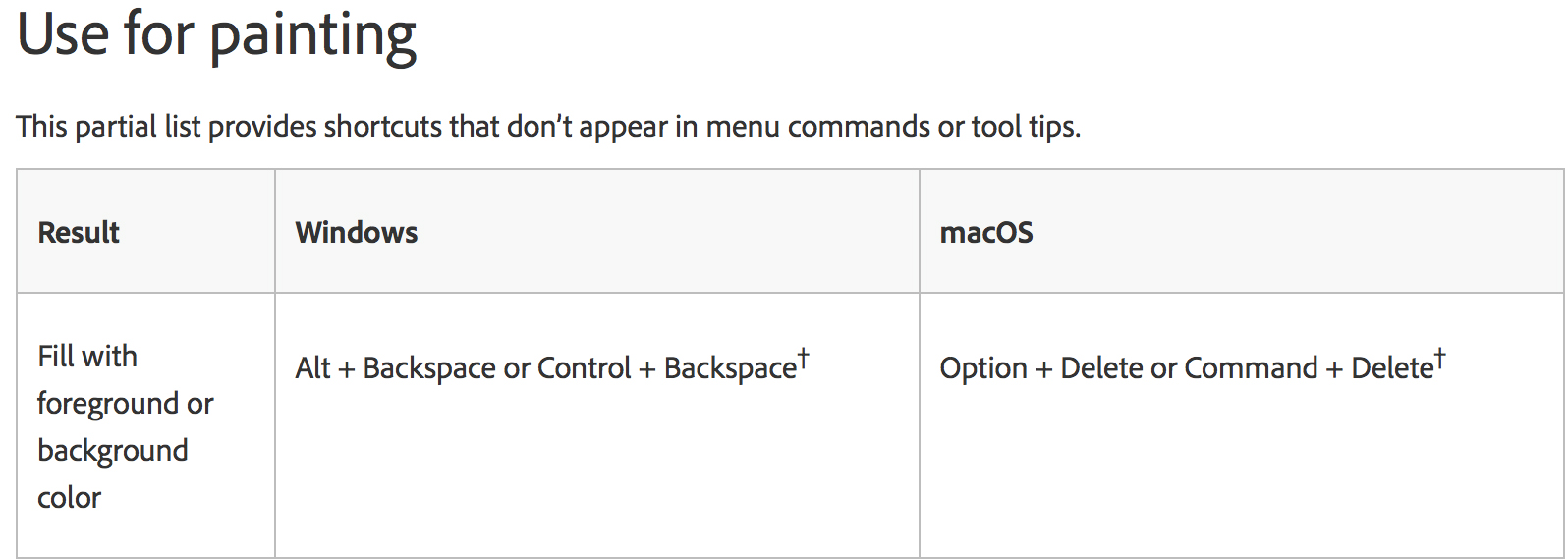
Honestly, I'm not sure the second backspace is necessary, since Alt + Backspace fills the selection with the foreground color, which is, I believe, what you're after. I know there was a bug in CC2018 which necessitated the second backspace, but that was corrected in an update.
Copy link to clipboard
Copied
Interesting technique.
I followed the instructions up to Select > Inverse.
I made the selected layer a floating layer and placed the transparent layer under it, selected it, then Opt/Alt Backspace to get the result.
Mainly because the Mac just has a Delete key.
Copy link to clipboard
Copied
I need to correct what I just stated for 2012 Macbook Pro laptops.
On the Mac, the Delete key acts like the Windows Backspace key where the character to the left is removed.
However pressing Fn + Delete on the Mac causes the Delete key to act like the Delete key in Windows where the character to the right is removed for each key combo press.
There are differences depending on model year and keyboard configuration, but the equivalent of the Windows Backspace and Delete keys are there.
Gene
