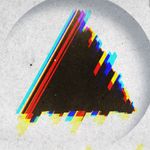Copy link to clipboard
Copied
is it possible to remain old keyboard shortcut layout?
You've suddenly changed A LOT!.
That's not a good change. Ctrl+Z now is confusing for someone with over 10-year experience.
And like controlling transformation with the shift key. Now that's a 180-degree change and it drives me crazy.
 1 Correct answer
1 Correct answer
Hi
You can revert the transform back, more info
How do I turn off the new proportional scaling by default behavior while transforming layers?
- Use Notepad (Windows) or a text editor on Mac OS to create a plain text file (.txt).
- Type the text below in the text file:
TransformProportionalScale 0 - Save the file as "PSUserConfig.txt" to your Photoshop settings folder:
- Windows: [Installation Drive]:\Users\[User Name]\AppData\Roaming\Adobe\Adobe Pho
Explore related tutorials & articles

Copy link to clipboard
Copied
Hi
You can revert the transform back, more info
How do I turn off the new proportional scaling by default behavior while transforming layers?
- Use Notepad (Windows) or a text editor on Mac OS to create a plain text file (.txt).
- Type the text below in the text file:
TransformProportionalScale 0 - Save the file as "PSUserConfig.txt" to your Photoshop settings folder:
- Windows: [Installation Drive]:\Users\[User Name]\AppData\Roaming\Adobe\Adobe Photoshop CC 2019\Adobe Photoshop CC 2019 Settings\
- macOS: //Users/[User Name]/Library/Preferences/Adobe Photoshop CC 2019 Settings/
And the undos
To switch back to the legacy undo mode in Photoshop, do the following:
- From the menu bar, choose Edit > Keyboards Shortcuts.
- In the Keyboard Shortcuts And Menus dialog, select Use Legacy Undo Shortcuts and click OK.
- Restart Photoshop.
Copy link to clipboard
Copied
I can't for the life of me find: Library/Preferences/Adobe Photoshop CC 2019 Settings/
I opened my HD and then the users/user name folder but there's no Library folder in there. What am I missing?
Copy link to clipboard
Copied
Hello, DAECI: this is not a new change, here is the procedure: http://osxdaily.com/2016/12/12/show-user-library-folder-macos-sierra/
Copy link to clipboard
Copied
This is a dead link.
Can Adobe for once in their lives actually redirect their old support links, or if they know these things are going to be refactored, just link *AND PASTE* the relevant information, so people searching for these things don't have to hit a brick wall? Because Adobe decided to change EVERYTHING aGAIN?
Frustrating doesn't describe this. Infuriating almost does. These sudden radical changes to the entire infrastructure of Adobe's software, Photoshop specifically, is a major hinderence to any and ALL of your legacy users. There's a reason PS is quickly becoming the least used Adobe product by people who own the entire creative suite next to Premiere. Your competition is SIMPLY better, more consistent, and doesn't pull the rug under their user's feet every month in the name of making things easier to a wider audience.
You know Blender has a BUTTON to restore legacy shortcuts, right? And Right-Click select? A single button to do this? FREE software?
Because they know changes like this are disorienting to older users even if newer ones need more "conventional" shortcuts. This way older users don't feel then need to stick with outdated programs, or waste their time on lengthy onboarding proccesses while still on a project.
I have no issue with you as an individual, but Adobe, as a whole? This is absolutely pathetic. Shameful stuff.
Copy link to clipboard
Copied
Hi, I'm not Adobe, but another user, here is some more info on the proportional transform:
When transforming any layer type, dragging a corner handle now scales the layer proportionally by default, indicated by the Maintain Aspect Ratio button (Link icon) in the ON state in the Options bar. To change the default transform behavior to non-proportional scaling, simply turn OFF the Maintain Aspect Ratio (Link icon) button. The Shift key, while pressed, now acts as a toggle for the Maintain Aspect Ratio button. If the Maintain Aspect Ratio button is ON, the Shift key toggles it OFF while pressed and vice versa. Photoshop remembers your last transform behavior setting—proportional or non-proportional scaling—it will be your default transform behavior when you start Photoshop the next time.
from: https://helpx.adobe.com/photoshop/using/transforming-objects.html
Copy link to clipboard
Copied
Is there any place I can read about why the change was implemented? I'm willing to change my habits... it's annoying obviously, but if the intention is to somehow streamline the process in the long run, I could be persuaded.
The way it feels right now is that somebody just randomly decided to change things for no reason... particularly since it only applies to editing non-vector images. Vector shapes and artboards still function in the old way.
Any guidance would be helpful!
Copy link to clipboard
Copied
25 years experience and My fingers jump all around for many many different transform options. Now they are all garbage. you know every application on a computer works this way... why re-invent the wheel?
Copy link to clipboard
Copied
When will we all learn Adobe are shite. They care only about rolling out updated to justify charging a subscription. Obviously they use us paying customers as guinea pigs and don't bother to think about how users use the software let alone test it. Why try to fix something that isn't broken! Sh*theads.
Having said that...its always been broken. There's never been an consistency for shortcuts across the suite. Ctrl + D means so many different things, controls work differently, modifiers work different. Sorry for the rant, but Adobe is really starting to rang my Sh*t with all these stupid, unnecessary, and time wasting 'updates'.
Copy link to clipboard
Copied
Extremely frustrating...especially since this doesn't jive with the way other Adobe programs work. It is a complete 180 and there should be a way to click a box in preferences to change this. Why Adobe? Stop fixing what isn't broken...
I have turned off all the snap settings, yet I keep having issues with the image I am transforming trying to snap to, well something. I can't figure out what or why it is trying to snap, but its jumpy and seriously aggravating. Anyone else encountered this?
.

Copy link to clipboard
Copied
Hi
Having this option disabled is causing a lot of issues for people, try enabling it and restart Photoshop
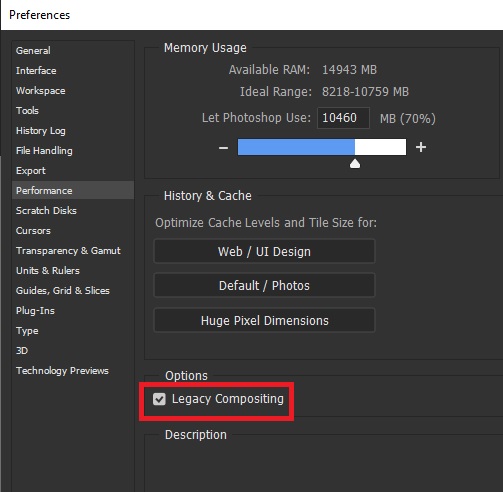
Copy link to clipboard
Copied
We can easily understand that you harmonised the way CTRL+Z works in PS with the other softwares.
But WHY on Hell would you invent a new way to scale homothetically which is different from ALL other Adobe softwares?
Do you understand how the user uses it?
Copy link to clipboard
Copied
If, like many, you do not like this new scaling setting, vote and explain why it is bad for you on this thread: https://feedback.photoshop.com/photoshop_family/topics/photoshop-cc-release-20-0-0-free-transform-to...
Copy link to clipboard
Copied
Thank you so much! There was no need to fix something that wasn't broken!
Copy link to clipboard
Copied
Is there still NO old Key-Shortcut layout or tamplate? It's ok to change some things but PLEASE provide the chance to choose the old shortcuts. The new ones are catastrophic and it seems like they want to be "modern" but they are actually not helpful nore useful. Maybe for some basic photoshop work..yeah ok...but for more depth use...it's a mess!
Copy link to clipboard
Copied
Hi, Luklcm, did you open the link I gave?
"How do I switch back to the legacy transform behavior?
From the menu bar, choose Edit (Win)/Photoshop (Mac) > Preferences > General, then select Legacy Free Transform."
Find more inspiration, events, and resources on the new Adobe Community
Explore Now