Old Photoshop Version Files
Copy link to clipboard
Copied
Hi,
I've lots of folders on my laptop which are old versions of Photoshop (2018, 2017, 2015.5, 2015)
I've already run the Adobe Cleaner (which deleted the current version too so I have to reinstall that - what a crappy interface for 2018/2019).
Add remove programs doesn't detect any versions of these.
The folders are in Users / App data / Roaming / Adobe
Also in Program Files / Adobe / there are folders.
Can I manually delete these folders without crashing everything?
Explore related tutorials & articles
Copy link to clipboard
Copied
Discussion successfully moved from Adobe Creative Cloud to Photoshop
Copy link to clipboard
Copied
You say that you've run the Cleaner Tool? I don't know for sure, but I'd have expected it to clear the App Data folders.
From my own experience, the previous version's folders have all old presets and are doubled up with the current version, but older versions are pretty bare, and don't take a lot of space. I just don't know whether it would be safe to simply delete those old folders.
If space is an issue, install WinDirStat. That gives you a visual representation of large blocks of data, which you can can then look at moving to another drive. The screenshot below is my (C:) drive. I was more or less forced to get a 512Gb drive in order to the PRO version of the Samsung 960 NVMe drive, so I am not bothering to worry too much about wasting space.
You can see (Click the screen shot to expand it) that CC2019 is using a bit over a Gb, and CC2018 half that. This box is fairly new so does not have older versions, but if they had been there, I doubt there'd be more than 20Mb.
The lard red rectangle top left are TomTom files, and I did not know they were there. You can't usually relocate anything other than the Pagefile.sys (blue rectangle bottom right) to other drives. I can give you details if you need them. WinDirStat is free btw.
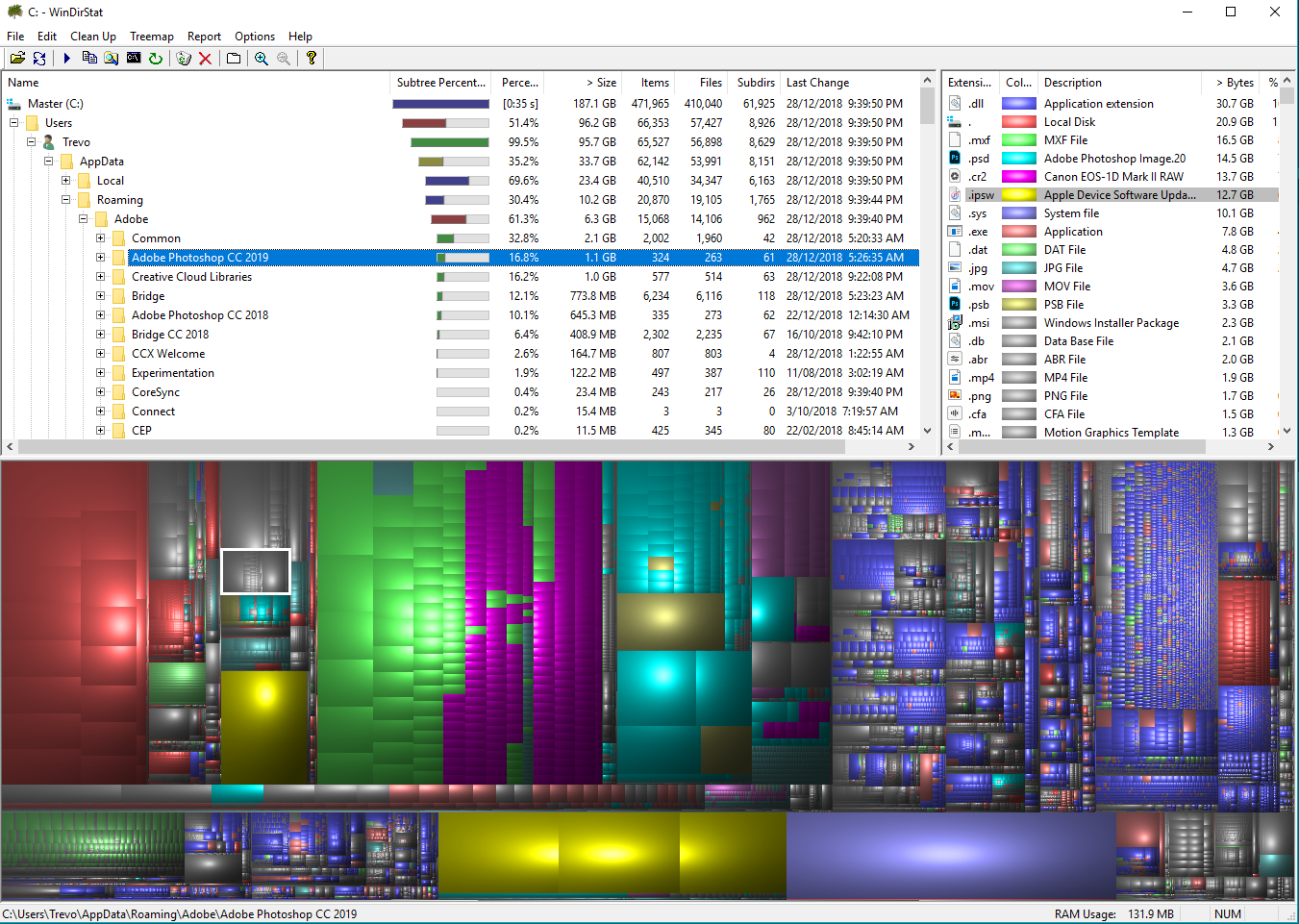
Copy link to clipboard
Copied
Hi!
I have a quick question for you--does each folder of the old version of PS have an Uninstall app in the folder? If so, then use that version's uninstall to delete the version and it should delete all of the program files associated with it. You will probably need to do this for each folder. Using the Uninstall would be better than doing a manual delete to get all the associated files.
Copy link to clipboard
Copied
I have had problem using Adobe uninstallers. So I do not use them I always delete old Photoshop versions manually. That way Adobe uninstallers doe not mess up my windows registry or other version of Photoshop I have installed. I alway have more than one version of Photoshop installed. Currently I have CS6, CC 2014, CC 2018 and CC 2019 installed. Cs6 and CC 2014 are quite stable and reliable. CC 2018 is better then cc 2019. CC 2019 has many issues.
Copy link to clipboard
Copied
fergalo94229330 wrote
Can I manually delete these folders without crashing everything?
Uninstalling an application will not remove anything under your user account. This is true for any application, not just Adobe. These folders contain general user configuration - preferences, previews, caches and so on. If the application is no longer installed, you can remove all of this. Even if it is installed, removing it will only cause the application to revert to default factory state. The folders are then rebuilt as needed.
The problem is that all of this can accumulate to enormous sizes, much more than you'd think, and in fact this is the single most important reason for system drives filling up. In other words - if you're running low on space you're on the right track. This is exactly the stuff you need to clean out.
Bridge preview caches for old and uninstalled versions can be tens of GBs alone. I have absolutely no idea why the uninstallers don't remove this. It's dead meat and you will never need it again.
All of which boils down to Trevor's excellent recommendation for WinDirStat. This is a golden tool, a must-have if you have a smallish system drive.
Copy link to clipboard
Copied
https://forums.adobe.com/people/D+Fosse wrote
Bridge preview caches for old and uninstalled versions can be tens of GBs alone. I have absolutely no idea why the uninstallers don't remove this. It's dead meat and you will never need it again.
There are usually problems with Adobe uninstallers for they mess with Windows registry which may mess up file type associations they also may mess with common files shared between different applications and versions of Photoshop. Like ACR plug-in. Is one uninstalling to see if reinstalling will fix a problem. Installers do not install Application user data that one accumulates so not deleting old user data may be useful. If one uses Bridge distributed cashes where they are stored in folders with RAW files that have ACR settings. I would hope these cashes would be compatible between version of Adobe Bridges not be useable in only one version of bridge. Systems are complex and Adobe Application like Photoshop are complex and support two platforms and need to work one different OS Version levels. Uninstallers are Programs programmed my humans software is bound to have errors where complexity is involved.
Personally I do not use Adobe uninstallers I would use Adobe cleaners If I have a problems That I can not fix the seems unique to my installation. The are many Adobe Photoshop bugs one need to work around. If you use more features in Photoshop you may fine more bugs you need to work around. Adobe does not fix all bugs reported. Keep several version of Photoshop installed for protection.
WinDirStat is very useful for cleaning old files the are no longer needed..
Copy link to clipboard
Copied
This isn't a problem with the Adobe uninstallers. This is by design. No uninstallers ever touch anything under the user account.
The distinction here is between "Program Files" on one side, and user configurations, under "Users", on the other. The latter is not touched by any uninstaller, ever, from any company or software vendor.
While this is accepted policy, you might argue that it's not a very good policy. Your user account on the system drive will fill up unless you clean out.
The CC cleaner should remove it, at least those parts that can potentially cause problems, but I'm not sure if it will remove everything, like e.g. the Bridge caches. Clearing out space is not a priority for the CC cleaner, only to remove potential reinstall problems.
Copy link to clipboard
Copied
D Fosse: That's the reason why from time to time a clean user account (or better a clean system install) could do a miracle to your system's performance. The good old times are gone when I had under my UNIX or VAX/VMS account full control of user accounts. 🙂
Copy link to clipboard
Copied
Thanks for all the replies.
The reason why it matters is that the laptop I have has nowadays a relatively small SSD 128GB and a seperate hard drive.
Windows and Adobe are on the SSD and both are bloated (plus NVIDIA Drivers).
All those 500-600 MB adds up
I think from your replies I can delete them and that potentially its intentional they are left there.
For me its poor design when updating versions. All this data is left there and often plugins are not copied across.
My next laptop I'll be making sure the SSD is big enough to cope with the ever expanding volume of operating systems and programs
Copy link to clipboard
Copied
Yes to all that. As long as you're in the "Users" folder, and not in "Program Files", deleting will do no harm (but obviously, apply a bit of common sense as you go...)
And I do agree that this stuff should be deleted with an uninstall, but it's not, so you have to do it yourself. WinDirStat will be a great help, get it.


