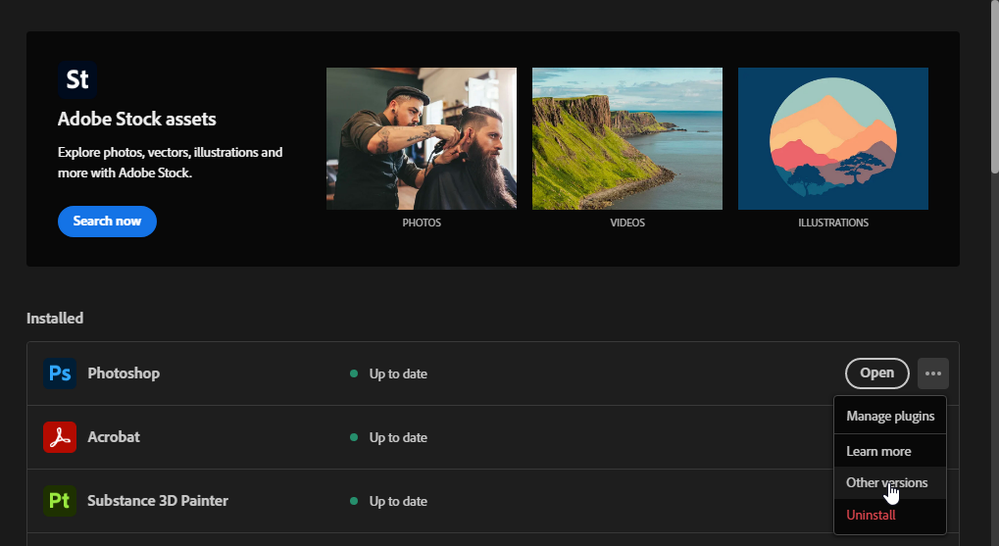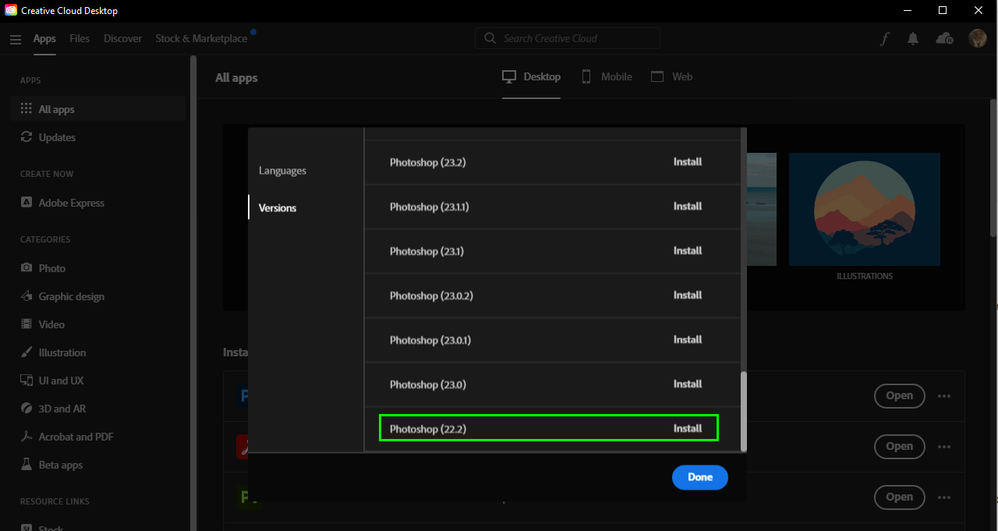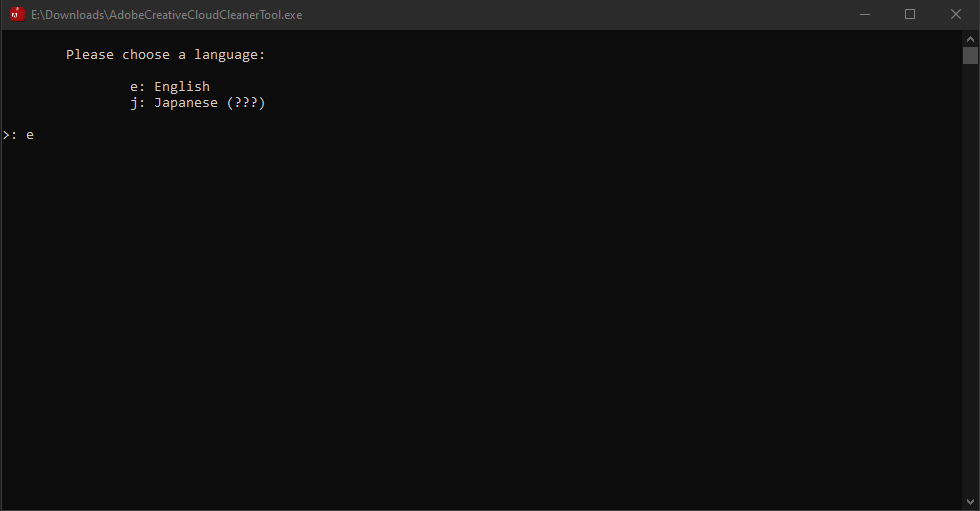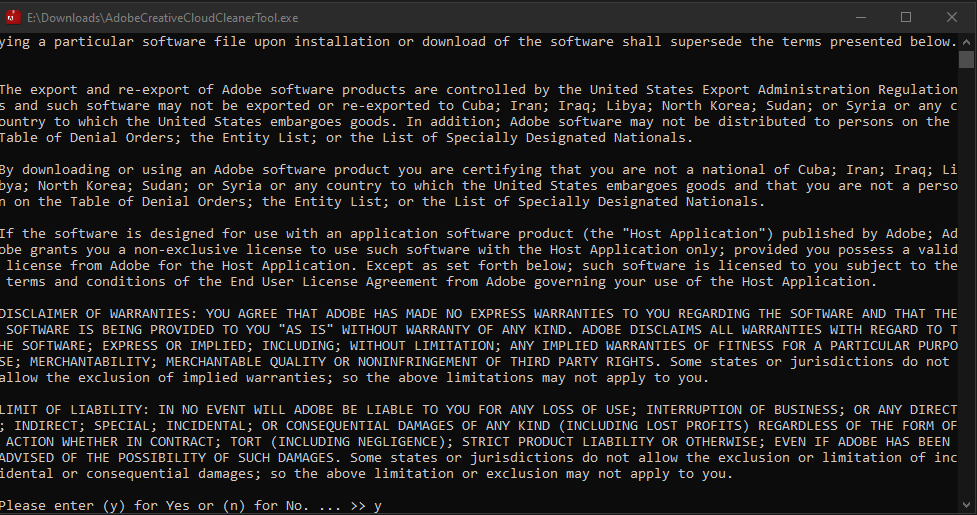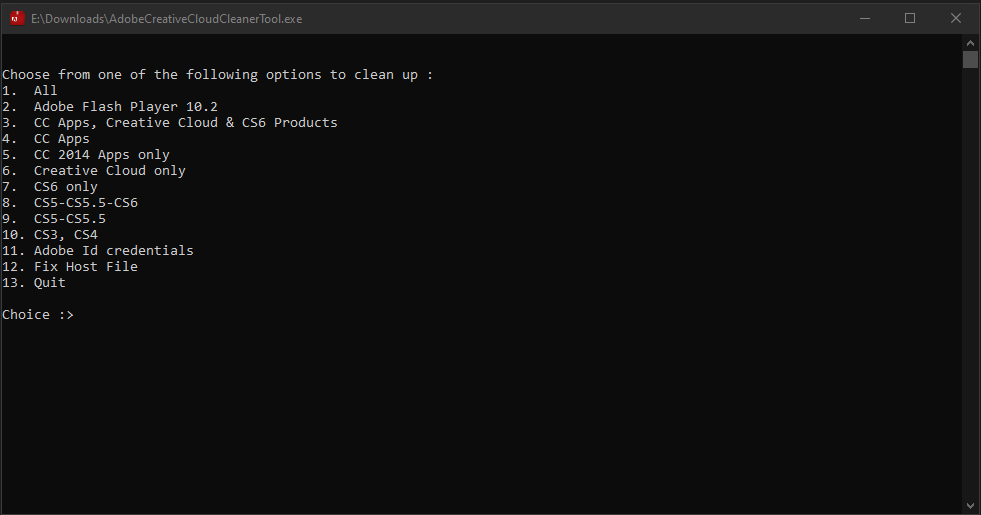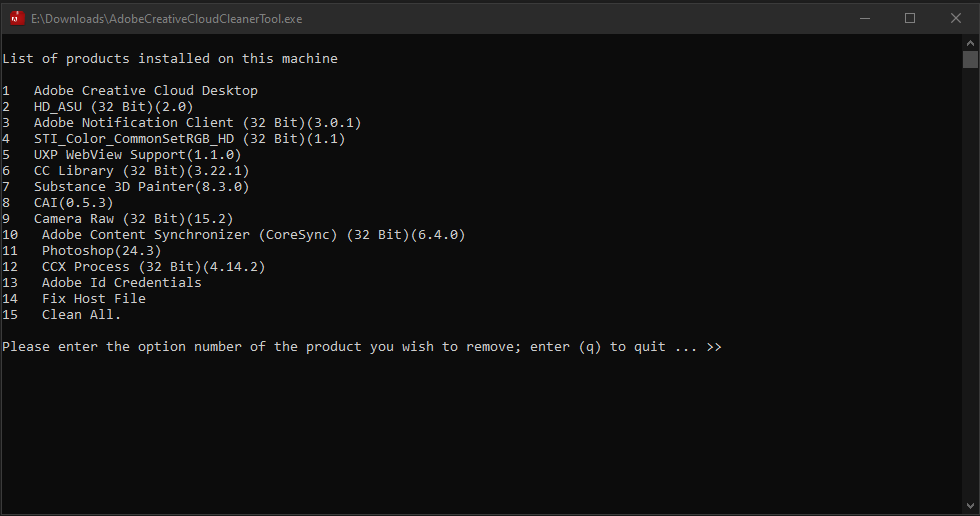Copy link to clipboard
Copied
Hello All,
I have the latest version of PS / 24.3. but in Programs and Features a 22 version us dtill listed (Bridge as well).
When trying to uninstall I get "This product is not installed on your machine"
In Creative Cloud no old version is listed as installed ... only the latest.
How to get rid of old, not installed, but still listed versions?
or is this a Windows issue? But it does not happen with any other program - only PS and Bridge
Thanks
 2 Correct answers
2 Correct answers
Hi D Fosse,
I fixed it! 🙂
I used Revo, even though message says "This product is not installed on your machine" ... I could still use the remnants scanner and deleted only items under e.g. Photoshop 2021 / Display name / version, etc.
All done - listing gone!
I guess this ends the post.
Thanks
Great, glad you got it sorted 🙂
Explore related tutorials & articles
Copy link to clipboard
Copied
@Klaus5F8D reinstall version 22 from the Creative Cloud app, once installed you should be able to uninstall it again from program and features.
Not sure if the older version of Bridge will be available in the CC app, but try using the below tool to see if it helps
https://helpx.adobe.com/ie/creative-cloud/kb/cc-cleaner-tool-installation-problems.html
Copy link to clipboard
Copied
Hi Ged,
First - I looked up the exact version # of the PS 2021 - 22.3.0.49.
Then I went in CC but could only find one version 22.0
I installed it and now have another/additional version in Programs & Features.
So I uninstalled that one with the one in question still there.
Bridge versions don't go as far back either.
Any other suggestions?
Copy link to clipboard
Copied
@Klaus5F8D try the Adobe cleaner tool in the link I posted above, if that doesn't work you'll need to contact Adobe customer care and request a link to download the version you're having an issue with
Copy link to clipboard
Copied
Yes-I will try the cleaner tool but rather do it with assistance, after backing up everything of course.
Copy link to clipboard
Copied
You have rebooted?
Copy link to clipboard
Copied
Yes. Can you give me a contact number for life phone support. Cleaner Tool too complicated for me.
Copy link to clipboard
Copied
Copy link to clipboard
Copied
For the cleaner tool, once downloaded, right click and select run as Administrator
Select e for English and then y to continue
The next screen will show you a list of options, select 1 for all
The next screen will show you a list of the Adobe apps installed, if versions of Bridge and Photoshop 2021 are listed, select the appropriate number associated with that application, my screenshot will look different to what you see.
So if I want to remove Photoshop (24.3) I would select option 11
If they are listed just enter the appropriate number and hit return to continue, if they are not listed just enter q and enter to quit
You will have to run it twice for each application if found
Copy link to clipboard
Copied
Update - I had a 3.5 hour remote session with Adobe supervisor and he couldn't find a solution for the problem.
Again - to clarify - this is not about downloading/installing or uninstalling programs ... its about PS and Bridge 2021 still listed in Programs and Features ... but they are uninstalled / CC shows only the lates versions being installed. Clicking these listings and initiate "Uninstall" only gives the message: This product is not installed on your machine". So - it is only the listing / a leftover ... or something ... I guess a Windows issue ... but ... it ONLY happens with PS / BR 2021.
Copy link to clipboard
Copied
Exactly how did you uninstall? The CC app or Windows?
I have seen this on rare occasions with other apps, but a reboot always clears it.
You could try a disk cleanup in Windows, can't hurt. It's also possible a registry cleaner could remove it - but personally I'd be careful about that. It's one of those "solutions" to non- existing problems, the registry normally doesn't need or benefit from any "cleaning". Except in very special cases and perhaps this is one. But again - be careful.
Copy link to clipboard
Copied
Its not showing in CC. There are only the current versions and no old ones installed.
Again, its only the listing in Programs and Features ... without being actually installed.
Copy link to clipboard
Copied
Are you saying you never installed these listed versions?
Copy link to clipboard
Copied
Of course, they were the current PS/BR versions in 2021 ... and got automatically uninstalled when new versions were introduced. That's the normal process as new versions come out ... not keeping old versions.
Copy link to clipboard
Copied
Well, not necessarily. I usually keep the old version for six months or so, just in case. I never automatically remove old versions.
And that got me thinking. The "remove old versions"-option is known to cause a lot of problems for some. Usually it's stuck file associations, but this could be a variety. The problem is that the old version is removed after the new is installed. This can mess up the Windows registry. The safe procedure is to remove the old first, then install the new.
Copy link to clipboard
Copied
Thanks D Fosse, for your replies.
I never unistall old versions - CC is doing that automatically and keeps whatever is crucial in Appdata or Program data.
Also: the Adobe agent re-installed Bridge 2021 (just to experiment) and uninstalled again ... no difference.
He also unistalled the current 23 version and reinstalled-to no avail.
Anyways, is there a way to get rid of these remnents? They are not doing any harm but it bugs me. Any suggestions? Registry? ...?
Thanks
Copy link to clipboard
Copied
PS: I remember an Adobe tech installed and uninstalled an older version a while ago trying to fix an issue ... might have been 2021. Can't remember how it was uninstalled.
Copy link to clipboard
Copied
PS: _ found PS and BR 2021 in the registry > Software (in two places), but also 2020, 2022. I don't want to create any havoc by removing any of this since I'm afraid it's there for a reason / pertially needed for the current version.
Just to let you know.
Copy link to clipboard
Copied
Hi D Fosse,
I fixed it! 🙂
I used Revo, even though message says "This product is not installed on your machine" ... I could still use the remnants scanner and deleted only items under e.g. Photoshop 2021 / Display name / version, etc.
All done - listing gone!
I guess this ends the post.
Thanks
Copy link to clipboard
Copied
Great, glad you got it sorted 🙂