- Home
- Photoshop ecosystem
- Discussions
- Re: On my photoshop file there is no background bu...
- Re: On my photoshop file there is no background bu...
On my photoshop file there is no background but on print out still it still is there..
Copy link to clipboard
Copied
Hi Everybody,
I have an issues about photoshop CS6. I am beginner on photoshop and therefore I guess that I am missing some details. My original photo has a white background and on the photoshop file I cleaned it but when I printed it out no matter what on the print out paper I always have lightly yellowish-greyish background. Can you please help me if you have any idea to fix it? Thanks!
Explore related tutorials & articles
Copy link to clipboard
Copied
What do you mean by "I cleaned it?"
What kind of background to you wish to have?
What is the file format?
Copy link to clipboard
Copied
I do not want to have any background. It is psd file. Let me show you step by step.
1. Paste the photo

2. Remove the background color and "Apply" it.

3. And this is result.. (for another photo but has same issue. You can see the frame on the photo)
Copy link to clipboard
Copied
Some Epson printers (and possibly other brands as well) have a setting in the printer driver for printing a very light gray in white areas in an image (which might affect transparent areas as well). This is to compensate for "gloss differential", the fact that areas with no ink will appear less glossy than areas that have ink.
I believe that on my Epson 9880 it's called "Highlight Point Shift". Other brands may have a different name for it.
Copy link to clipboard
Copied
Thank you for the information. I will check my printer. I use Epson WF7610.
Copy link to clipboard
Copied
I have a different Epson model, so this may not apply, but I've found that Printer Manages Color works best for me. If necessary, Epson support is usually very helpful.
Copy link to clipboard
Copied
This looks like a Photoshop question. Moving it to the correct Forum.
Copy link to clipboard
Copied
What is the image’s Colour Space?
How do you print?
Copy link to clipboard
Copied
The background may look white on your screen but it probably has a little bit of color in it. Use the eye dropper tool to take a color reading of the area. If it isn't completely white with values of 255,255,255 then you can use a levels adjustment to brighten it. If you take these steps and still get a tint when printing, something is wrong with your print set up.
Copy link to clipboard
Copied
You might be right.. I tried many different set up about print. It was not successful.
Copy link to clipboard
Copied
The background may look white on the monitor, but it may not actually be white.
Select the Eyedropper tool and click on the white background. It should now be your Foreground color in the Tools panel.

In the Color panel, if necessary, change to RGB sliders. If the background is truly white, in RGB it will be 255 for all 3 values. If you display CMYK sliders, it will be zero for all 4 sliders. Anything other than that means that the background is not truly white.

Copy link to clipboard
Copied
Barbara, Thanks for filling in the gaps of my instruction. I was posting from my iPad with no ability to create PS screen shots.
Copy link to clipboard
Copied
You're welcome. I'm using a desktop machine so it's easy to create screen shots.
Copy link to clipboard
Copied
By the way, I didn't mean to repeat your instructions. I didn't see yours when I posted, probably because our posts were so close in time.
Copy link to clipboard
Copied
What's that saying about great minds? ![]()
Copy link to clipboard
Copied
Thank you for all information. I checked everything that you mentioned but everything looks same as you described. And unfortunately result is same..
I do not want to have any background. It is psd file. Let me show you step by step.
1. Paste the photo
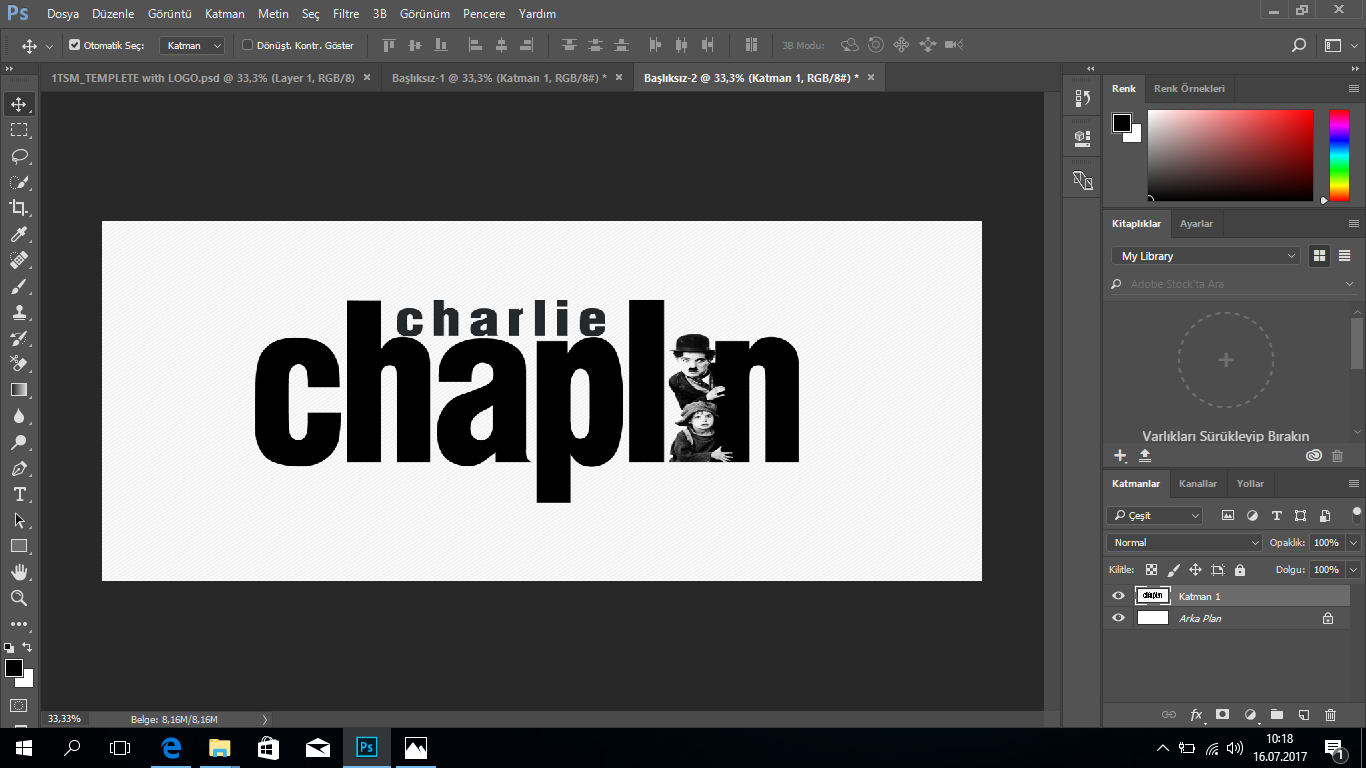
2. Remove the background color and "Apply" it.
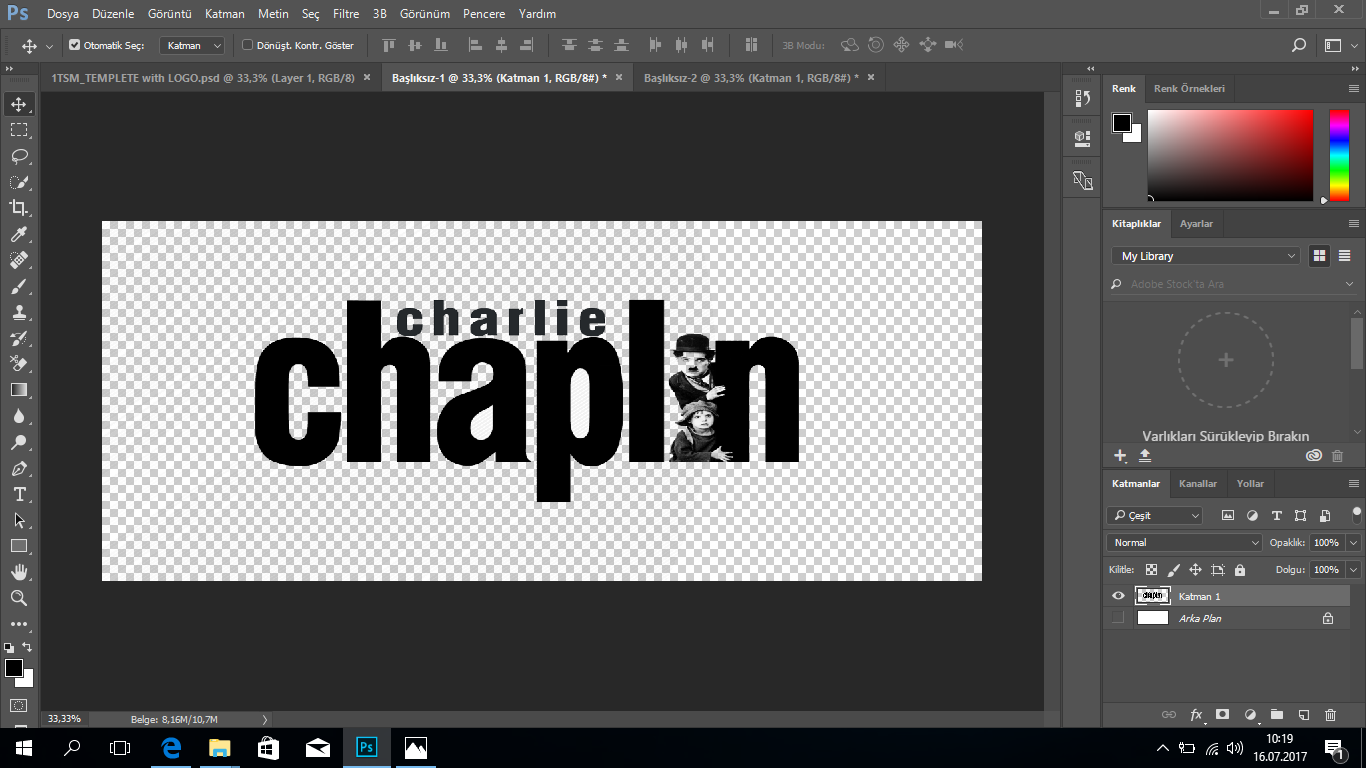
3. And this is result.. (It is from another photo but has same issue. You can see the frame on the photo)
Copy link to clipboard
Copied
It may have something to do with your color settings or your printer. In Photoshop take a look at Edit > Color Setings.
Copy link to clipboard
Copied
What are you printing as? JPEG or PNG?
Copy link to clipboard
Copied
I do not want to have any background. It is psd file. Let me show you step by step.
1. Paste the photo

2. Remove the background color and "Apply" it.

3. And this is result.. (for another photo but has same issue. You can see the frame on the photo)
Find more inspiration, events, and resources on the new Adobe Community
Explore Now


