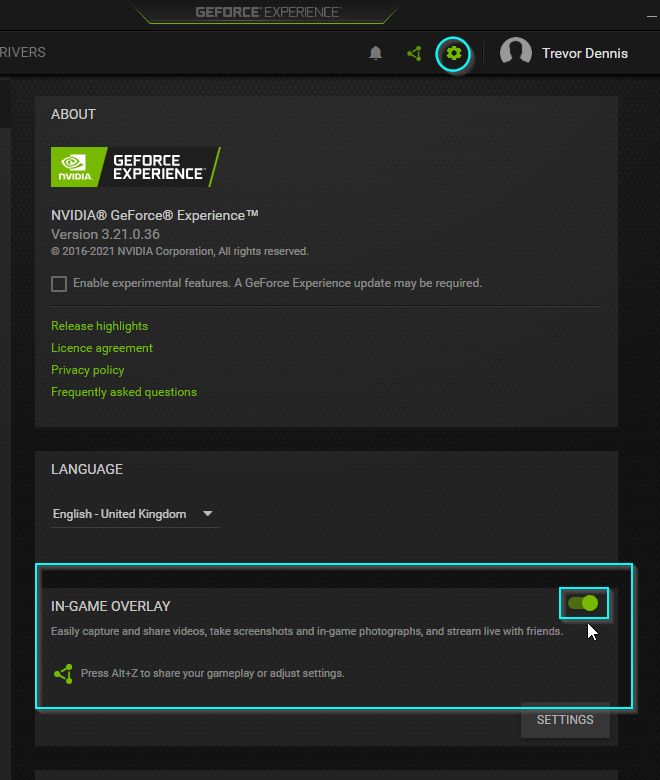- Home
- Photoshop ecosystem
- Discussions
- ONE keyboard shortcut stopped working in Photoshop
- ONE keyboard shortcut stopped working in Photoshop
Copy link to clipboard
Copied
So this is really strange - Ctrl+D stopped working in Photoshop. This shoud be the shortcut to deselect. I can assign a new shortcut for the command, but then if I try to change it back to Crtl+D, photoshop doesn't recoginze that I typed anything. Shift+D works, and other Crtl shortcuts work, it's only this one combination. Any suggestions to fix this? Re-starting and rebooting does nothing. I also just updated to the latest software version and the problem is still there.
 1 Correct answer
1 Correct answer
Try rebooting, then open only Photoshop and see if it works. Which applications do you have launching on StartUp? You may have to turn those off while testing.
~ Jane
Explore related tutorials & articles
Copy link to clipboard
Copied
Hello, do you use any third party panel/script that might have stolen the shortcut? Any other app running that might steal it?
Copy link to clipboard
Copied
Not that I'm aware of, but I'll watch for this and see if I find anything. I didn't realize that was possible. Thanks for the suggestion.
Copy link to clipboard
Copied
Try rebooting, then open only Photoshop and see if it works. Which applications do you have launching on StartUp? You may have to turn those off while testing.
~ Jane
Copy link to clipboard
Copied
Well rebooting worked this time with only Photoshop open - maybe it was because it was the first re-boot after updating the software? I'll watch and see if it comes back after I open other applications. Thanks for the suggestion.
Copy link to clipboard
Copied
You're welcome. If you find it, please report back. I'm glad it's working after the reboot.
~ Jane
Copy link to clipboard
Copied
Not directly related, but I installed the Geforce Experience app a few days ago (to try and fix the GPU Acceleration Drawing Mode bug by updating the video card driver). Geforce Experience creates a number of shortcuts that override other apps (like Photoshop). Grrrrrrr (angry face)
So if you find yourself in this situation.
Open Geforce Experience
Click on the Settings cog wheel thingie
And turn off the In Game Overlay toggle
In this instance you know what the guilty app that's stealing your Photoshop shortcuts is because it opens a blooming great window on top of Photoshop, but when you don't have a big fat clue like that, Google will usually point you towards the likely options.
Copy link to clipboard
Copied
Geforce Experience creates a number of shortcuts that override other apps (like Photoshop). Grrrrrrr (angry face)
By @Trevor.Dennis
🙁
Jane