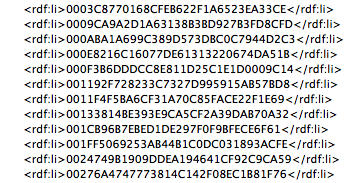- Home
- Photoshop ecosystem
- Discussions
- Re: One of the weirdest bugs/glitches I've ever se...
- Re: One of the weirdest bugs/glitches I've ever se...
Copy link to clipboard
Copied
I received 3 files from an agency in layers. Relatively medium in size, about 34 megs each. If I flatten them and save as jpgs, they are ALWAYS 24 megs. I've changed image size to 1"x1" at 72 dpi and every size in between and they are always 24 megs.
I had a coworker try it on his desktop, our server, same exact result. We even tried making a new document, flattening the problematic file and dragging it in and saving it - same result 24 megs.
Even tried saving as a different format png - same thing!
Both of us have never seen this in 20 years of using Photoshop. We have checked color settings and profile, color mode, bit depth, channels, layers, etc. nothing works.
Anyone else experience this? By far, the strangest thing I've encountered.
 3 Correct answers
3 Correct answers
Try Save for Web, quite likely the files carry (useless) Ancestors metadata.
There is a Script available to remove Ancestors metadata, please see if it makes a difference for you:
https://forums.adobe.com/message/8456985#8456985
That metadata is carried over when copy/pasting a composite image into a newly created blank one (see File > File Info > Raw Data) by the way.
I have updated the following blogpost with a solution for automating the removal of photoshop:DocumentAncestors metadata in smart object layers:
https://prepression.blogspot.com/2017/06/metadata-bloat-photoshopdocumentancestors.html
Explore related tutorials & articles
Copy link to clipboard
Copied
Try Save for Web, quite likely the files carry (useless) Ancestors metadata.
Copy link to clipboard
Copied
That worked! What in the heck could that have been?
Copy link to clipboard
Copied
Ancestors metadata probably … check out File > File Info > Raw Data for the original files.
There may be a huge amount of accumulated information that you do not actually need or want.
Copy link to clipboard
Copied
There is a Script available to remove Ancestors metadata, please see if it makes a difference for you:
https://forums.adobe.com/message/8456985#8456985
That metadata is carried over when copy/pasting a composite image into a newly created blank one (see File > File Info > Raw Data) by the way.
Copy link to clipboard
Copied
Thanks!
Copy link to clipboard
Copied
Inside of Raw Data by the way it says "Cannot display raw metadata,contents too large"
Copy link to clipboard
Copied
Could you share the file, if you blank out its contents?
I think that the Ps engineers might want to take a look at the file, and see if they can fix the issue in future versions, if you post a thread on the topic at https://feedback.photoshop.com an engineer or QE might be interested by the file, don't delete them all!
Copy link to clipboard
Copied
How/where can I upload the file? It's not sensitive info, no need to blank out the contents.
Copy link to clipboard
Copied
Once you've posted on feedback, you can link there to a file hosted on your creative cloud space...
Copy link to clipboard
Copied
I have updated the following blogpost with a solution for automating the removal of photoshop:DocumentAncestors metadata in smart object layers:
https://prepression.blogspot.com/2017/06/metadata-bloat-photoshopdocumentancestors.html
Copy link to clipboard
Copied
Great article. Thanks for sharing.