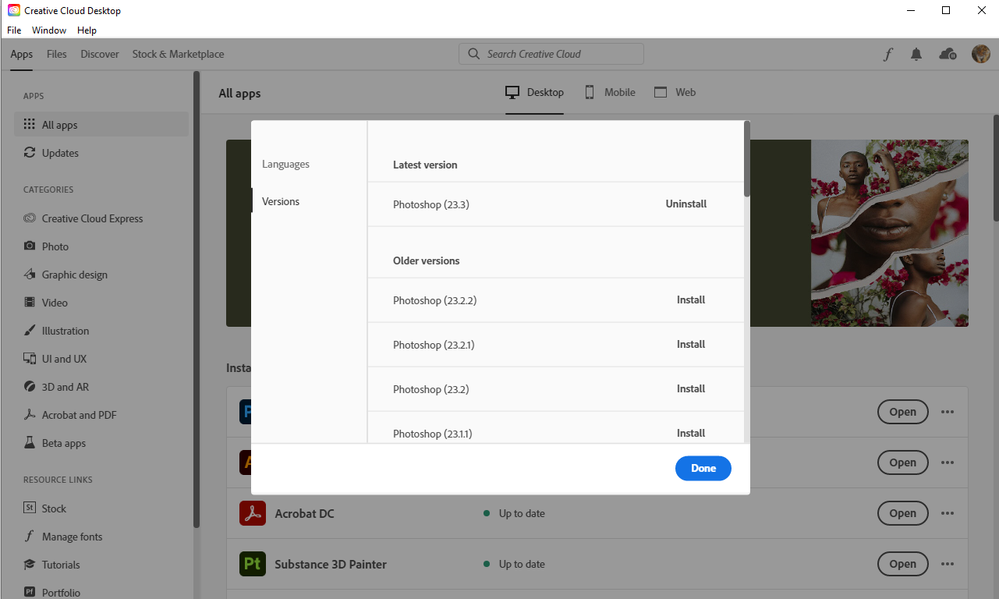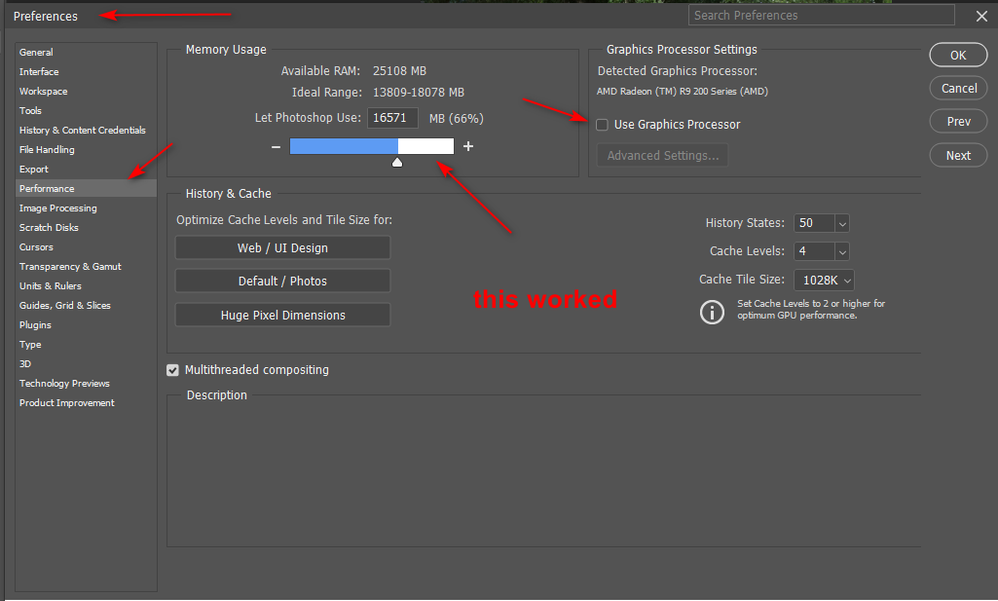- Home
- Photoshop ecosystem
- Discussions
- Re: Only white screen shown when start Photoshop 2...
- Re: Only white screen shown when start Photoshop 2...
Copy link to clipboard
Copied
When I start all Adobe programmes including Photoshop, Premiere Pro, Illustrator from my office computer, it has not been working at all, which had worked well for a couple of weeks. It shows only white screen without anything as shown in below screenshot:
I tried my best to find out the solution, by (1) uninstall all current Adobe product including the Illustrator, (2) install them again, (3) Press and hold "Alt," "Control" and "Shift" at the same time as the program launched, and delete all current settings (4) press print screen to capture (5) uninstall current products and install old version and upgrade it..... all measures I tried, but no vail.
I desperately need to work Photoshop and other Adobe programmes on my working computer in the officer.
Thank you for your support.
 1 Correct answer
1 Correct answer
Solved it with this fix:
Reset your Internet Explorer settings through Tools menu -> Internet Options -> Advanced tab -> Reset Internet Explorer settings section and press the "Reset..." button.
Explore related tutorials & articles
Copy link to clipboard
Copied
Did you fix it? I have a same problem.
Copy link to clipboard
Copied
I'm having the same problem -- any fix or workarounds? Just installed from Creative Cloud and it launches with a plain white screen. Closing the screen briefly shows Photoshop launch and immediately closes.
Copy link to clipboard
Copied
This is an Activation issue, if you have seen that dialog box that shows Activation limit reached and asks you to sign out of one device which you no longer use, this white box is that same pop up for some reason it does not load properly.
Please try this :
- Please sign out of the Creative cloud application and exit it
- Go to Account.adobe.com/profile
- On your left hand you will see a bunch of options, choose Active Sessions from the list
- Deactivate all sessions, once deactivated log out of the account.adobe.com web page
- Restart your computer and then Launch Creative cloud and log in with your registered email.
- Try launching the applications and confirm if that helped.
Copy link to clipboard
Copied
did not work..
Copy link to clipboard
Copied
Same white screen, and I've done everything except sacrifice a sheep
Copy link to clipboard
Copied
Tried every possible option out there, 3 times an Adobe "Expert" took over my system, just to watch them repeat the same process I did over and over again (These guys had no clue).
Anyway, the only thing fixing it was to reinstall windows. Quite a hassle to reinstall all software but CC apps work again. This seemed to be the only solution for now...
Copy link to clipboard
Copied
Same problem 😞
Copy link to clipboard
Copied
Solved it with this fix:
Reset your Internet Explorer settings through Tools menu -> Internet Options -> Advanced tab -> Reset Internet Explorer settings section and press the "Reset..." button.
Copy link to clipboard
Copied
Thanks Jules, this finally worked for me after trying several other suggestions. Really really annoying that it had to come to that. I actually ended up downgrading to the $9.99/month package in the process and I'm going to stay there. Great job Adobe!
Copy link to clipboard
Copied
To clarify, it seems that another part of the issue was being signed into multiple devices. The screen that prompts you to log out of another device was the screen that wa coming up as a blank window and preventing access to the Adobe apps. so if you have another device, you can try logging out of that and see if that resolves the issues until Adobe manages to fix this.
Copy link to clipboard
Copied
Internet Exploerer? I don't use it.
Copy link to clipboard
Copied
I am getting white screen on the actual layers in Photoshop and am unable to use the program for anything because each layer appears as solid white. I use Goole Chrome, so no IE to reset. All Adobe programs are having serious lag issues with the mouse unresponsive for several seconds at a time - even on the Adobe programs that are functioning. All after updating the latest releases from Adobe. These workarounds of reloading programs and resetting everything seem really extreme. Is there a way to uninstall the Photoshop update?
Copy link to clipboard
Copied
The issue you have is not related to this thread, try unchecking this option in preferences and restarting Photoshop
You can revert to a previous version from the Creative Cloud app
Copy link to clipboard
Copied
Internet Explorer?
I didn't even try that.
Copy link to clipboard
Copied
my solution that worked for me:
Delete certificates (the correct ones needed)
adobe uninstaller (adobe has seperate app for this, but I didn't really need it just to make sure though)
Updated win10 to latest
go to profile account of your adobe on the web
delete every device at the bottom until all devices are no longer activated
Reinstall creative cloud
Reinstall Photoshop from it
Along those lines it worked for me. I am so happy, happy as Michaelangelo
Copy link to clipboard
Copied
HELLO! - This could be a silly fix. I was also getting this white pop-up, which wouldn't let me use photoshop, and if I closed the pop-up, then photoshop would also shut down.
I sign-out from creative cloud, sign back in, and open photoshop through adobe cloud, instead of the desktop short-cut, and boom it worked.
Doubt it helps, but it worked for me! - so maybe (?)