Open as layers in PS.2017
Copy link to clipboard
Copied
Hi Everyone,
after today's updating PS to the CC.2017 I can't open images from Ligtroom into the PS.2017 as layers. Have someone the same problem?
After a few seconds Ligtroom show error that the files can not be opened because PS CC 2017 can not be run.
Thank you for your answer,
Pavel
Explore related tutorials & articles
Copy link to clipboard
Copied
Perhaps LR is trying to use CC 2015 which you let the CC 2017 install remove. Make sure LR is configured to use CC 2017 as an external editor not CC 2015.5 or other Photoshop version. I do not use LR so I have no idea how you configure LR to use Photoshop as an external image editor.
Copy link to clipboard
Copied
I've checked the bookmark "external edithing" in ligtroom and there is ok, I see "edit in adobe photoshop cc 2017"
Copy link to clipboard
Copied
You may be better off asking in the LR forum Photoshop Lightroom
Copy link to clipboard
Copied
Yes I have the same here
I can Edit in Photoshop for a single image and Photoshop opens
Open in layers does not open Photoshop - eventually I get the error message
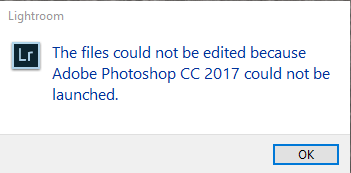
As a workaround if you open Photoshop first, then Open in Layers does work
I have started a thread on the Lightroom forum
Dave
