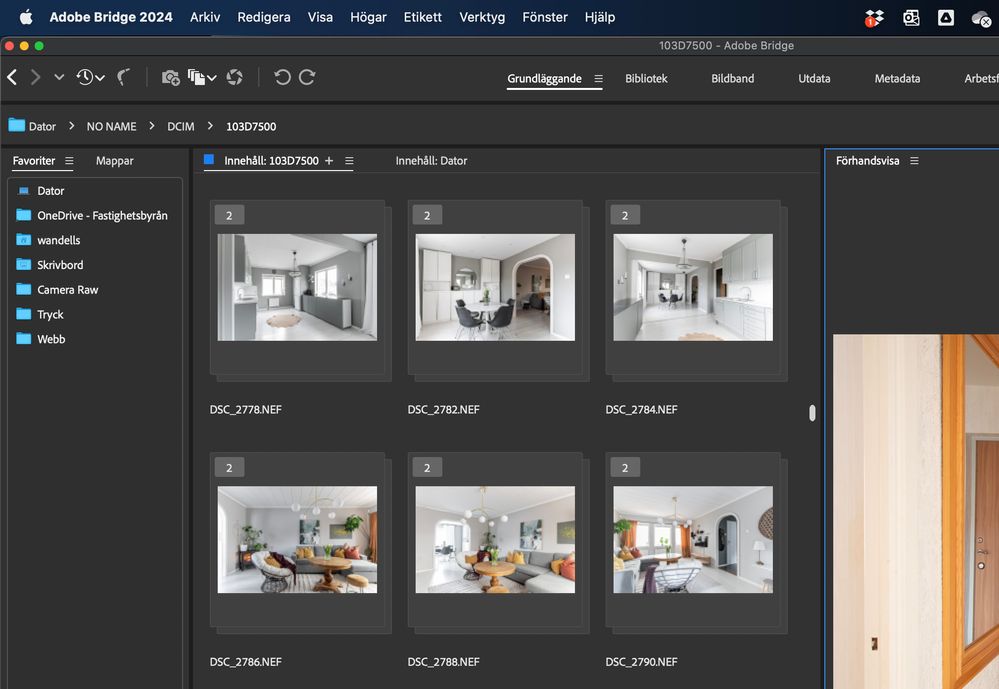Adobe Community
Adobe Community
- Home
- Photoshop ecosystem
- Discussions
- Re: Open multiple stacks from Bridge as layers in ...
- Re: Open multiple stacks from Bridge as layers in ...
Open multiple stacks from Bridge as layers in Photoshop
Copy link to clipboard
Copied
Need help how to select and open multiple stacks as layers in Photoshop. I want to open 6 documents with 2 layers each. If I select all stacks, only one document with 12 layers is opened, even though they are stacked two or two.
Explore related tutorials & articles
Copy link to clipboard
Copied
I'm not sure about using Bridge stacks with scripting...
What are the filenames of the stacked files? How did you determine what constitutes a stack? Is it based on filename, metadata or some other criteria that could be automated via a script?
Copy link to clipboard
Copied
Bridge can automatically read images and stack them. These are multi-exposures with tripods. The file names are directly from the camera.
Copy link to clipboard
Copied
I don't know how to script this from Bridge using stacks.
So I am hoping that you can clearly explain how the stack was generated, what criteria does Bridge use? I don't see auto-stacking mentioned here (I don't think that these are panoramic or HDR files):
https://helpx.adobe.com/au/bridge/using/stack-files-bridge.html
The filenames aren't visible in the stack, however, I doubt this is as simple as sets of 2 consecutive filename numbers...
Please provide the filenames in each stack so that it is clear if the auto stack is based on consecutive filename numbers or something else such as metadata.
Copy link to clipboard
Copied
I don't know how criteria in Bridge work. The pictures are taken a few seconds apart and are exactly the same subject. The file names are consecutive. For exampel one stack is DSC_2278 and DSC_2279.
Copy link to clipboard
Copied
If it is just a case of stacking by sequential alphanumeric filename pairs and saving a layered PSD, then I already have generic scripts that can do so.
Do you wish to automate something for each stack pair? Blend mode or opacity of the upper layer? Creating a smart object of both layers and using a stack blend mode like mean? Something else?
Can you double-check that all stacks simply use two consecutive filename numbers?
Copy link to clipboard
Copied
Each stack always has continuous filename. But as you can see in the screenshot, I may not want to edit a double exposure. Then there will be a jump in the file names to the next stack. A few times there may be 3 exposures in each stack which I then want to open as one document with 3 layers.
Inside Photoshop I use function macros to blend these layers and script to export jpg.
Now I open all exposures and manually drag over the exposures that belong to a each other into a singel document. it is time consuming.
Copy link to clipboard
Copied
Each stack always has continuous filename. But as you can see in the screenshot, I may not want to edit a double exposure. Then there will be a jump in the file names to the next stack.
Moving away from Bridge stacks... Could you just put the various pairs into a folder so that the script can work it's way through the sequentially named pairs? If you don't wish to do so I understand, the existing script could be modified so that you can select the various discontinuous filename pairs from Photoshop's file open window. I can't offer Bridge integration for this so it will purely be a Photoshop script. Let me know which you prefer.
A few times there may be 3 exposures in each stack which I then want to open as one document with 3 layers.
The script can have 2 or 3 "sets" hard coded, then you just pick the appropriate script to run... Or the script can offer a prompt where you type in the number of files per set. Either way you have to process the sets of 2 separately from the sets of 3.
Inside Photoshop I use function macros to blend these layers and script to export jpg.
The script can run a named action from a named action set to work on the layered files.
The script can also save into PSD and or JPEG etc.
Copy link to clipboard
Copied
Made a script as you describe. Not perfect but significantly better than doing it manually. Thanks for the help!
Copy link to clipboard
Copied
Made a script as you describe. Not perfect but significantly better than doing it manually. Thanks for the help!
By @fotocea
That's great! I was going to adapt my generic script but it sounds like you have this sorted!