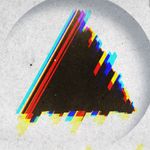- Home
- Photoshop ecosystem
- Discussions
- Re: Open pop-up dialog boxes in the same screen as...
- Re: Open pop-up dialog boxes in the same screen as...
Open pop-up dialog boxes in the same screen as main Photoshop window.
Copy link to clipboard
Copied
Hello!
I've been working with Photoshop for many years now, but one thing i have still not figured out is how to stick those little pop-up option boxes / dialog boxes
in the same screen where my Photoshop is opened. You see - i have multiple screens and sometimes i drag my main app to the other monitor but all those
little option screens appear on the other one where the app was originally launched.
For example. I have two monitors. I launch PS on monitor 1. Then i drag it to the 2nd monitor. When i press ctrl+L for levels (or any other), that levels dialog box opens on the 1st monitor. Once i drag that levels box to the 2nd monitor, it stays there, but every other is still off screen and i have to drag them as well one-by-one.
My main question is, is there a way to stick all those dialog boxes to the main working monitor, where my Photoshop is currently open, regardless where it was originally launched?
Btw, i'm working on Win 10 if it matters and the latest PS update.
Thanks!
Rauno
Explore related tutorials & articles
Copy link to clipboard
Copied
It's hard to imagine how that would work. How would this be implemented with two displays of very different resolution, like one 4K and one 2K or less? That's a very common scenario. Even if that doesn't apply to you, any practical implementation would have to accommodate this.
Besides, I suspect this is determined by the operating system, not the application. Opening a dialog where it was last closed is something of a paradigm on Windows at least. It's just something we all expect and take for granted. Do you know of any applications that behave this way?
Copy link to clipboard
Copied
Hi!
Thanks for the answer. I don't know how it should work, but it would be pretty darn useful. I'm just an end user, not a software developer.
If i remember correct, i had the same issues when i worked on Mac. Haven't tried PS under Linux.
Some programs do work like that. I had think very hard and open up some programs just to confirm, because when it woks, then you don't notice that. It feels natural and behavior is totally expected. But you only notice that when it does not work as you might expect.
Here are few... Allegorithmic products, Foundry Mari. Every dialog box stays on the same screen. Probably there is more, but i guess there's no point to make long list of those. In fact, in my experience only Adobe and Autodesk programs behave in the other way.
Anyhow... Help -> About Photoshop CC and right click brush panel manages to stay on working display : )
I don't know.. maybe a button that says "make this my main display" does the trick or open shortkey-ed dialog boxes next to your cursor. Or if you have dragged one box to another display, then the next one opens at the same place. Most of the time you would want next dialog box to be opened at the same spot where the last one was. I can't even think of any other scenarios when this is not the case. Krita (free PS alternative in some extent) and Affinity seems to have it with filter boxes, other ones appear always on-screen.
Thanks!
Copy link to clipboard
Copied
This isn't true at all, because Windows manages applications scaling just fine. I have a 4k display as my main display, and I have a 22" 1080p Pen Tablet display for drawing.
When you drag photoshop or any diaglogue box to the other window the window is scaled down to the correct scaling for that resolution. So scaling like that wouldn't need to be implemented.
Every other application opens up dialogue boxes, and warning boxes etc. on the same window as the original application window, in fact they tend to open all those warning central to the main window. Even windows apps, like explorer, so it's not as if it's an odd function, or non standard. If you have multiple displays and open up an explorer window in each, and then try to delete a folder or file, the confirmation dialogue box opens in the centre of the explorer window you're deleting in. So why is that Adobe cannot do this. Why do they open on the "main" or "default" display, when the original window is not. It's silly, non standard and shouldn't work like that in the first instance. I agree that the same dialogue box will open up where ever it was closed last, but that should happen after it's closed for the first time, and should in the first instance open up central to the original window. And not like adobe open up on the main display, every time I start an adobe program.
Copy link to clipboard
Copied
For a dual screen system, include this code to open a dialog box/ palette on the 'other' screen:
box.onShow = function ( ) {
var boundsWidth = box.bounds.width;
var boundsHeight = box.bounds.height;
boxDisplay = $.screens.length - 1; // The 'other' screen
boxLeft = $.screens [ boxDisplay ].left + x; // Where 'x' is a number representing the required offset from the left of the screen
boxTop = $.screens [ boxDisplay ].top + y; // Where 'y' is a number representing the required offset from the top of the screen
box.bounds.x = boxLeft;
box.bounds.y = boxTop;
box.bounds.width = boundsWidth;
box.bounds.height = boundsHeight;
};
Copy link to clipboard
Copied
Grimbaldus wrote
For a dual screen system, include this code to open a dialog box/ palette on the 'other' screen:
box.onShow = function ( ) {
var boundsWidth = box.bounds.width;
var boundsHeight = box.bounds.height;
boxDisplay = $.screens.length - 1; // The 'other' screen
boxLeft = $.screens [ boxDisplay ].left + x; // Where 'x' is a number representing the required offset from the left of the screen
boxTop = $.screens [ boxDisplay ].top + y; // Where 'y' is a number representing the required offset from the top of the screen
box.bounds.x = boxLeft;
box.bounds.y = boxTop;
box.bounds.width = boundsWidth;
box.bounds.height = boundsHeight;
};
Where would one add this code?
Copy link to clipboard
Copied
In the calling function, so available to the .show command.
Copy link to clipboard
Copied
Thanks for the quick answer! ![]()
Editing Photoshop like this is new to me, so I appreciate the help.
Which script would I have to make this edit in?
I am looking to control this behaviour in the inbuilt Photoshop panels like New and Duplicate Layer, not a script of my own.
However I have no idea where to find these scripts/functions.
Thanks!
Copy link to clipboard
Copied
Ah! They're part and parcel of the app, so not amenable to editing. You would need to script the functionality yourself.
Copy link to clipboard
Copied
Did you ever manage to get this sorted Raunos2566538? It's driving me nuts when the dialogue box is always buried behind ten other windows!
Copy link to clipboard
Copied
No
Copy link to clipboard
Copied
The way I manage this is by creating a custom workspace. As long as you check the option for "Menus", it will save the last known position of the menus. So if you pull up the color picker, close it, then save the workspace with Menus checked, it will save the position of the color picker whenever you use that workspace.
To overwrite your custom workspace with new window positions, click "New Workspace" and enter the same name as your custom workspace and it will let you overwrite it.
Hope that helps! I was struggling with it, too.
Copy link to clipboard
Copied
Thanks for the info. I'll give it a go.
Copy link to clipboard
Copied
Doesn't work like that. The pop-ups will still continue in the same position if Win + Shift + Left/Right arrow.
Copy link to clipboard
Copied
Perfect fix; short explanation w/ an immediate fix. Thanks.
Copy link to clipboard
Copied
I would love a solution to this as well. With any Adobe product, would be great to have an option to force it to open dialogues in the same screen the application is currently in.
Copy link to clipboard
Copied
I had the same problem with my tripple monitor setup.
I kind of have a solution that works for me...when I open a function box (eg. Ctrl +L for level adjustments) it opens up on a different monitor than my photoshop screen. But if I set my work monitor as my main display in Windows display settings (through right clicking anywhere on my windows desktop) it'll pop up in the correct place.
Hope this helps 🙂
Copy link to clipboard
Copied
This has worked for me 🙂
Copy link to clipboard
Copied
I can't believe this stuff is still not fixed. What the heck are you waiting for such a basic request Adobe?
Make Photoshop pop-up windows pop on the right screen, just like Illustrator does for fak sakes!
Copy link to clipboard
Copied
Yeah. they are f*cking useless. i work on 4 screens , pretty big, and the cintiq is off on the side - then i am basically gridlocked because the godda*n dialog box for *oh deeerrr what kind on png do u want to save deeerrr* box is on there on the very left one.
useless. get your sh*t together adobe please for christs sake please
Copy link to clipboard
Copied
Came here to express my frustration as well. been using Photoshop for years and this has just really been bugging me lately. I move my PSD around to different monitors depending on what I am working on and always sit here and click like an idiot until I remmber that the dialogue box is on another monitor somehwere and it just slows down the workflow and kills my flow. Adobe needs to fix this immediately.
Find more inspiration, events, and resources on the new Adobe Community
Explore Now