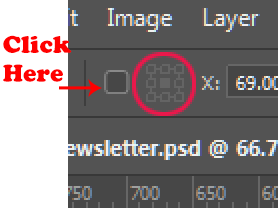- Home
- Photoshop ecosystem
- Discussions
- Option Bar element (see image) grayed out. Why?
- Option Bar element (see image) grayed out. Why?
Copy link to clipboard
Copied
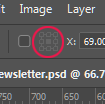
I don't know what it's called, but the 9-box position tool (circled in red) is permanently grayed out. I rely on it, so this is a problem. And it's something I never experienced until the most recent version of Photoshop. How do I use this tool now?
 1 Correct answer
1 Correct answer
Click on the small box to the left of the Reference Point Location
New and enhanced features | Latest release of Photoshop CC
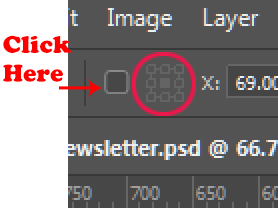
Explore related tutorials & articles
Copy link to clipboard
Copied
Click on the small box to the left of the Reference Point Location
New and enhanced features | Latest release of Photoshop CC
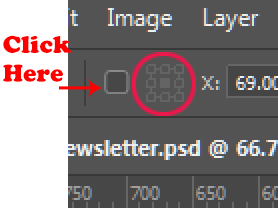
Copy link to clipboard
Copied
I feel stupid, but I'm very grateful. Thank you! And thanks for the link, too. Obviously, I need to read!
https://forums.adobe.com/people/Jeff+Arola wrote
Click on the small box to the left of the Reference Point Location
New and enhanced features | Latest release of Photoshop CC
k