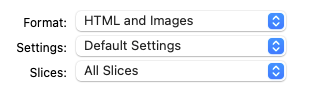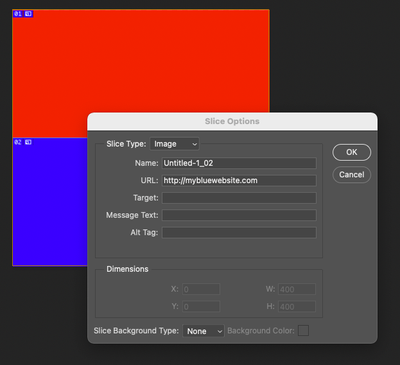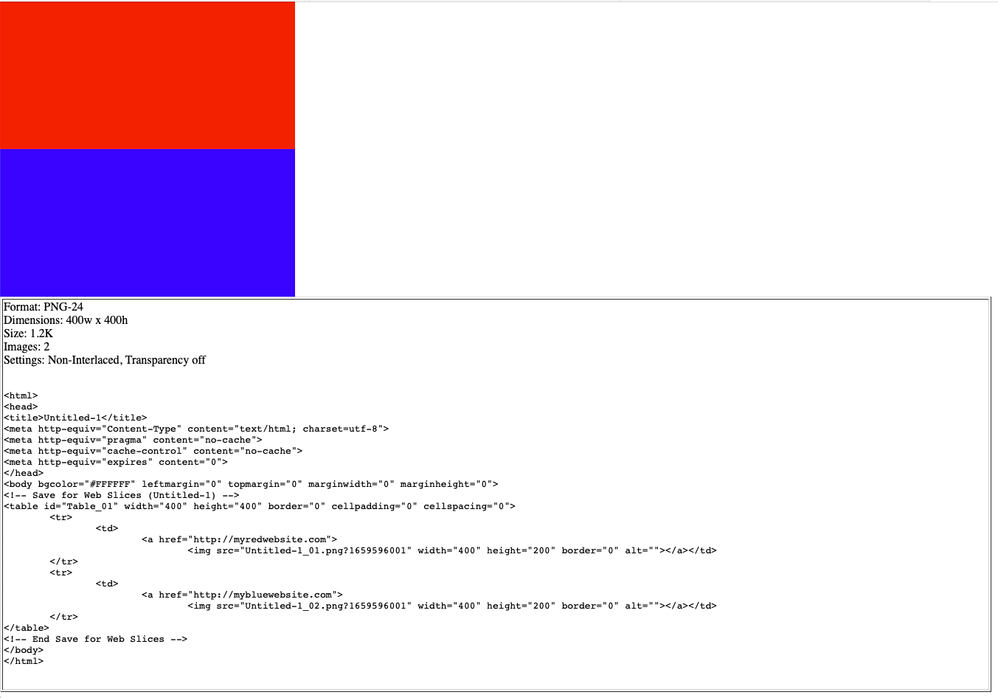- Home
- Photoshop ecosystem
- Discussions
- Re: Option to create a Newsletter email with links
- Re: Option to create a Newsletter email with links
Option to create a Newsletter email with links
Copy link to clipboard
Copied
Hi,
I am looking at creating a Newsletter email that could be sent via Outlook with several links inside the design.
At the moment, I am using Photoshop to do the design, export it as an image and insert the image in the body of the mail. I don't like this option as I can't add several links (if I use the slice tool it doesn't export my design as one image anymore).
So I have been thinking about all the options I have but it is challenging to know which one will suit best my needs as I don't know much about HTML.
I could:
- Create the design in photoshop using the slice tool and have one image to insert - Is it possible?
- Create the Newsletter via Mailservice provider (Mailchimp or other) but I don't have as much flexibility as photoshop to create something nice.
- It is only for internal uses so we don't want to have to pay someone to convert the PSD to HTML every time we want to send some nice coms around.
- Create a design in Photoshop - Export for Dreamweaver - But I know nothing about coding.
I have opened Dreamweaver and it seems easy to use and make changes with the split screen, but then I am totally lost on how to export this code and how to insert it in Outlook. I have followed several tutorials on how to insert the code in Outlook (via insert as text) but it doesn't work.
Could anyone Enlight me on what is the most common process to create an email Newsletter - or What would be my best option according to the above?
Thanks 🙂
Explore related tutorials & articles
Copy link to clipboard
Copied
If slicing you also should output the HTML code in addition to the image so that the image appears as a whole:
Here I have set the URL into each slice:
Here is the preview of the output and HTML code which shows each image combined into a table:
Copy link to clipboard
Copied
Sincerely the best option is Mailchimp which is free if you do not send more than 2000 emails a month (not sure of this number). You will be able to use templates, customize them, will manage your recipient lists and over all you will get stats to check your performances.
Going into HTML, slicing and so on require a lot of skills and time.
Copy link to clipboard
Copied
I'd consider a bulk mailer like mailchimp, there are others as well. Why do a bunch of extra work if you don't have to?
Copy link to clipboard
Copied
HTML email Newsletters are complex to produce, as others have stated, use something like Mailchimp. Alternatively, if you have InDesign, the Publish Online feature could make an excellent interactive newsletter with all kinds of bells and whistles.
Copy link to clipboard
Copied
Give Adobe Express a try! It makes a really nice, fun, interactive newsletter.
https://www.adobe.com/express/create/newsletter
There is a free version to get started and a premium with more features. See the differences here:
https://www.adobe.com/express/pricing
Jane
Copy link to clipboard
Copied
Hi, how does Adobe Express create an HTML version to embed in an email via Outlook?
Copy link to clipboard
Copied
The answer is at the link @jane-e provides:
Once your design is complete, hit that publish button. Instantly download your newsletter to send to a printer or print right at home. Share your creation by uploading it to your website, posting it to your social channels, or dropping it into an email.
ETA: I realize technically “embedding” and “dropping” may have different meanings.
Find more inspiration, events, and resources on the new Adobe Community
Explore Now