- Home
- Photoshop ecosystem
- Discussions
- Other App windows popping up in PS
- Other App windows popping up in PS
Copy link to clipboard
Copied
Is there anyway I can make sure that the tops of other app windows don't work there way into my PS workspace? If I click on the top bar they disappear, but it's just so annoying every time I navigate over to PS, whatever apps are open (Chrome, Safari, Finder windows) creep into my workspace! See attached screen grab. I'm using PS CC 2017 and also 2018 and High Sierra 10.13.3
Thanks!
 1 Correct answer
1 Correct answer
Click the green Maximize button in the top left of the frame, next to the red and yellow buttons. It looks like the Application Frame is extended beyond the display. That happens sometimes. Your document should display correctly too.
Explore related tutorials & articles
Copy link to clipboard
Copied
Try using the Application Frame. Go to the Window menu and check Application Frame, near the bottom. On the Mac that keeps all of Photoshop in one big workspace frame and you won't have that experience of clicking off of it and switching to other apps.
Also in Preferences > Workspace, make sure Open Documents as Tabs is checked.
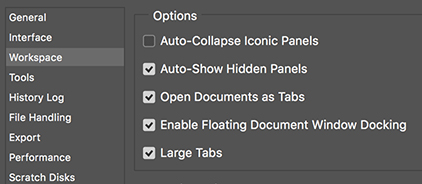
Copy link to clipboard
Copied
Thank you Steve - that definitely works! I'm not used to working with tabs, so my one question is now I'm missing the info that you would normally see at the bottom left of a window showing vital stats such as Doc dimensions, Doc profile, Doc size etc
How can one get that back using a tabbed window?
Thanks again?
Copy link to clipboard
Copied
It's at the bottom left corner of the Application Frame. Click and hold on the Doc size widget for more info, or click the right arrow for more view options.
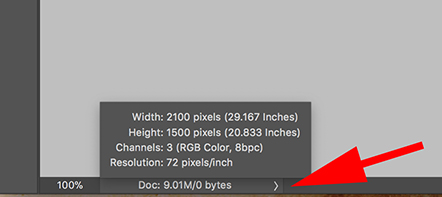
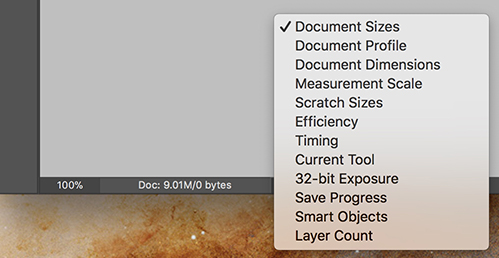
Copy link to clipboard
Copied
Thanks, but I can't get to the bottom of the Application Frame. This is what my currently tabbed file looks like open. I have a scroll bar on the right for vertical, but nothing down below. 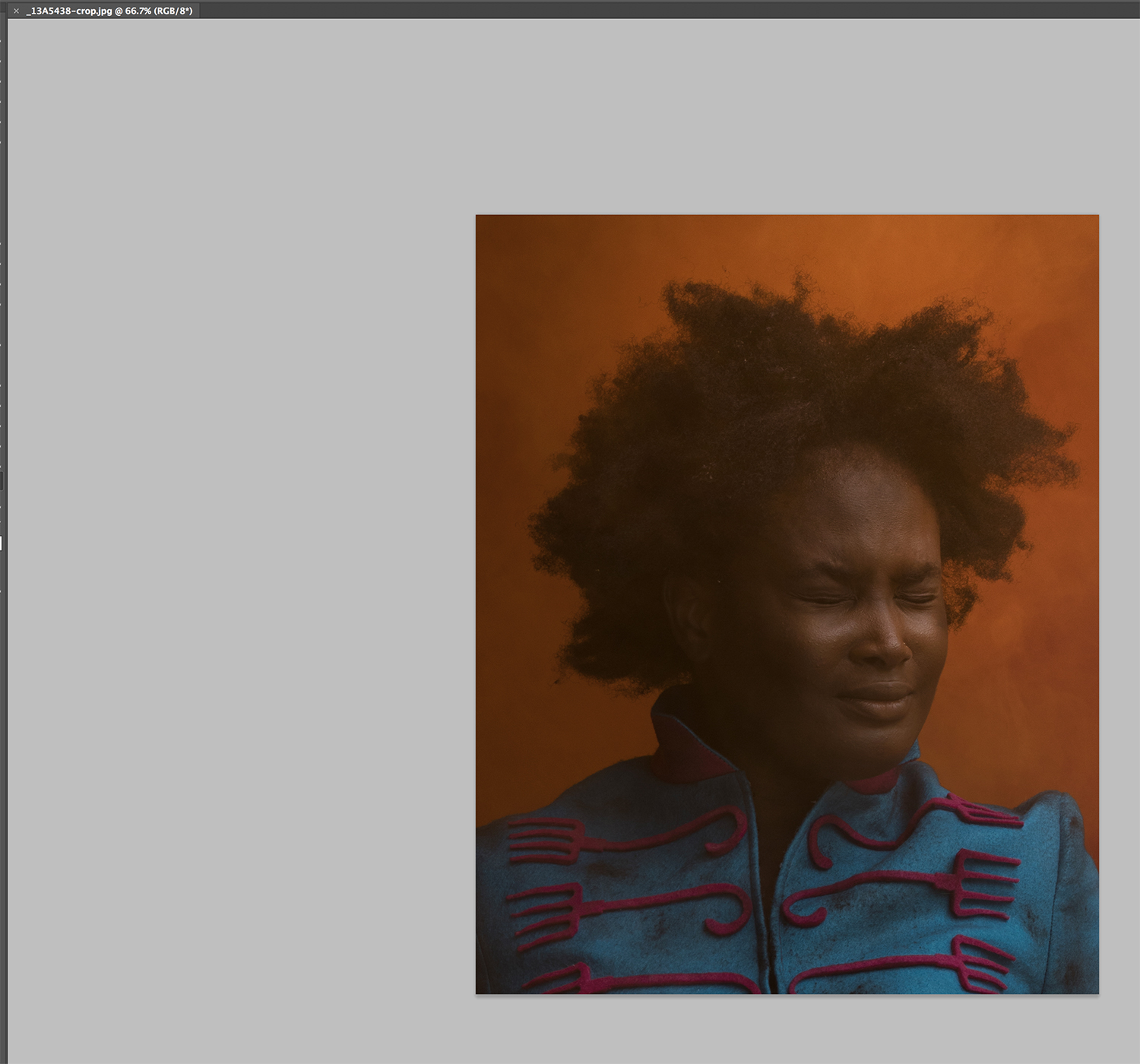
Copy link to clipboard
Copied
PS
The screen grab doesn't cover the right half of the workspace where the vertical scrollbar and panels are...
Copy link to clipboard
Copied
Sorry to bug you again, but another strange thing is happening. My image in this screen grab is at 100% but all of it isn't contained on the screen. The lower 15% or so of the image is cut off and I'm not able to scroll up and down.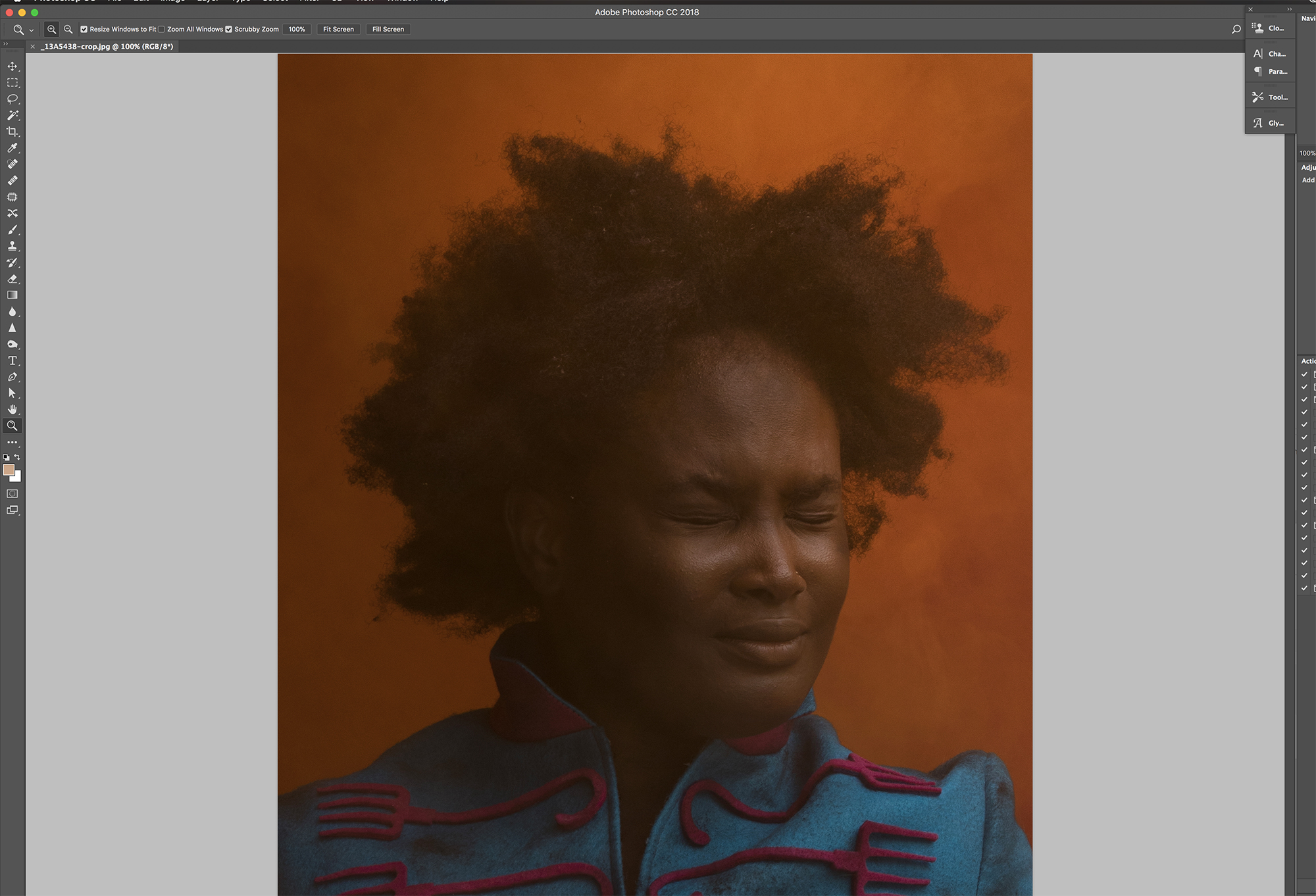
Copy link to clipboard
Copied
Click the green Maximize button in the top left of the frame, next to the red and yellow buttons. It looks like the Application Frame is extended beyond the display. That happens sometimes. Your document should display correctly too.
Copy link to clipboard
Copied
Thank you Steve!!!!!