- Home
- Photoshop ecosystem
- Discussions
- Re: Outline text in correct form!!
- Re: Outline text in correct form!!
Copy link to clipboard
Copied
Hi all,
I have a question about the outline in the Hyperspin logo.

or

If I use "Stroke" or "Normal Outline", I can not leave it straight, like in example above.
Look, they get rounded and I wanted straight, just like original.
What is the correct procedure? Is there any extra procedure to be done?
How to recreate "Hyperspin/Unified upper" outline/stroke for any text??
Thanks in advance.
Claudio
 1 Correct answer
1 Correct answer
Convert the text to a shape:
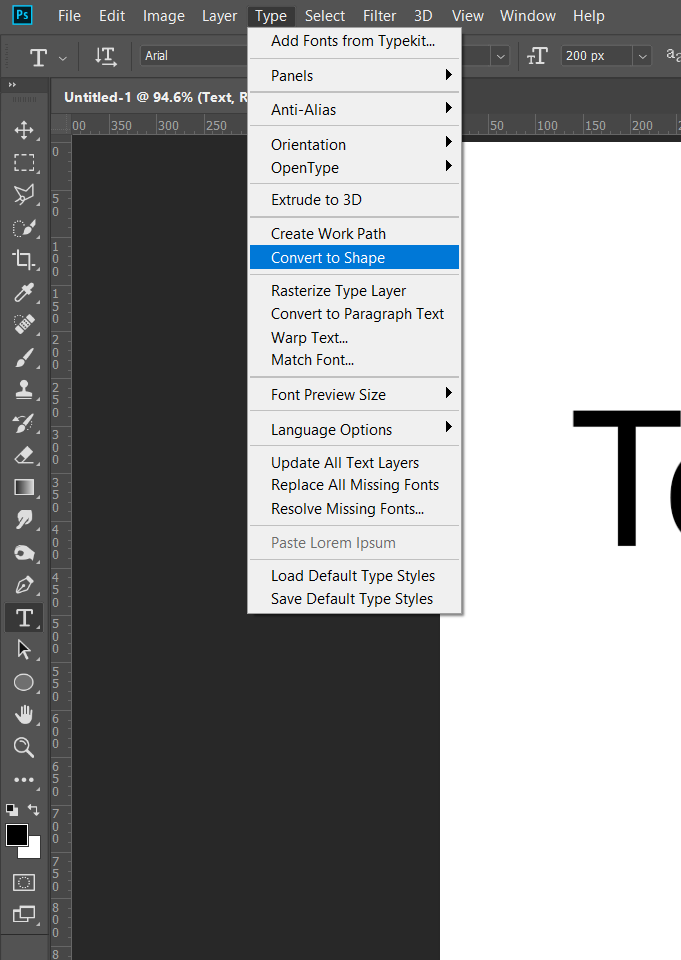
Then Use the stroke for shapes in the main tool bar, where you can set the type of corners:
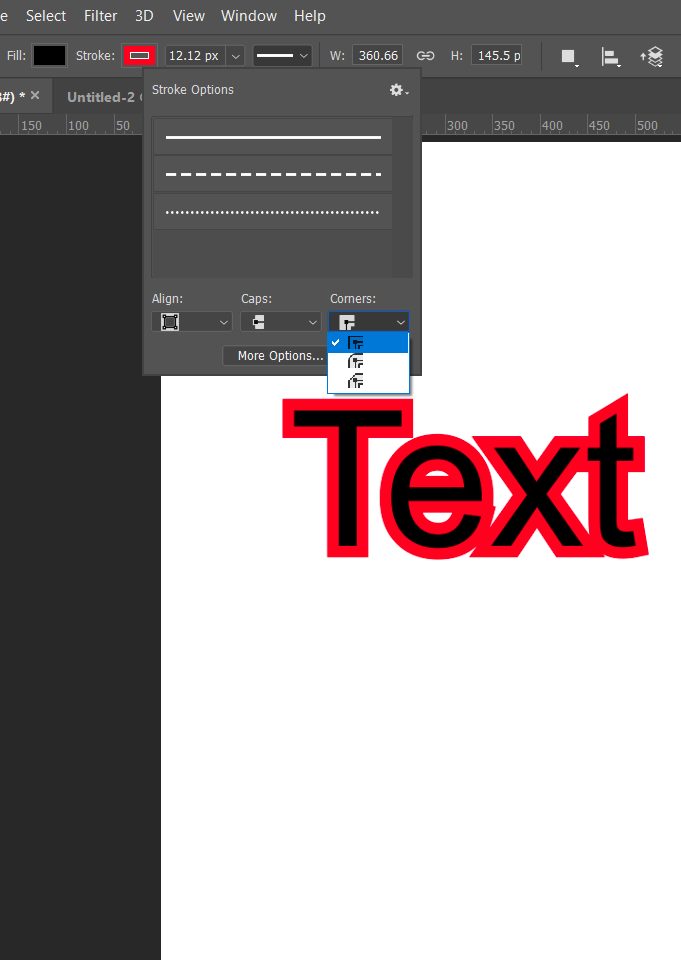
Explore related tutorials & articles
Copy link to clipboard
Copied
Convert the text to a shape:
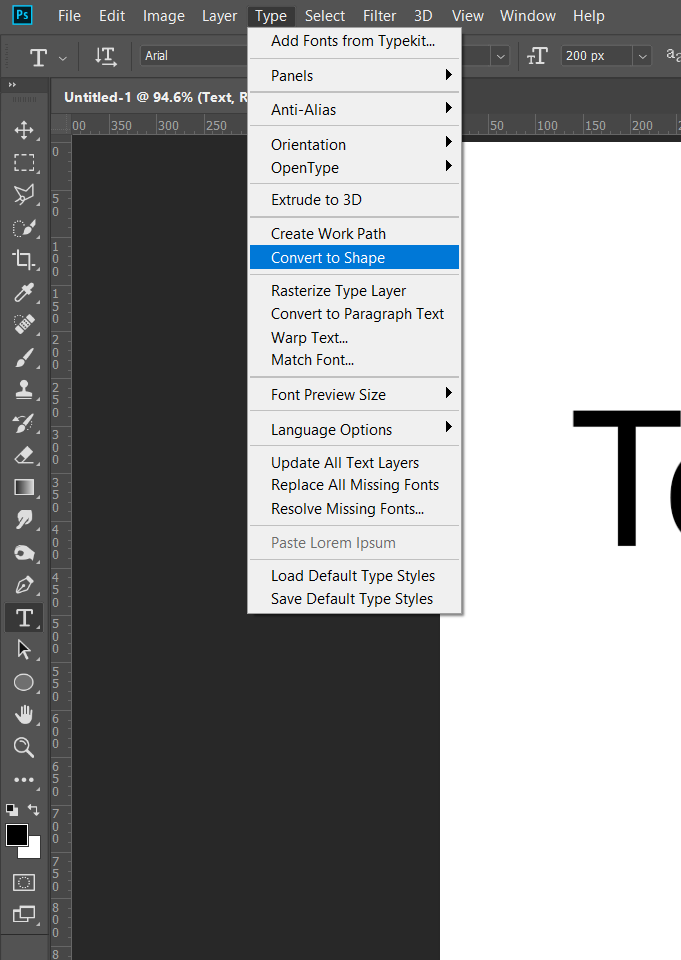
Then Use the stroke for shapes in the main tool bar, where you can set the type of corners:
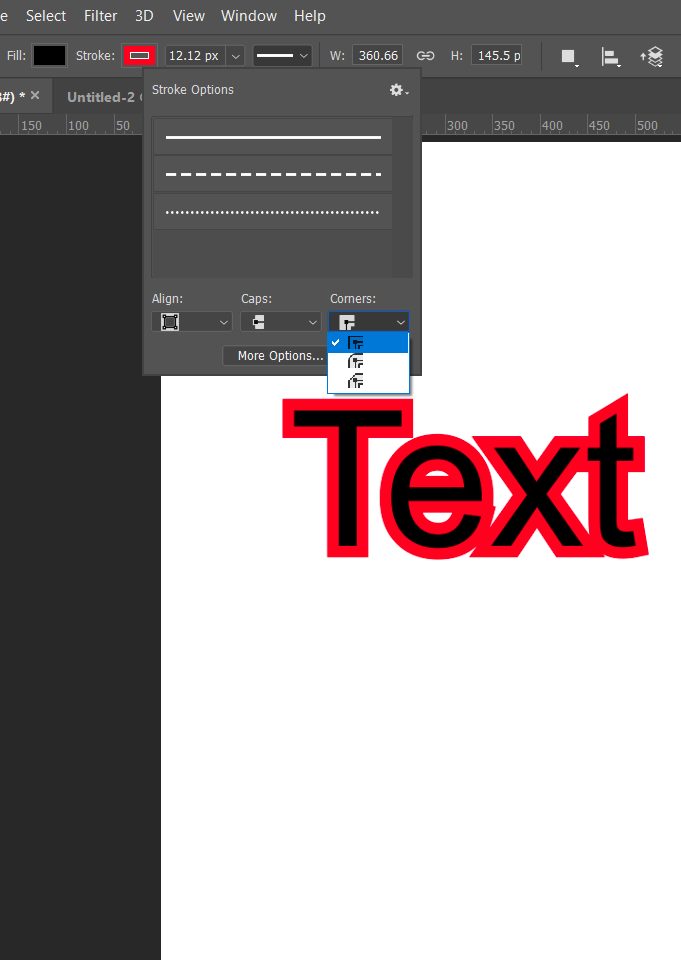
Copy link to clipboard
Copied
Sir Chuck Uebele, just thank u!!
Its perfect for me. Wow speechless. Try every day for many hours and ..so easy.
Thank you.
Claudio
Copy link to clipboard
Copied
Chuck Uebele / davescm ,
How to enable second and third stroke? After 1st stoke, I dont get anymore stroke, only via FX and its give me incorrect form.
Claudio
Copy link to clipboard
Copied
Duplicate the layer and make the stroke bigger in the lower layers.
Copy link to clipboard
Copied
Once again Chuck Uebele, THANKS!!!
Finally its work. Great lessons for me today.

Claudio
Copy link to clipboard
Copied
Hi
Glad you got it completed.
Just for completeness, if you do have a go in illustrator:
Right click the text and choose create outlines.
Open the appearance panel and you will see "Group" and Contents".
You can add multiple strokes in either.
I added the white stroke to the contents so that it went round each letter
I added the gradient strokes to the group (so that the gradient was spread across the whole text)
Dave
Copy link to clipboard
Copied
I would do that in Illustrator where you can choose the corners for the stroke


Dave
Copy link to clipboard
Copied
Mr. davescm, many thanks for tip. I will remember this too.
Claudio